Is there anything worse than a self-proclaimed nickname? If you didn’t think so before, well, perhaps it is time to reconsider. Fortunately, you’re in luck, because this guide is going to explain just how to change your MyPlayer nickname in NBA 2K23. Though, please be warned—even that carries with it its own limitation.
Changing Your Nickname in NBA 2K23
No matter the case, career-driven modes within sports videogames bring certain limitations to the table. 2K is no different in this regard, dubbing your player “MP” from the jump whether you like it or not. Unfortunately, there is little you can do to shake that. From social media to in-game dialogue, one begins as MP and as MP they shall remain. Still, there is a way for players to alleviate that irritation (I’m not projecting) ever so slightly. So without further ado, here’s how to change your player nickname in NBA 2K23.
- Hit start in MyCareer to bring up the Menu.
- Go to Options > Settings > Secondary Nickname.
Secondary Nickname will be the third option from the top.
- Choose your nickname.
While choices are plenty, they’re still predetermined.
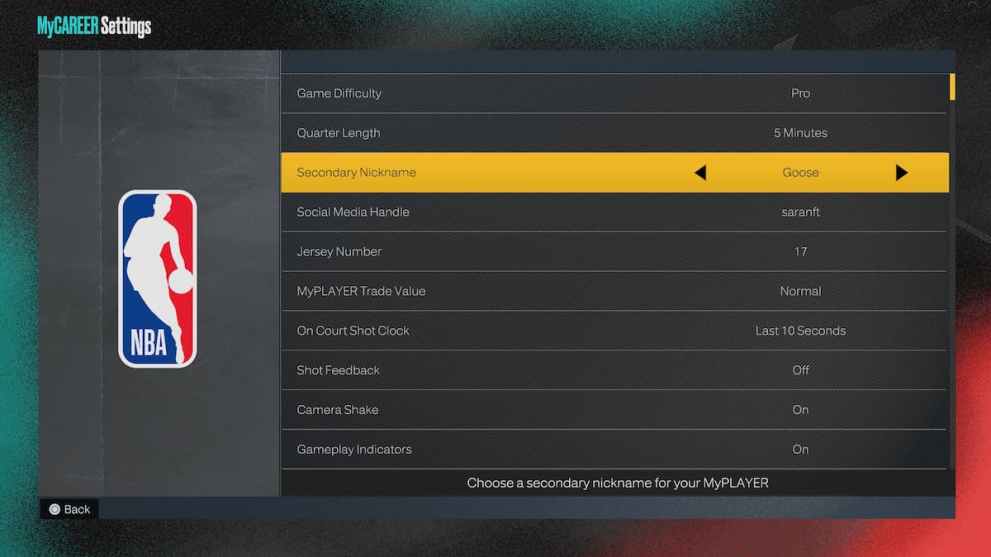
As you can see, players can even edit their personal in-game social media handle. Still, the impact remains limited. While announcers will start calling you by your secondary nickname during games, MP is what players are stuck with throughout the duration of MyCareer. Perhaps it comes down to laziness. Or, maybe 2K didn’t want to spring for various actors to record endless names or lines of dialogue. Whatever the case, players are at least able to shake things up a little bit.
So, that’s all you need to know with regards to changing your MyPlayer nickname in NBA 2K23. Whether fair or otherwise, it’s not entirely difficult to see why 2K stuck with this type of approach. That said, maybe get a little more creative next time? I can’t imagine that’s asking for too much.
And if you like what you’re seeing, be sure to check out more of our NBA 2K23-related content below—featuring but not limited to applicable locker codes and every classic team available—while keeping your eyes locked on the links below. Twinfinite is here to guide you every step of the way.

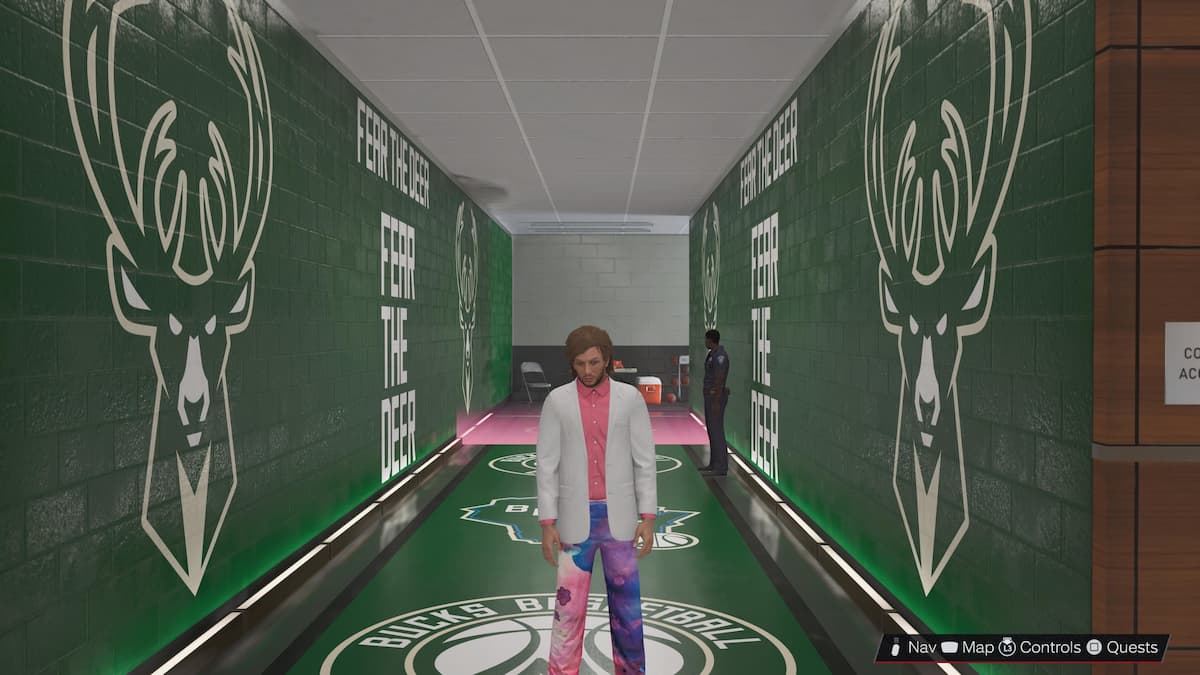











Updated: Sep 12, 2022 12:16 am