Knowing the dangers that await you in a battle ahead of time is always a more ideal situation to find yourself in, and that is something you most certainly can do in Monolith Soft’s Xenoblade Chronicles 3. No more going in blind and finding yourself severely underpowered or unprepared; here’s everything you will need to know when it comes to telling how many enemies are in a battle in Xenoblade Chronicles 3.
Telling How Many Enemies Are in a Battle in Xenoblade Chronicles 3
Before you dive right into combat in Xenoblade Chronicles 3, being a little observant can be very helpful. Simply look to the top right of the screen; there you will find a red horned skull icon with a number next to it. This number will indicate just how many enemies are currently engaged in the battle, and how many you could potentially face.
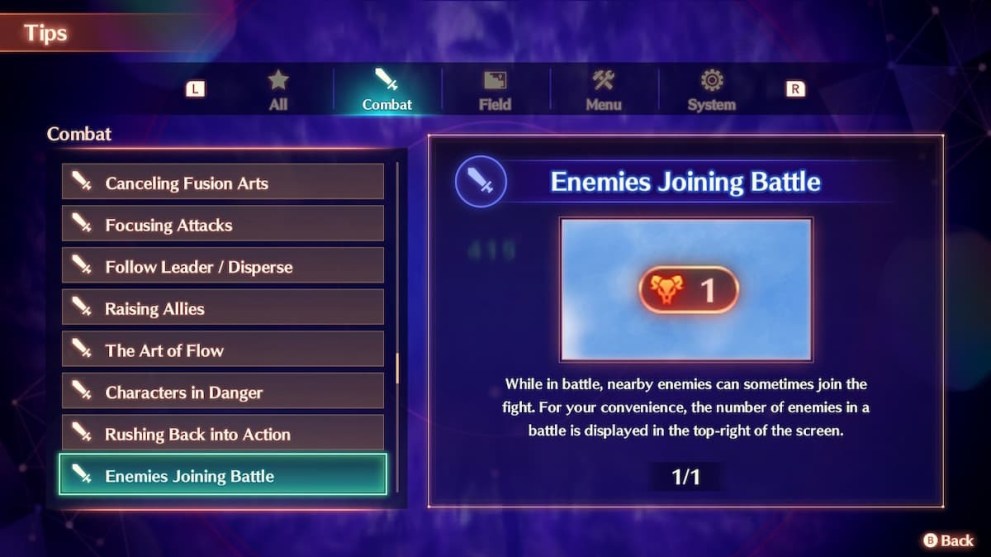
With a clearer idea of the threat that waits to greet you, you can then get yourself more prepared for the conflict ahead.
Armed with the knowledge of how to tell the number of enemies in a battle in Xenoblade Chronicles 3, you can progress further with less fear. If that’s not enough, be sure to check out useful guides on Twinfinite including how to equip and use Arts, all of the classes and weapons in the game, or how to level up fast. For everything else, please search Twinfinite.





Published: Jul 29, 2022 12:05 am