Like in previous Pikmin games, Pikmin 4 has a multiplayer mode to team up with a friend or family member. It’s fairly limited in scope, but it does exist. If you have a second player and want to play cooperatively or competitively, you’re in luck. Here’s everything you need to know about how to play co-op multiplayer in Pikmin 4.
Playing Pikmin 4 Co-Op Multiplayer
There are two ways that you can play with a friend or family member in Pikmin 4. Both options are for 2-player local multiplayer.
The first option is a co-op experience during the main story campaign. While one player is controlling the main character, a second player can control a “pebble pitcher” using an on-screen cursor.
This allows them to aim around the screen and press a button to launch rocks at enemies and environmental elements. Doing so fills up a meter which grants random items that they can then drop for the first player to use. It’s not the most interesting co-op experience, especially for the second player, but it makes the game a lot easier.
To start this co-op mode, press the minus button, select the option “Co-op Mode,” and choose “Two Players.” Then, connect a second controller to start.
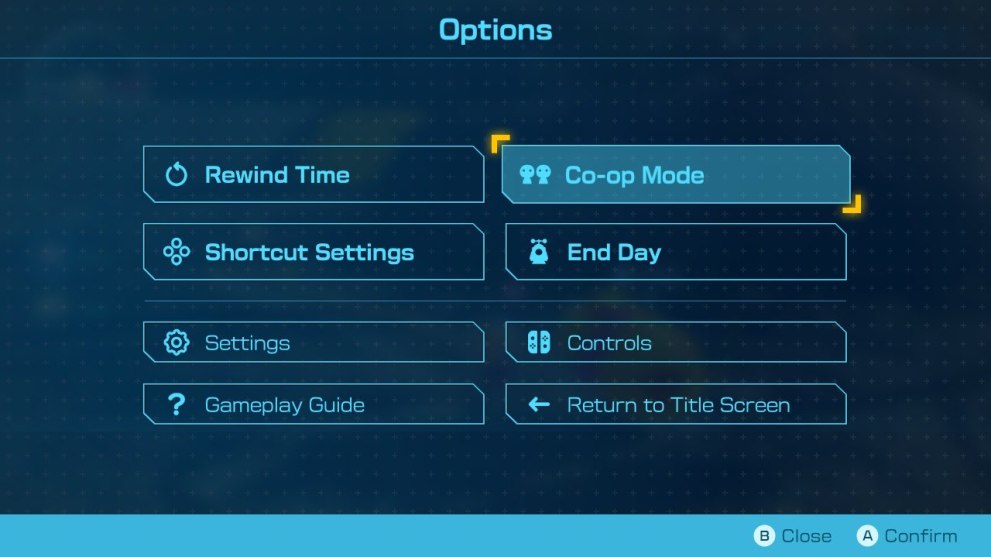
How to Play Dandori Battle Competitive Multiplayer
The second option is a competitive multiplayer experience outside of the main story campaign. This is Dandori Battle mode, and it appears on the title screen. It supports 1v1 with two players, or two players can team up and battle against AI.
In Dandori Battles, players must run around the map collecting as many treasures as they can within the time limit. They can use items to slow down the other player. The player with the most amount of points at the end of the time limit is the winner.
You can unlock additional maps as you play more Dandori Battles with a friend, and you can also select different settings such as using a certain type of Pikmin.
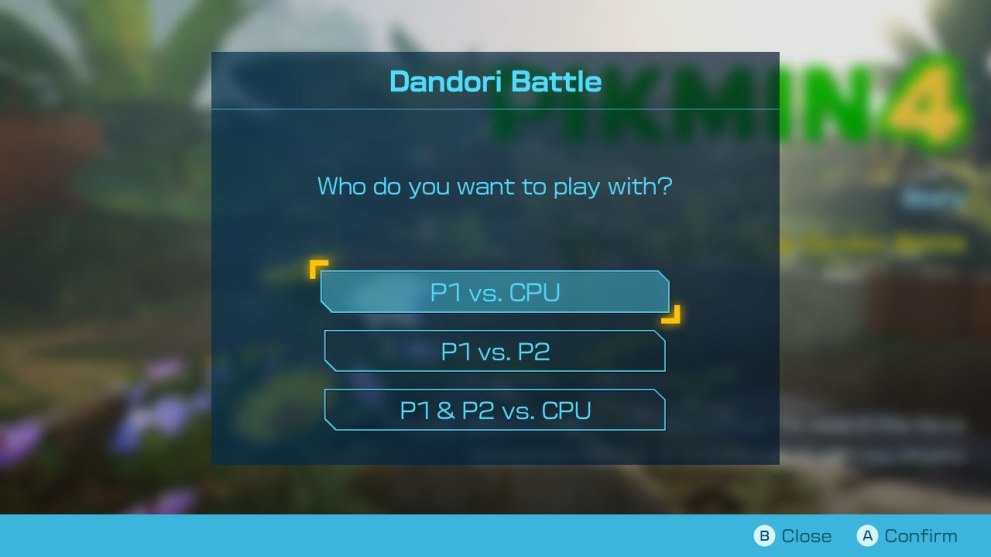
That’s everything you need to know about how to play co-op multiplayer in Pikmin 4. For more information about the game, be sure to check out our official review right here.





Published: Jul 21, 2023 01:00 pm