Madden 23 sees the return of Franchise mode once again, and that means players can choose to relocate their Teams to an entirely new city, build their own stadium and truly start their own legacy with their favorite team as Owner. In this guide, we’ll run you through all Relocation teams and how to relocate in Madden 23 Franchise Mode.
How to Relocate Teams in Madden 23
Team relocation is, as always, something you can only do in Franchise Mode, specifically if you’re playing as an Owner. You can’t move teams if you’re playing as a player or coach, you need all the power available to you as an owner in order to successfully relocate.
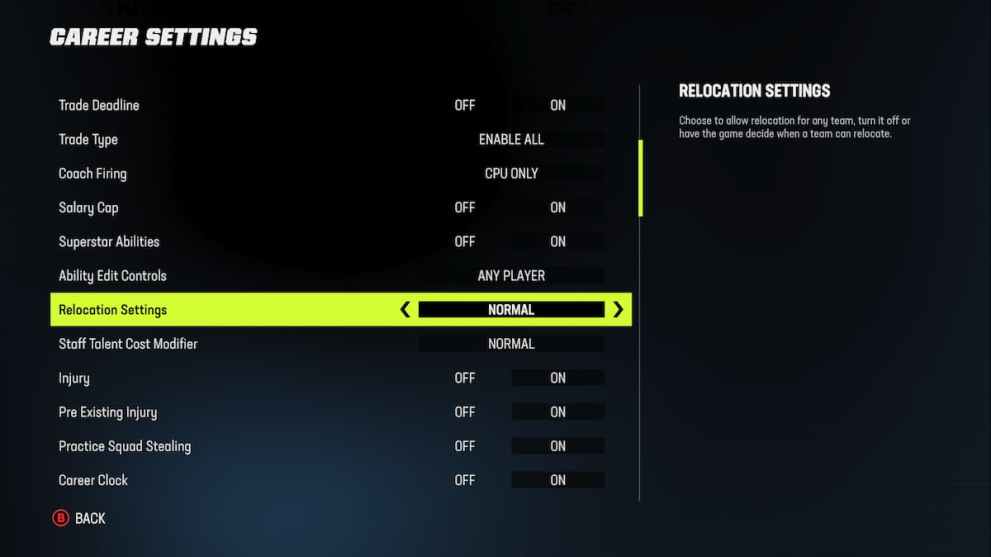
You’ll also need to make sure you set your Relocation Settings to any of the following:
- Normal
- Users Only
- Everyone
- All Users Only
If you select either ‘Normal’ or ‘Users Only’ you want to pick a team with a bad stadium rating so you can easily and quickly move your team to a new city, pick a new nickname, uniform and more. By picking a team with a bad stadium rating you give yourself the best chance of having your relocation approved. We’d recommend the Bills, Washington D.C., or the Jaguars for those wanting to relocate ASAP.
Next, you need to go to Manage Team from the Home section of the Franchise menus, and select the ‘Stadium’ option. Then select the ‘Relocation’ option if it appears in the menus.
You then need to wait until the regular season kicks off. You can fast forward through pre-season if you want to. Once the season kicks off proper, just keep an eye for the ‘Start Relocation – Choose a City’ objective to appear on the left-hand side of the ‘Home’ screen.
All Relocation Teams
- Austin
- Market Size: Decent
- Personality: Front Runner
- Team Name Choices: Armadillos, Bats, Desperados
- Brooklyn
- Market Size: Huge
- Personality: Hardcore
- Team Name Choices: Barons, Beats, Bulls
- Chicago
- Market Size: Huge
- Personality: Hardcore
- Team Name Choices: Blues, Cougars, Tigers
- Columbus
- Market Size: Decent
- Personality: Front Runner
- Team Name Choices: Aviators, Caps, Explorers
- Dublin
- Market Size: Decent
- Personality: Laid Back
- Team Name Choices: Antlers, Celtic Tigers, Shamrocks
- Houston
- Market Size: Huge
- Personality: Loyal
- Team Name Choices: Gunners, Oilers, Voyagers
- London
- Market Size: Huge
- Personality: Loyal
- Team Name Choices: Black Knights, Bulldogs, Monarchs
- Memphis
- Market Size: Small
- Personality: Laid Back
- Team Name Choices: Egyptians, Hounds, Steamers
- Mexico City
- Market Size: Huge
- Personality: Hardcore
- Team Name Choices: Diablos, Golden Eagles
- Oakland
- Market Size: Large
- Personality: Front Runner
- Team Name Choices: None
- Oklahoma City
- Market Size: Average
- Personality: Loyal
- Team Name Choices: Bisons, Lancers, Nighthawks
- Orlando
- Market Size: Decent
- Personality: Front Runner
- Team Name Choices: Orbits, Sentinels, Wizards
- Portland
- Market Size: Average
- Personality: Front Runner
- Team Name Choices: Lumberjacks, River Hogs, Snowhawks
- Sacramento
- Market Size: Decent
- Personality: Laid Back
- Team Name Choices: Condors, Miners, Redwoods
- Salt Lake City
- Market Size: Small
- Personality: Loyal
- Team Name Choices: Elks, Flyers, Pioneers
- San Antonio
- Market Size: Average
- Personality: Loyal
- Team Name Choices: Dreadnoughts, Express
- San Diego
- Market Size: Average
- Personality: Laid Back
- Team Name Choices: Aftershocks, Crusaders, Red Dragons
- St. Louis
- Market Size: Average
- Personality: Laid Back
- Team Name Choices: None
- Toronto
- Market Size: Huge
- Personality: Loyal
- Team Name Choices: Huskies, Mounties, Thunderbirds
What Do Market Size & Personality Mean?
The market size will ultimately determine the budget you’ll have available to you when you choose to relocate to that area. So if you want to make a super team, you’ll want to choose one of the cities that has a ‘Huge’ market size, whereas if you want to go full Moneyball, you’ll want to choose an Average, or Decent market size team.
The ‘Personality’ determines how upset your fans will get if your team continues to lose matches, as well as whether they’ll buy your merchandise if you make it too expensive. Again, this is more of a ‘Difficulty’ setting so to speak when it comes to Madden 23’s Relocation option.
That’s everything you need to know on the Madden 23 relocations teams and options in Franchise mode. For more on the game, be sure to search for Twinfinite or check out our explainers on the download and install size, Madden 23 crossplay settings, and whether or not it’s on Game Pass.





Published: Aug 19, 2022 07:32 am