Build a Good PC or Stream Directly From a Console
Tips for a High Quality Twitch Stream

Having a solid PC can be a big part of having a good Twitch stream. Of course the content and your personality matter, but it’s all just a waste if nobody can see or hear what’s going on. Of all the Twitch tips we can offer up, this is probably among the most important.
If you’re streaming PC games, then this is already a given. If you have a good computer for gaming, then chances are you’ll either have a good PC for streaming already or you’ll just need to upgrade the CPU and GPU. This can get expensive for PC users pretty quickly.
There’s also an option to use one PC as a gaming PC and another as the streaming one, but that can be a bit much for a beginner. If you can’t afford a second PC or an upgrade, then you can always get creative with your settings and stream at least 720p.
Fortunately, two current-gen consoles have Twitch streaming capabilities built-in for those who don’t have powerful PCs. Both the PS4 and Xbox One consoles can do this. It’s not as ideal as having a computer that can handle it, but it’s better than trying on a low-quality PC.
If you are planning to stream on console, you’ll need a good capture card. Both consoles that have 4K output also have the option to use without a capture card, so your best bet for the money is one that captures 1080p.

There are many solid capture cards out there for HD streaming. There are even ones that have 4K HDR passthrough if you want to use a card for streaming your PS4 Pro or Xbox One X without taking a hit in image quality on your screen.
Either way, the best cards are going to be ones that are installed internally in a desktop PC. They’ll have the fastest and most stable connection to the computer you’re using for streaming. If you have a laptop, then a USB 3.0 capture card is the way to go.
I’m not going to push any specific cards on you, but Elgato, AVerMedia, and Razer all have some great options when it comes to streaming content to Twitch via an HDMI connection.
Download OBS
Tips for a High Quality Twitch Stream

OBS is the most popular application out there when it comes to Twitch streaming. It’s easy enough for a beginner to use, but there’s enough customization that even more experienced streamers find it incredibly useful.
Best of all, you’ll have plenty of support if anything goes wrong since OBS is so incredibly popular in the streaming community. There are plenty of forum and Reddit posts covering just about any issues you might face.
OBS is also open source, which lets the most experienced users create their own add-ons for the program. This can be useful if you’re looking for a countdown timer, scoreboard or just about any other visual you might want to add to your stream.
This application is a good jack-of-all-trades for beginners since it handles your layout, audio, game capture, webcam capture, and whatever else you need in one surprisingly intuitive package.
Download Nightbot
Tips for a High Quality Twitch Stream

If you’re just starting out on Twitch and you don’t have regular viewers or someone you trust enough to moderate your chat, then Nightbot can be a crucial asset to help with your interaction.
There’s an easy to use dashboard where you can customize Nightbot and get a quick view of your chat interaction so you can see who is checking out your stream most often.
There are also some neat features that let your viewers choose the music playing on your stream by using YouTube and Soundcloud links. Of course, you can always turn that off if people keep trying to plug their Soundcloud.
All the automation with Nightbot can be helpful, but you’ll want to keep an eye on things in case it deals out unnecessary bans. Luckily, it saves the chats so you can review them later to make sure the bans were not without reason.
Get a Webcam and Microphone
Tips for a High Quality Twitch Stream

A microphone is an absolute must and a webcam is also important, but not as crucial. Letting your fans see you is helpful to put a face to the voice, but without the voice then you have to waste time typing in the Twitch chat.
If you can keep your hands on your controller or keyboard and mouse while talking to your viewers, then that’s ideal. Just about any webcam you get these days will have a built-in mic, but it’s not going to be good.
Also, gaming headsets don’t have great microphones, so avoid them if possible. However, a gaming headset will be fine if your only other choice is the webcam microphone.
Any USB microphone and webcam should be fine as long as the camera can capture at least 720p video. 1080p is preferable, but if you’re just starting out, then you can cheap out on the camera a bit.
When it comes to microphones you’re not gonna want to go cheaper than the Blue Snowball (currently $50). Blue, Rode, Audio-Technica, and Razer all make great mics at or above that price point.
Use a Wired Internet Connection
Tips for a High Quality Twitch Stream

Wi-Fi is getting faster and 5G is going to change how many industries function, but a good old ethernet cable is your best friend when it comes to connecting to the internet.
You can get Wi-Fi speeds that are as fast as a wired connection, but a physical copper cable is still much more stable. If your Twitch streaming setup isn’t anywhere near your router, then there’s another option for you.
Powerline adapters use the copper lines in your house to transmit data from one outlet to another. Just connect a powerline adapter directly into the wall and plug in a cable, then do the same in another spot in the house and you’ll have a stable internet connection.
If you’re going to use a powerline adapter, then plugging it into the wall is key. Connecting it to a surge suppressor will introduce instability or more likely just keep it from working properly.
Keep an Eye on the Chat
Tips for a High Quality Twitch Stream

You’re probably not going to have too many people talking to you when you start out on Twitch, but it’s still important to watch the chat when people pass by and want to chime in on what they’re watching.
Some people will leave your stream if you’re sitting there silently and not responding to anyone. Stay engaged with the chat so everyone can feel like they’re a part of the stream and they just might come back the next time you’re on.
Nightbot can help with this, but you’ll also want to make sure that nobody is harassing you or others in the chat. Even though you’re just starting out, it’s still important to build a community where viewers will feel comfortable.
Also, you can share links to your social media pages in your chat when you have enough viewers to get even more visibility. Besides visibility, it’ll also let you have more personal interaction with your viewers.
Use Another Device to Check Stream
Tips for a High Quality Twitch Stream

Again, this is one of those things where you can have a great setup, amazing content and an absolutely infectious personality, but none of it matters if the stream is unwatchable.
If you have a smartphone, tablet or laptop then just use one of those to see how your stream looks and if there’s any lag between video and audio. A smartphone connected to mobile data would work best since it won’t suck up any bandwidth.
Besides checking for lag, this will also be a good way to monitor the video and audio quality of your Twitch stream. There’s likely to be a need for a lot of tweaking, so get used to checking in on your own stream.
Lastly, another device can be a good way to check on your chat, especially if you’re playing on only one screen. Pull up your channel’s chat on another device to keep tabs on what your viewers are saying.
Keep on Talking
Tips for a High Quality Twitch Stream

As I said before, if you’re just sitting there silently then nobody is gonna care to stick around. Interact with your viewers. Thank them for checking out the stream and following your Twitch channel.
Even when you don’t have viewers, then you should at least find something to talk about. The best thing you can do is just by reacting genuinely to whatever is happening in the game you’re streaming.
Maybe even pick up a long book like Gone with the Wind and read it out loud as you stream. Maybe it’ll become your shtick. I’m kind of kidding, but seriously, the best time to practice is when nobody is watching.
Just get used to talking about what you’re doing in the game or what you like and dislike about it. That way it’ll be second nature once your following starts to grow on Twitch.
Don’t Worry About the Viewer Count
Tips for a High Quality Twitch Stream

You’ll probably have a small number of followers for a while on there until you start to stream on a more consistent basis. As long as you’re doing what you enjoy and having fun, then the views will come.
Of course, you still need to have a watchable stream, but it’s not all about the views. Just interact with whoever comes along because you never know when you just might make a positive impression on someone.
Just don’t be a horrible person and build up your reputation as a quality Twitch streamer who also interacts with their viewers in a fun and meaningful way.
If you’re focusing too much on building an audience right away and you lean on tricks and gimmicks, then people will see through that eventually. It’s best to just be authentic.
Be Yourself
Tips for a High Quality Twitch Stream

In anything you do in life, this should be the most important rule to follow. Playing video games is fun and you should enjoy it instead of worrying about views or acting like someone else on your Twitch stream.
Sure, you might not be as witty or as good at games as some other people, but nobody can match how good you are at being yourself. People will ignore you for being fake, but the inverse is also true.
Put yourself out there and just have a good time doing it. Your enjoyment will become infectious and people usually respect it when someone goes out of their comfort zone to share something they love doing with the world.
Even when people make you the butt of jokes and spam your chat with negativity you’ll be able to shrug it off since you’re fearlessly doing something you love while being true to who you are.





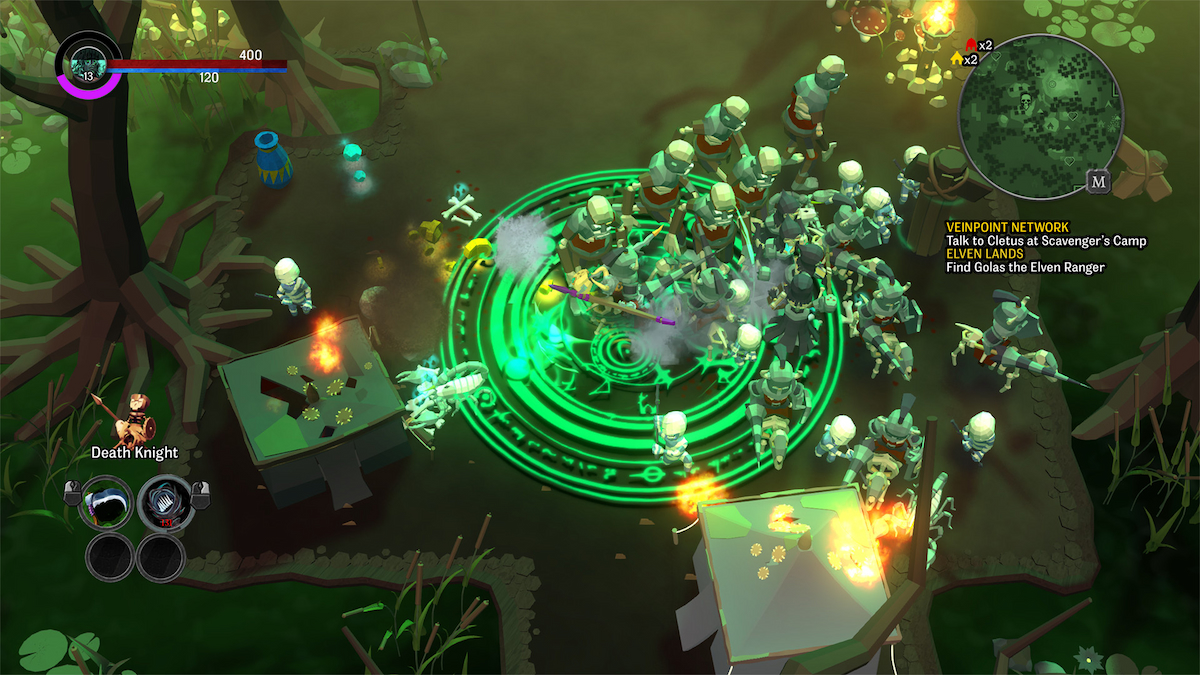







Updated: Jan 23, 2020 11:06 am