How to Pet Pets in Fortnite
Pets were added to Fortnite all the way back at the beginning of Season 6, which gave you the chance to have your own little dog or dragon with you in the battlefield. With the game’s new update though, you can finally interact with them. Here’s everything you need to know about how to pet pets in Fortnite.
Having dogs in a game but not being able to pet them is a travesty, so it’s about time that the change was made. It has arrived as part of update 8.40, which also sees the return of planes as a limited time mode.
How to Get & Equip Pets
In Fortnite, pets count as Back Bling, which is equipped from the Locker tab in the Battle Royale lobby menu. Just scroll across to Locker, select the Back Bling icon that is second from the left on the top row, and then use RT/R2 to cycle over the appropriate tab, which is shown by a paw print symbol.
You’ll have to actually have some available, however. They can be unlocked by leveling up your Battle Pass. For example, Woodsy, a wooden dog figure, is unlocked at level 19 in Season 8.

How to Pet Them in Fortnite
First of all, you should know that there isn’t actually a way to pet your own since they’re on your back. Instead, you’ll have to settle for petting other players’.
Once you’ve found someone with one on their back, go over to them and press E on PC, X on Xbox, Square on PS4, Y on Switch and you’ll pet them. It’s not the best animation if we’re being honest. It looks a bit awkward. However, the little gingerbread pet dabs when you pet him, which is cool.
That’s everything you need to know about how to pet pets in Fortnite. For more tips and tricks on the game, be sure to check out our Season 8 wiki guide.





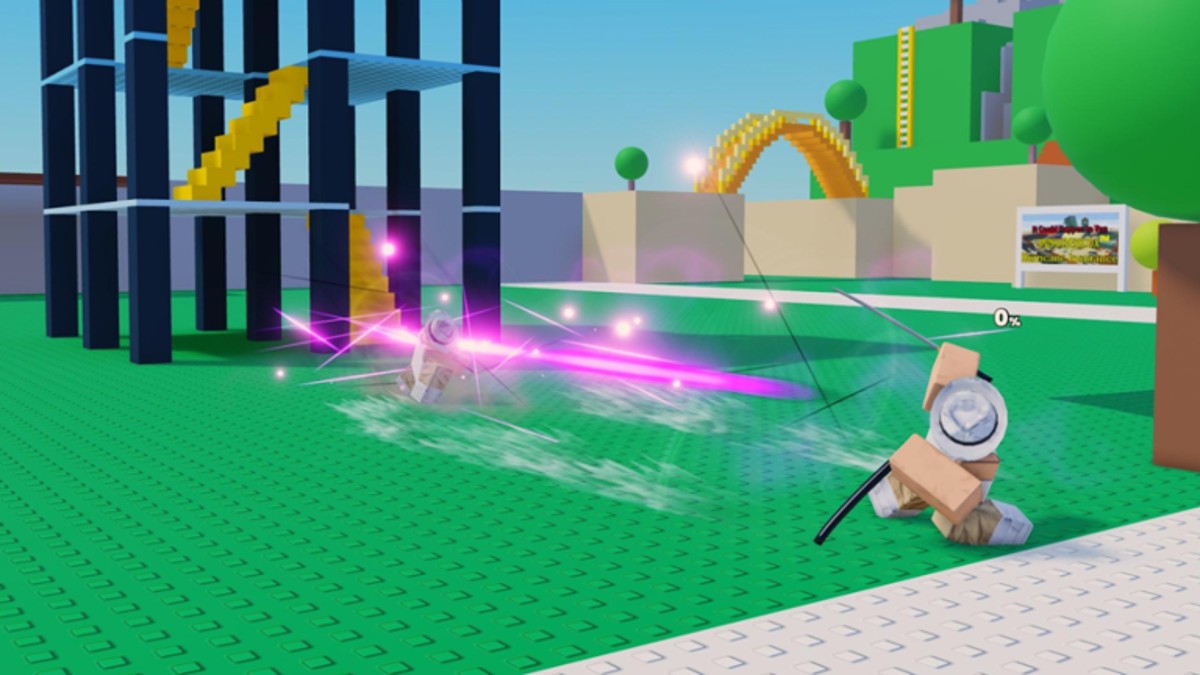








Updated: Apr 18, 2019 10:07 am