When building new lodgings on one of your settlements in Fallout 4, fans have wanted the option to put a more personal touch, something that signifies their journey through the Boston Wasteland. Contraptions lets you do just that by giving you the option to display Armor, Power Armor, and weapons. Let us walk you through how display everything you’ve worked so hard to collect.
Armor
To display armor you’ll need an armor rack. There are two different types of racks available in Contraptions, one for male and one for female. Both can display the exact same things, so pick whichever one you want to display, or mix and match. To build Armor Racks open up your Workshop Menu in one of your settlements, then go to Decorations > Display> Armor Racks.
Armor Racks
- 4 Wood
- 1 Cloth
Once you have your racks built, interact with them and give them armor as you would with a companion. Choose what you want to equip to the rack (this will display it for all to see), and you’re done. Remember, these Armor Racks in Contraptions follow the same rules as if you were equipping the clothing to yourself. So respect the layers.
Weapons
To display weapons you’ll need some Weapon Racks. Unlike Armor Racks, there are a lot of different weapon racks, each built for a specific type of weapon. That means if you have many different types of weapons you want to display on your walls, you’re going to need to get busy crafting. To access Weapon Racks open up your Workshop Menu in one of your settlements, then go to Decorations > Display > Weapon Racks.
Heavy Weapon Stand
- 4 Steel
Weapon Rack – Short (Holds one pistol or hand weapon)
- 3 Wood
- 2 Steel
Weapon Rack – Long (Holds one medium-sized weapon)
- 6 Wood
- 2 Steel
Pistol Rack (two types)
- 3 Wood
- 2 Steel
Weapon Rack (Two types, both hold just a medium-sized weapon)
- 3 Wood
- 2 Steel
When you have the ones you want, interact with them to place a weapon for display. If a weapon doesn’t fit, you’ll get a message on the upper left hand corner of your screen. Do keep in mind that everything other than the Heavy Weapon Stand is wall mounted.
Power Armor
Power Armor Displays are the most resource intensive cases you can build, but they allow you to organize you’re property so prettily. You’ll need to two things to display, Power Armor (obviously) and a Power Armor Display. You’ll be told that the display needs power, but that’s only if you want it to light up. If you do, you can simply wire it to one of your existing generators to feed it one Power. To find the Power Armor Display open up your Workshop Menu in one of your settlements, then go to Decorations > Display > Power Armor.
Power Armor Display (Comes in four colors)
- 6 Gear
- 4 Oil
- 4 Screw
- 4 Plastic
- 12 Aluminum
- 6 Fiberglass
- 3 Circuitry
Once you have it built, walk one of your suits of Power armor up to it then exit. Interact with the display by pressing X on PS4 and “A” on Xbox One. This will snap your armor into place making it read for display. If you ever have to move the display, do note that the armor will not move with it. So you’ll have to repeat the steps of walking it over.
There you have it, you can now display your prized possessions for all of the Wasteland to see thanks to Fallout 4: Contraptions.



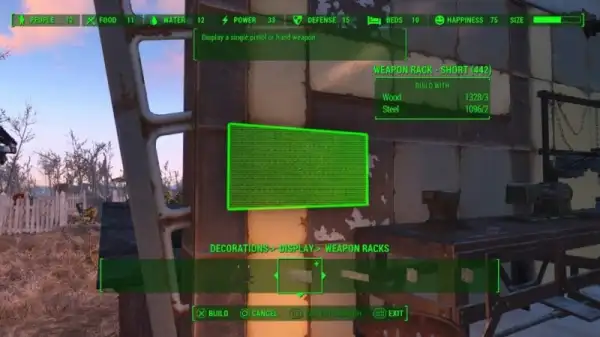












Updated: Aug 2, 2016 06:06 pm