In the NBA there are always trades happening and players heading to the free roster, which means sometimes the NBA 2k16 roster might not always be correct. In addition to players always moving around, there are always plenty of times when 2K adds improvement stats to players due to pivotal parts of the season.
When starting NBA 2k16, you will most likely get the most updated roster. However, there are times when the game doesn’t automatically update, which results in the user manually updating it. To always ensure your roster updates automatically, you want your console to stay connected to the internet. Usually, while the console is off or just before booting up the game, NBA2K16 will ask ‘Do you want to update the live roster?’ This is where, if wanted, you press yes.
If it doesn’t give the option to update, you’re going to want to head to the features/option title on the menu screen, go to roster, and press 2K official roster. After pressing this, you are going to want to save it. After this, the roster should be updated. Now everyone in NBA 2K16 will be corresponding to their actual team and stats just like the real NBA league.











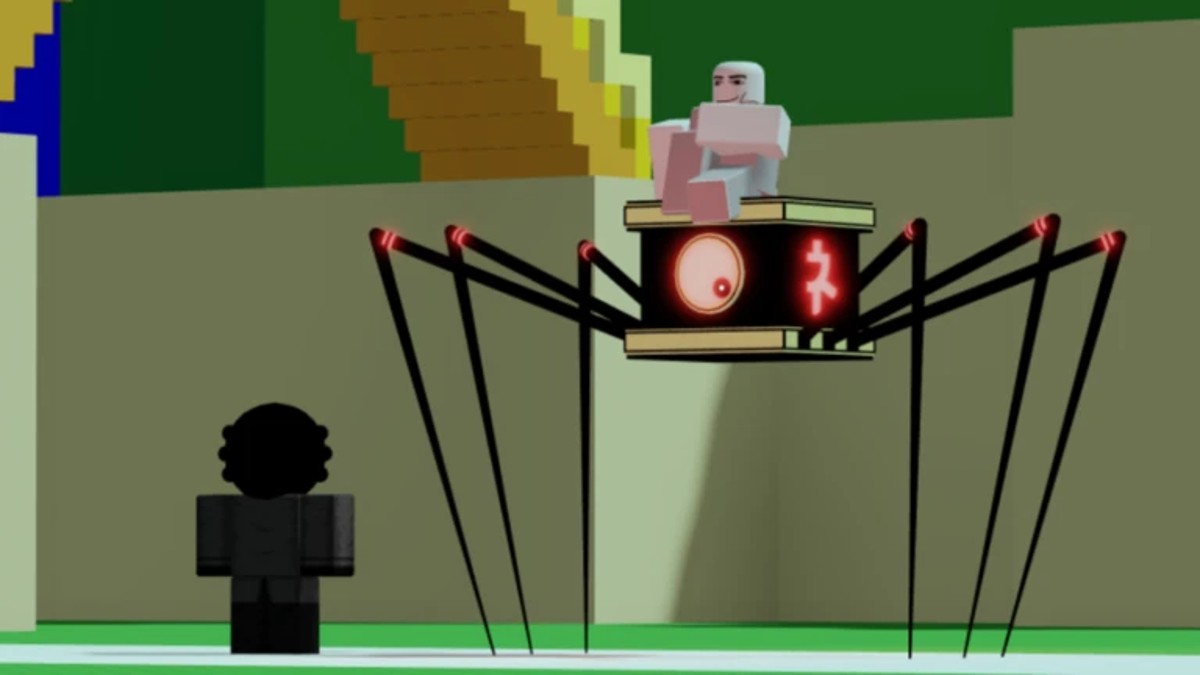
Updated: Jul 14, 2016 05:14 pm