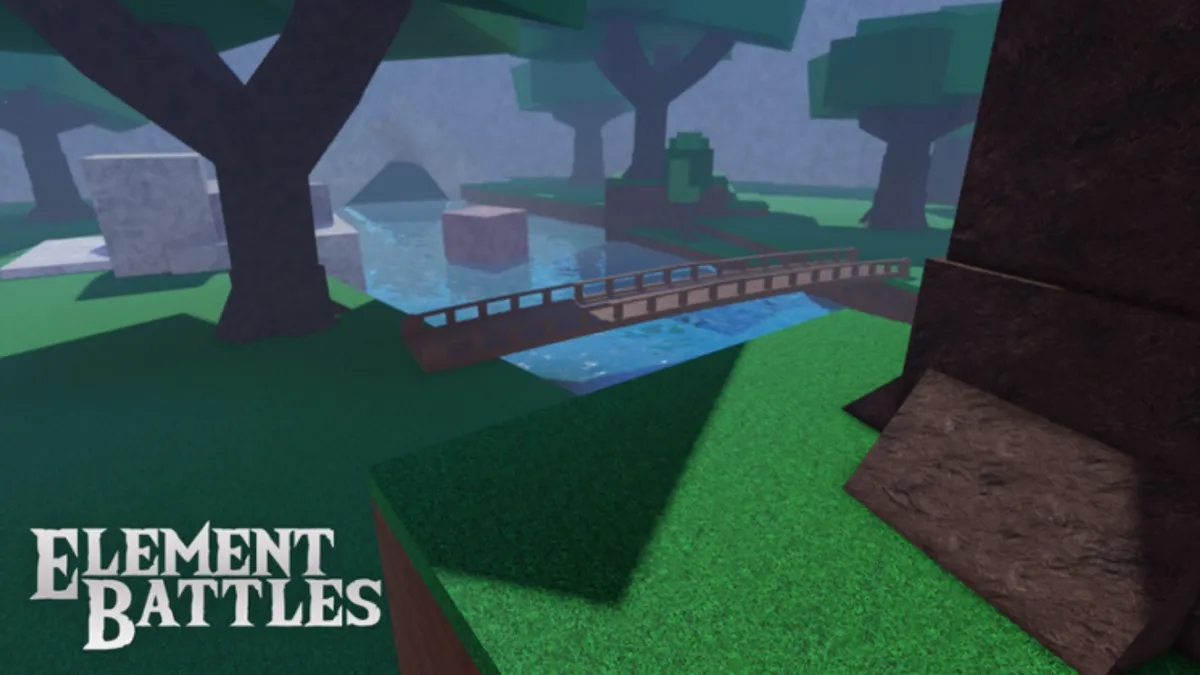As with other video games, Baldur’s Gate 3 has a fair share of error codes that hinder the players’ gaming experience. Filesystem & .Net Core are among the many errors that tend to appear when launching Baldur’s Gate 3. As a result, many players are struggling to load into the game and looking for a way to get rid of these errors. With that said, here are a few methods you can try to fix Baldur’s Gate 3 Filesystem Error & .Net Core error.
How To Fix Baldur’s Gate 3 Filesystem Error?
In the recent days, many players are reporting the following Baldur’s Gate 3 error:
“FileSystem error
Failed to create dir: \\?\\Larian Studios\Baldur’s Gate 3
The system cannot find the path specified.”
Here are a few methods to potentially fix Baldur’s Gate 3 Filesystem error:
Run as Administrator
To fix the Baldur’s Gate 3 Filesystem error, try to launch the game as an administrator. Doing this will provide all the privileges the program requires to run properly. Follow these steps to run Baldur’s Gate 3 as an administrator:
- Right-click on the Baldur’s Gate 3 icon.
- Select Properties, and navigate to the Compatibility tab.
- Click on the checkbox that says, “Run this program as an administrator.”
- Tap on the “Apply” button, and close the window.
Disable Controlled Folder Access from Windows Security
In most cases, the built-in antivirus is the culprit behind Baldur’s Gate 3 Filesystem error. Therefore, you should whitelist the game files to bypass them through the antivirus utility. Here are the steps you need to follow:
- Open Windows Security on your system.
- Go to Virus & Threat Protection.
- Go to Manage ransomware protection and find Controlled folder access.
- Turn Controlled folder access off.
Set Restore Defaults
If you have tried all the solutions above and Baldur’s Gate 3 is still stuck on Filesystem error, then you might need to consider restoring the game location to default. To do that, follow these steps:
- Right-click on your documents folder in Explorer.
- Navigate to the Properties tab.
- Click on the Location tab.
- Finally, hit the Restore Defaults option.
How To Fix Baldur’s Gate 3 .Net Core Error?
Baldur’s Gate 3 .Net Core error appears when your system has a secondary drive like an SSD, and the game files are stored there. In such a case, you will encounter the following error:
“To run this application you must install .net core. Would you like to download it now?”
To fix Baldur’s Gate 3 .Net Core error, simply download and install the required application directly from the game’s setup. Otherwise, copy the %ProgramFiles% folder from the installed game drive to the C drive (C:\Program Files).
Besides this, any video game works best when your Windows system is up to date, and Baldur’s Gate 3 is no exception. You can install Windows updates by navigating to Start > Settings > Update & Security > Windows Update > Check for updates.
If you have tried all the solutions above and Baldur’s Gate 3 is stuck on the .Net Core error, then you might need to consider reinstalling the game.
So, there you have it. That’s everything you need to know about fixing Baldur’s Gate 3 Filesystem Error & .Net Core Error. For more tips and guides, be sure to search for Twinfinite.