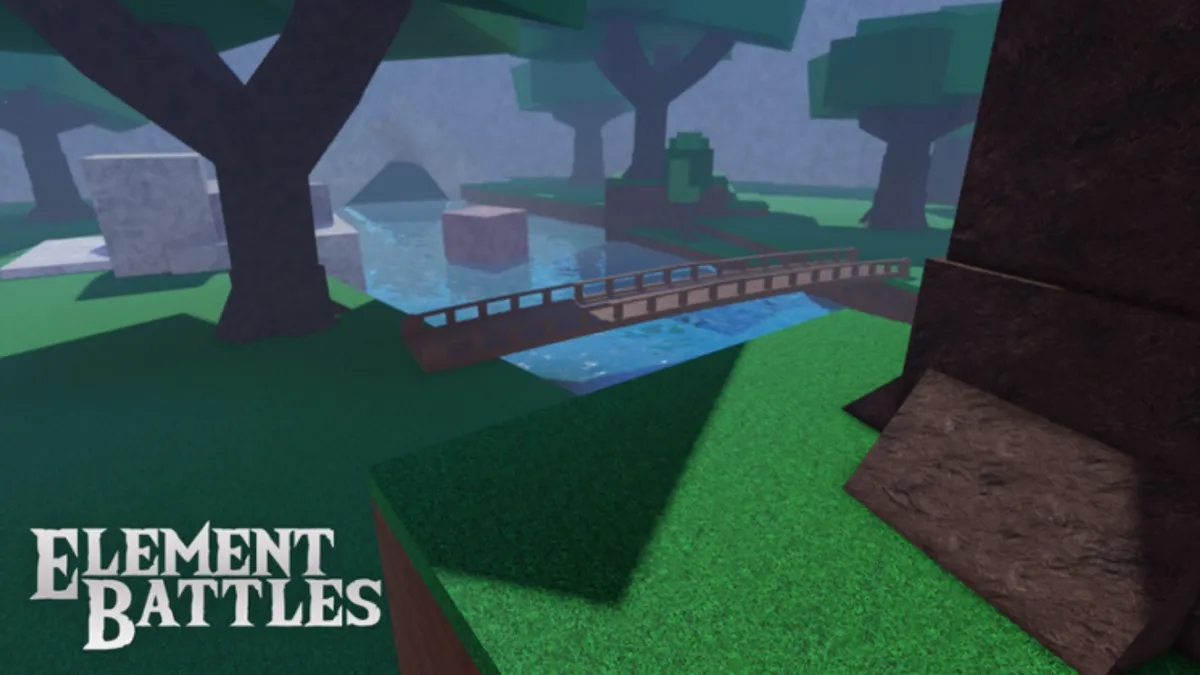There have been rumors about SNES games coming to the Switch since early this year thanks to a data mine. Now that the rumors are confirmed, here’s how you can download and play SNES games on Nintendo Switch.
How to Download and Play SNES Games on Nintendo Switch
Gone are the days of the Virtual Console where you have to pay $8 to $10 for a single SNES game. Now, these titles are all included with the Nintendo Switch Online subscription.
Previously, the NES Nintendo Switch Online app typically received two monthly releases along with one ‘SP’ title that would let you start some of the previously released retro games with fully upgraded characters.
It seems that the rollout plan for the SNES version will be different. There’s no information on the release schedule, but right now you can access 20 titles once you download the SNES Nintendo Switch Online app.
To download it, all you need to do is find the application in the eShop via the search bar or under the section labeled Nintendo Switch Online. All you need to have to download the app is an active Switch Online subscription.
There’s no extra setup needed once you have the SNES Online app installed. The only catch is that the games aren’t truly streamed.
The SNES games are installed on your Switch which doesn’t cause issues when it comes to storage space. Those games are tiny and the first 20 games only take up about 119 MB.
Once you finish installing SNES Online you can start it like any other game from your main menu. The application will launch into a gallery of box art. Simply select the box art of the game you want to play to begin.
A major drawback is a need for online check-ins. You can play the games offline, but if you go one week without connecting your Switch to the internet you’ll temporarily lose access to the SNES games.
Simply reconnecting to the internet will restore your access to the SNES Online application.
How to Download and Play SNES Games on Nintendo Switch
- Download the SNES Nintendo Switch Online application from the eShop
The easiest way to find it is under the Nintendo Switch Online section
- Launch the application from the Switch Main Menu
It will be listed with your other games
- Maintain an Internet Connection
If you don’t connect to the internet for over one week, then you’ll lose access to the SNES games until you reconnect
That’s all there is to know about downloading and playing SNES games on the Nintendo Switch. If you would like to know more about the titles included in this new service, then you can find the full list here.