Pokemon Masters is finally here, and it’s the perfect game for the trainers out there who are totally battle-orientated. Before you jump into the world of Pokemon unprepared, there are a few things we recommend you do as soon as you land in Centra City’s Pokemon Center.
If you weren’t super impressed by Go’s battle mechanics and Pokemon Quest didn’t quite do it for you, then look no further than DeNa’s contribution to the Pokemon pile.
Things You Should Do First in Pokemon Masters
Learn Your Way Around

It might seem a bit daunting to be thrown into Pasio’s Centra City, so our first recommendation is certainly to learn your way around.
The Pokemon Centre in Centra City will be your base of operations, thanks to the three amazing girls who run it; Trista, Trinnia and Tricia.
Directly facing you as you enter the Pokemon Centre is Trista, and you will go to her at the beginning of the game to start your first challenge.
From then on, Trista is your portal to the Pokemon Masters main story and challenges.
You then have Trinnia to your right, who helps you edit your team, level up, increase your potential and organise the teaching of moves.
To the left of the room you will encounter Tricia, who can help you sync your pair scout, purchase gems and exchange items.
You can use gems at her desk to sync up with new trainers, all with a variety of different rarities.
When you’ve figured out where everything is, you’ll find navigating the city a whole lot easier.
Put the Right Team Together

You need to be very strategic when putting together a team of fellow trainers to fight alongside you in ongoing challenges.
You are able to recruit teammates as you go, and can customise your team by chatting to Trinnia, who is situated behind the counter to the right of Trista’s desk.
There you can edit your team members, and examine their Pokemon partners in detail.
A lot of the enemies you encounter at the start of the game have a weakness to Electric types, which is fantastic considering you have your little buddy Pikachu at your side.
Another common weakness is Grass, so definitely factor that into your recruitment search.
As you fight new opponents, be sure to check what they’re fighting with in order to customize your team appropriately.
Learn the New Battle Mechanics

So, first thing’s first. Typical Pasio-style battles are fought 3v3. What you may also not realize is that you control all three of the Pokemon on your side.
You will be able to experience a tutorial battle when defending Cynthia and Rosa in the Pasio square. This should allow you to get to grips with what you need to know.
The battling itself works simply enough, and stays true to that classic Pokemon formula.
You decide on your attack, and then tap on your allies to take control of their sync Pokemon, and then attack the enemy with full force!
Choose the enemy targets wisely, and think about their weaknesses and strengths, like you would with any Pokemon game.
It is important to switch between the three available Pokemon you have to use the most effective moves on your opponent.
Each pair has its weak point, so be sure to tap into that sweet spot for maximum damage.
Connect with Your Friends

Connecting with your friends in Pokemon Masters is key in order to make your experience even more fun.
You will have an ID code unique to your trainer, and this is vital in adding friends to your game.
To add a fellow trainer, get ahold of their ID code, and hit up your Poryphone. For more details check out our guide on that.
Now you can share your experience with your friends, see who got lucky with their pair scout, and race each other to the top.
Power up Your Best Pokemon with TMs

To do the most damage possible, it is key that you power up your best ‘mon with the Training Machines available to you.
In order to do this, you are going to once again head over to Trinnia’s desk. and select the ‘moves and skills’ tab in her menu.
Here, you can teach your best Pokemon new moves. This will help them perform better in battle, increasing your chance of success!
For example, Houndoom can unlock Snarl and Entertain Me! with the help of a few training machines.
You receive TMs from victories against rival teams, so save them up and use them wisely.
That’s it for what you need to do first on Pokemon Masters! Another thing you should definitely do is check out the Guide Wiki available on Twinfinite, for more useful tips to guide you through the game.
We have a range of guides for you, including how to evolve Pokemon and how to use sync moves. Check it out, and let the bonds of Pokemon and Trainer friendship carry you to victory!





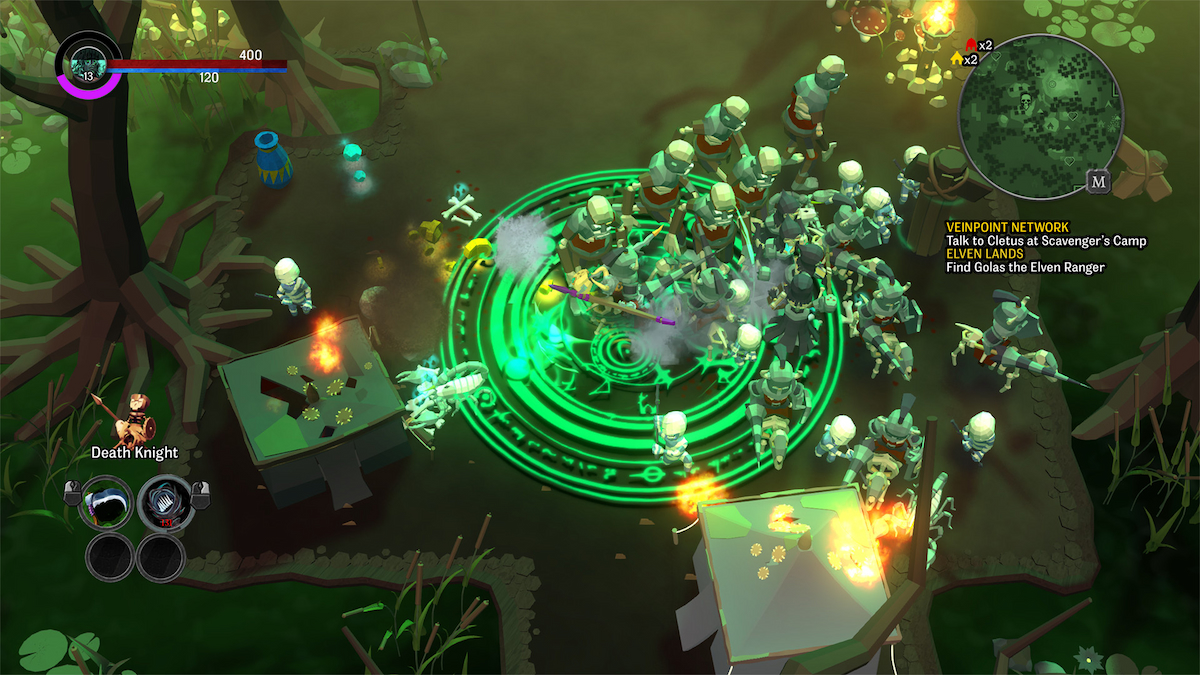







Updated: Aug 30, 2019 01:17 pm