When setting out to craft your own ship from building blocks, it is always best to know the function of each individual piece. This way, you can better set up your ship to be your desired creation. Starfield ships have several modules to sort through, so keeping track of them all can be tricky.
All Starfield Ship Modules & Functions
For the most part, all modules are required in a correctly built ship. However, there are visual customization items that don’t directly change anything about a ship. Certain sections that make up the interior of a ship are also optional.
If you’ve built out your ship to a desired level and aren’t sure if it is actually space-worthy, the Flight Check option will let you know.
Cargo Hold

Spaceship Cargo Modules increase your ship’s inventory space. Shielded Cargo will hide contraband from the authorities.
The cargo hold is one of the most important modules as it determines how much of your junk and resources the ship can hold. The handy part of this is that merchants often allow you to sell items directly from your ship’s cargo when you are away from it. Shielded Cargo holds are always preferred, though it typically means they are smaller.
Cockpit
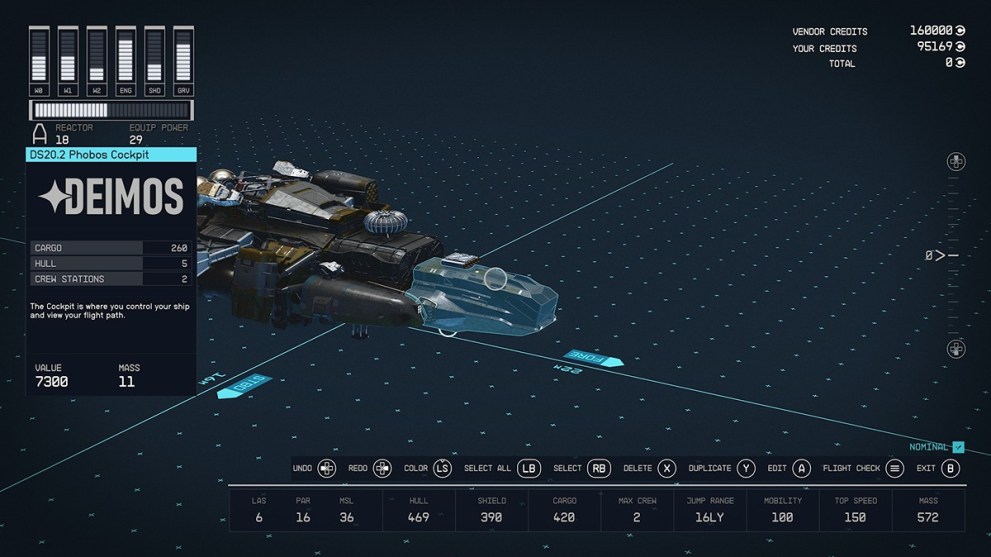
The Cockpit is where you control your ship and view your flight path.
The official description doesn’t quite tell the whole story regarding the importance of the cockpit. A larger one gives more spots for the crew to sit during flight. It also directly contributes to cargo space, which is certainly useful.
Docker

Spaceship Dockers allow you to dock with and board another vessel or a starstation.
These are typically found on the bottom of your ship and do provide an important part of exploration. It’d be rather tough to come across a station you couldn’t actually get into. These can also be placed on the sides of a ship, but you’ll never really experience moving through them for it to matter.
Engine(s)

Every spaceship needs Engines. Upgrade to increase speed & acceleration. The mass of your entire ship will affect performance.
While having more engines does equal more power, the official description does also make the point of balancing engines with the weight of your craft. The Razorleaf features four engines of two different types, but it’s still a light enough craft. This is why something like a Hulker won’t let you escape combat all that quickly.
Fuel Tanks

Spaceship Fuel Tanks store Helium-3, which is used by the Grav Drive to perform a jump. Upgraded Fuel Tanks allow you to plot longer courses, to travel further without stopping.
If you want to explore Starfield in a reasonable amount of time, you’ll definitely need to upgrade your Fuel Tanks. Thankfully, you don’t have to worry about refueling, so it all comes down to finding the right upgrade to improve them.
Grav Drive

A Graviton Loop Array, or Grav Drive, allows your ship to jump to oteher star systems. Upgradeto increase your jump range.
Upgrading your Fuel Tanks and Grav Drive are both key to space exploration. While you can make small jumps at the start of the game, an improved Grav Drive will truly let you go wherever you want.
Habitats

[Company] Habitat Modules come in several different interior configurations, for a vareity of personalization options.
Habitat Modules come in all different shapes and sizes and serve to craft the interior of a ship. For example, the Razorleaf has a captain’s quarters, but it also has an armory. These are what to build out if you need more space for a larger crew or to add crafting stations. If you have a wide arsenal of weapons, the nice wall storage/display provided by an armory is definitely recommended.
Landing Bay

Spaceship Landing Bays come equipped with an auto-deploying ramp for quick access to and from a planet’s surface.
If the Landing Gear is what allows the ship to sit on a planet, the Landing Bay is how you are actually able to leave. Without this, there’d be no way off of a ship, which makes it required in any ship build. You can definitely adjust it if you’d rather enter from the fore-end of the ship instead of aft.
Landing Gear
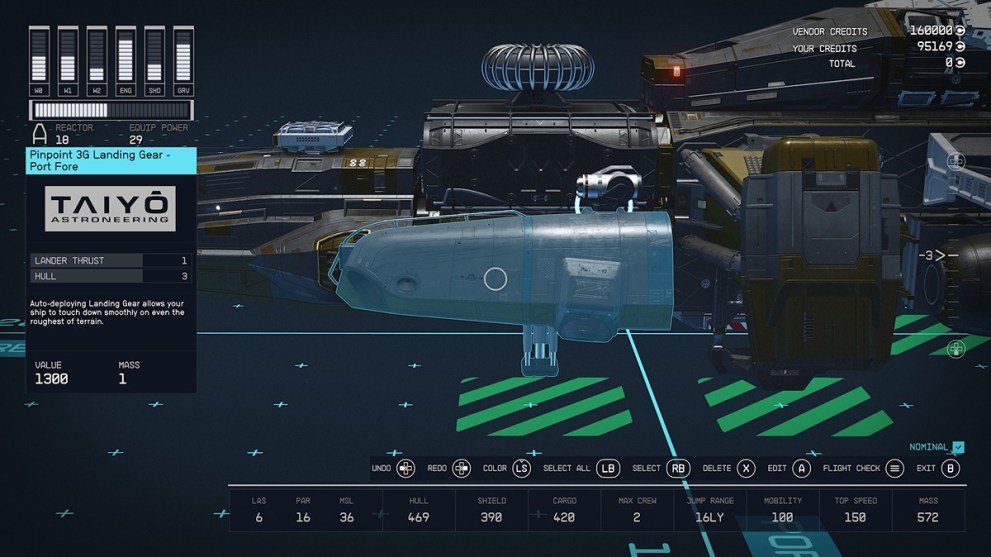
Auto-deploying Landing Gear allows your ship to touch down smoothly on even the toughest of terrain.
Considering that you need Landing Gear to actually land on a planet, it is something you’ll certainly need. It is unclear how many separate pairs you need, but the Razorleaf features two near the front and the middle. Larger ships likely need more due to weight distribution.
Reactor

Spaceship Reactors provide power to all of your ship’s systems.
When you’re in a fight and have to allocate resources to weapons or engines, it is the reactor that supplies that. A stronger reactor with better power generation means more resources to spend at one time.
Shield Generator

Spaceship Shield Modules help protect your ship from incoming damage.
As you certainly are aware, the shield keeps you from taking immediate damage to your ship. Though, once it is broken, you must wait for it to regenerate. You can repair direct damage, but that doesn’t factor into your shield.
Structural Components
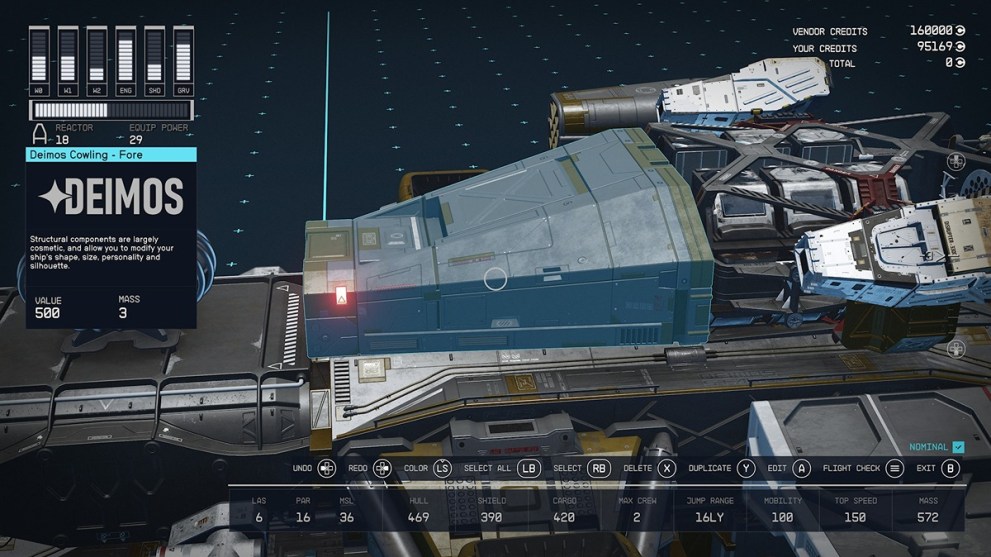
Structural components are largely cosmetic, and allow you to modify your ship’s shape, size, personality, and silhouette.
Structural modules are all about looks and don’t provide any other benefit. As a matter of fact, they are instead somewhat of a detriment as they do still contribute to some of the mass of a ship. If you’re seeing the crazy creations on the internet, a lot of that is done through Structural customization.
Weapons

Your ship’s Weapons affect enemy ships differently im combat, depending on the damage type used. Energy affects shields; Ballistic, hull; and EM, systems.
A ship’s loadout can easily vary, depending on the ship. However, weapons are one of the easiest things to upgrade and replace, as they can sit on top of most other modules. These can be lasers, missiles, beams, cannons, etc. The main thing to remember is that you don’t want to stick to only one type.
These are all the modules that go into making your own ship in Starfield, but creating it is just the beginning. For more guides on making a name for yourself throughout the galaxy, check out our links below.

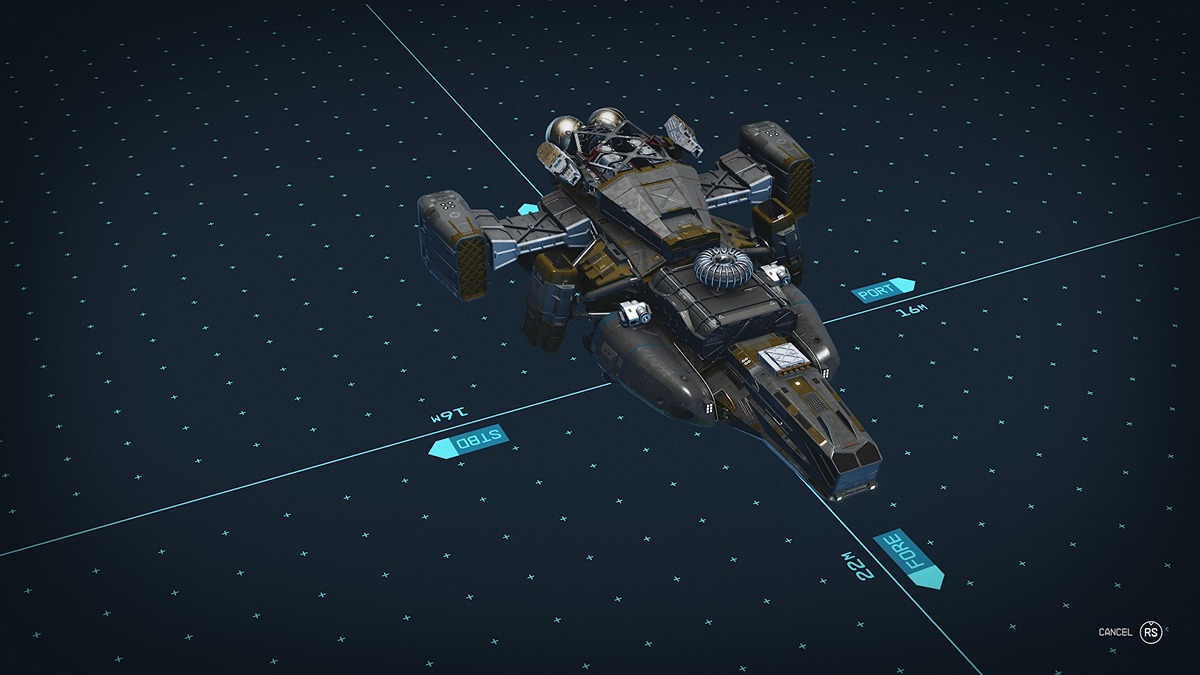











Updated: Sep 5, 2023 06:10 pm