Customize Your Controller Settings
Recommended Videos
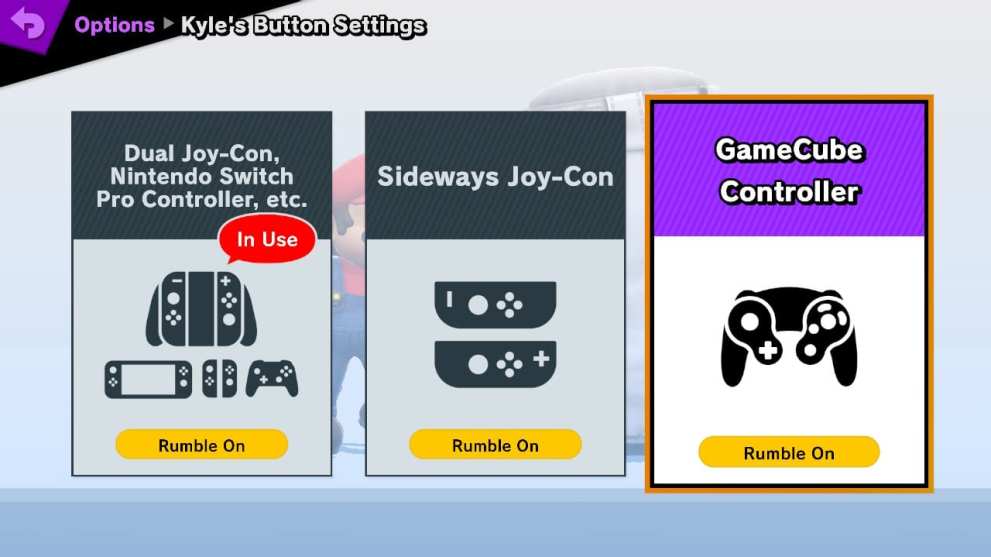
Melee’s controller options are essentially nonexistent compared to the options you have in Ultimate. The Gamecube game lets you turn off rumble for your tag, but that’s about it.
If you’re playing Ultimate, then you’ll have a few more options to try out. I usually turn off rumble, turn off tap jump and change the C-stick to do tilt attacks instead of smash attacks. Of course, you’ll want to try out what feels right to you.
I mainly started using this tilt stick option to avoid overusing smash attacks. It also helps to more consistently use the less powerful tilt attack instead of a smash attack. But, the best advice I can give is to look at how your combos can be set up and build your controller settings around making that easier.
Twinfinite is supported by our audience. When you purchase through links on our site, we may earn a small affiliate commission. Learn more




