If you’ve been playing FIFA 23 via the 10-hour free trial that’s part of EA Play and EA Play Pro subscriptions, there’s a high chance that you’ve been hit with the ‘Problem Validating EA Play Subscription’ error. Unfortunately, this appears to be a widespread issue that EA hasn’t managed to fix just yet.
The good news is there’s a relatively easy fix to the problem. It just requires you to dive into a few console-based settings menus.
How to Fix FIFA 23 ‘Problem Validating Your EA Play Subscription’ Error
- Go to your home screen and select FIFA 23.
If you’ve recently played it, it’ll be one of the tiles on your home screen.
- Press the Menu button and select ‘Manage Game and Add-Ons’
The menu button is just to the right of the big Xbox button in the middle of your controller.
- Go down to ‘Saved Data’ and press A.
- Delete your Profile Data and Reserved Space one at a time.
Your Profile Data will just be named whatever your Gamertag is.
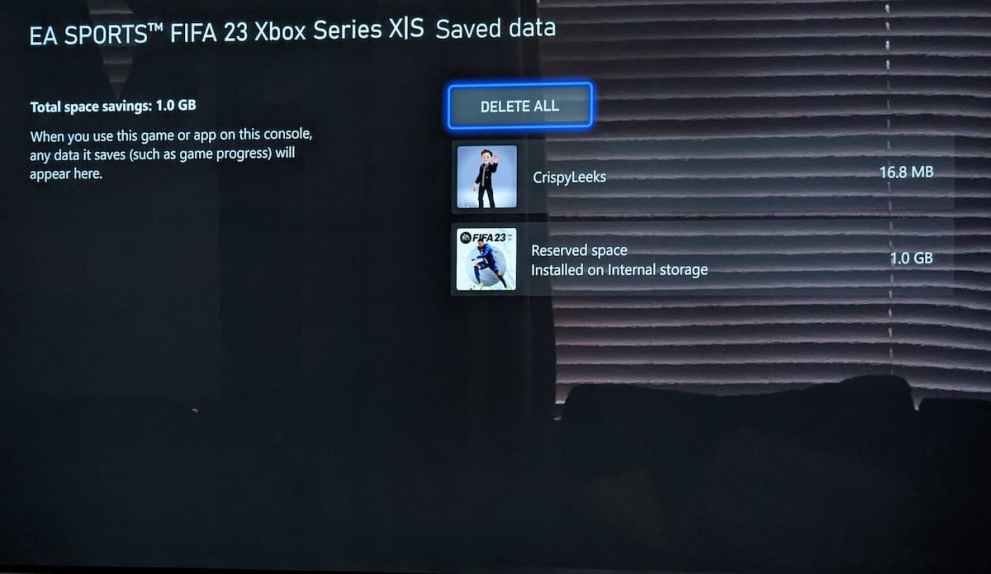
- Load up FIFA 23 and you should now be able to login.
There doesn’t appear to be a specific thing that causes the error to occur, but whenever it does just follow the steps above and you’ll be able to continue playing FIFA 23 again.
Keep in mind that the EA Play trial is exactly that, a trial that is limited to 10 hours of time with the game running.
That’s everything you need to know on fixing the ‘Problem Validating EA Play Subscription’ error in FIFA 23. We’ve got more guides such as how to power shot, how to flair shot, how to La Croqueta, and even how to McGeady spin for all of your on-the-pitch antics.













Updated: Sep 29, 2022 05:41 am