NBA 2K22 comes to Xbox One, Xbox Series X|S PS4, PS5 PC, and Nintendo Switch boasting a plethora of modes, updated rosters, and more top-tier ballin’ on the court. Whether you’re playing in MyCareer, MyTeam, the Neighborhood, the City, or you’re just playing a quick online match, there’s a ton of content both on and off the court that you’ll need to get your head around. That’s where this NBA 2K22 guide wiki comes in.
Down below you’ll find general information, the basics you need to know to get started, and in-depth guides that cover all of the core modes in the game. Whether it’s knowing what the best builds are for your MyPlayer, customization tips for when you’re chillin’ in the Neighborhood or City, or knowing how to make the best MyTeam you possibly can, you’ll find it all below. So, without further ado, let’s get to it.
NBA 2K22 Guide Wiki
Is our NBA 2K22 guide wiki missing an answer to a problem you’ve got? Let us know in the comments below and we’ll make sure we get back to you as soon as possible.
- Release Date: Sept. 10, 2021
- Developer: Visual Concepts
- Publisher: 2K Games, 2K Sports
- Platforms: PS4, PS5 Xbox One, Xbox Series X|S, PC, Switch
General Information – NBA 2K22
The Basics
MyCareer
- Changing Difficulty
- Face Scanning on iOS & Android
- Buying & Changing Animations
- Buying & Equipping Accessories
- All Layup & Dunk Animation Requirements
- All Dribble Move Animation Requirements
Neighborhood & City
MyTeam
Coming Soon!
We’re still adding more to our NBA 2K22 guide wiki, so be sure to check back soon for more tips, tricks, and guides.






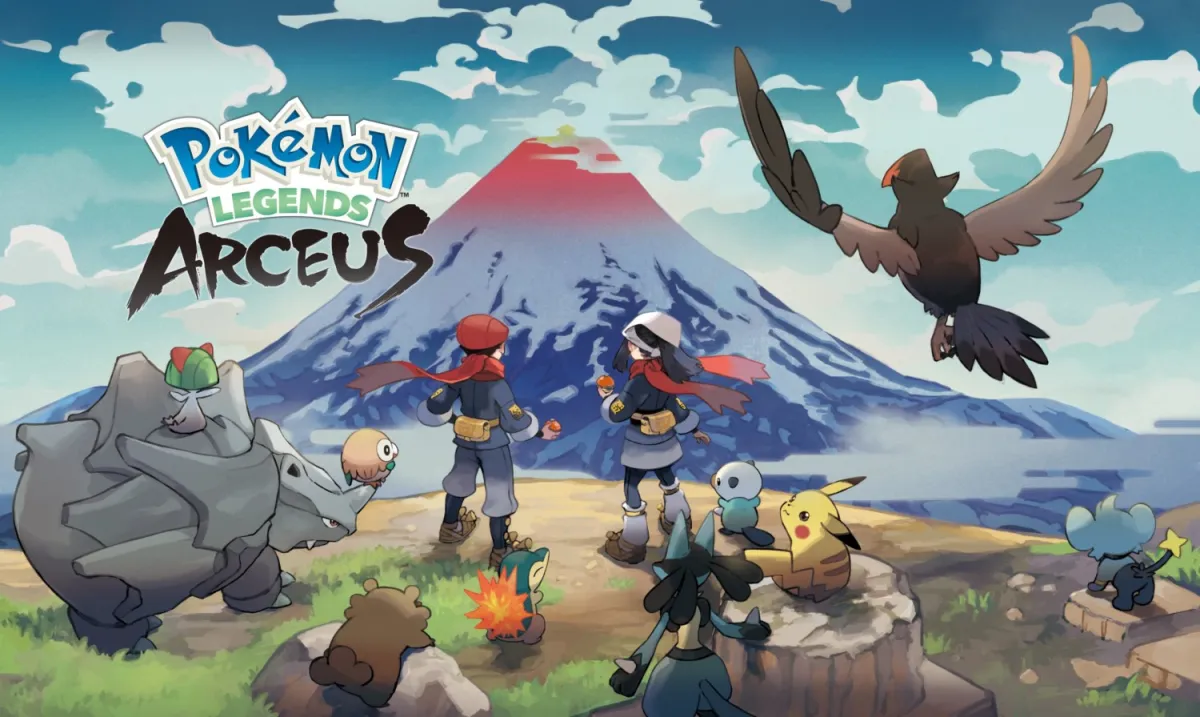






Updated: Sep 23, 2021 12:31 pm