I’m not a pro, but I have been a beginner at one point. I would have loved to have some Smash Bros. beginner tips when I was starting out. Luckily, we have your backs here with these six tips for Smash Bros. beginners.
Use a Gamecube Controller

This is the standard-issue controller for all Smash Bros. games. You’re going to need one whether you want to get better at Ultimate, Melee or any other Smash game. There’s also the Smash Box, but that’s a pretty niche controller option.
If you’re playing Ultimate, then you’ll also need a Gamecube Controller Adapter. Absolutely only buy the Nintendo or Mayflash adapters. Some cheap knockoffs may increase lag or worse, break your controller.
Also, you only need to use the black USB cable on the adapter since the gray one carries the rumble signal. If you want to play with rumble on, then you can go ahead and hook up that gray cable. This is mostly just a matter of personal preference.
Customize Your Controller Settings
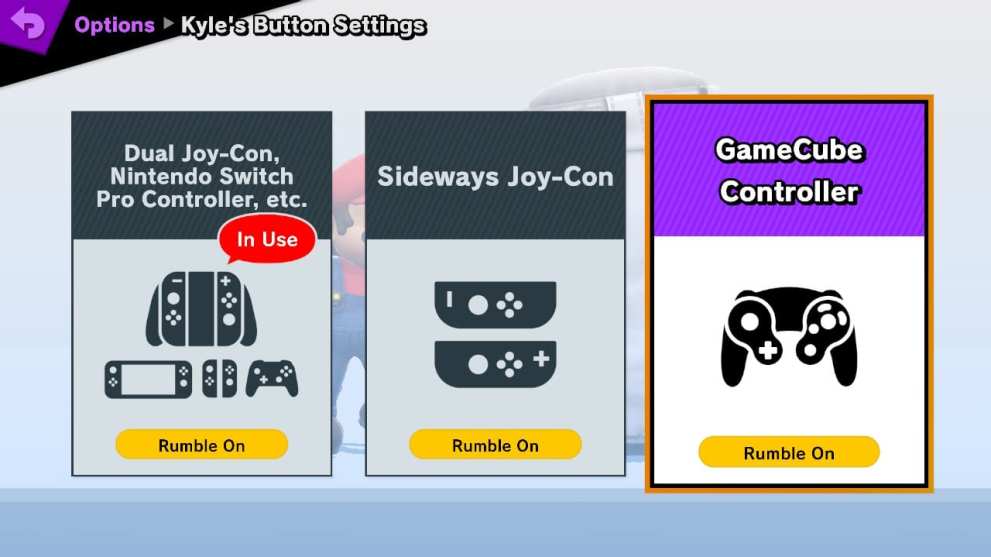
Melee’s controller options are essentially nonexistent compared to the options you have in Ultimate. The Gamecube game lets you turn off rumble for your tag, but that’s about it.
If you’re playing Ultimate, then you’ll have a few more options to try out. I usually turn off rumble, turn off tap jump and change the C-stick to do tilt attacks instead of smash attacks. Of course, you’ll want to try out what feels right to you.
I mainly started using this tilt stick option to avoid overusing smash attacks. It also helps to more consistently use the less powerful tilt attack instead of a smash attack. But, the best advice I can give is to look at how your combos can be set up and build your controller settings around making that easier.
Experiment, but Pick One Main

Don’t pick a main based upon the many tier lists you see across the internet. Just because a character is good, it doesn’t mean that you will be good as that character. Instead, try out many different characters that appeal to you because of their moveset or movement options.
You’re more likely to stick to it and have fun if you pick a main that is a character you actually enjoy playing. That said, stick to a main once you get comfortable with a certain character.
This doesn’t mean you always and only play them, but when you practice tech and combos it should only be with that main to start out. Once you’re more established then you can branch out into other characters that can counter your main’s bad matchups.
Practice
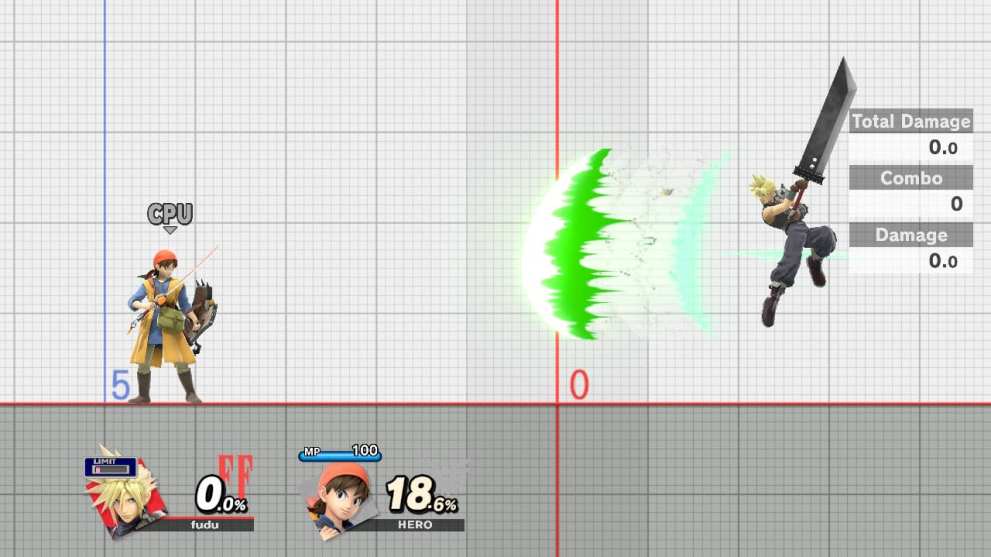
We’re talking about practice. Whether it’s Wi-Fi/Netplay, at home with friends or friendlies at a tournament, you need practice against real live people. CPUs can be good for practicing true combos, but that’s about as far as they can go.
The AI in Smash Ultimate is the best that it has ever been, but the CPUs still don’t cut it as training partners. They have bad habits that many human Smash Bros. players won’t have. This makes CPUs easy to exploit and causes your own bad habits to form.
It’s also important to note that Wi-Fi/Netplay isn’t the best training option, but it’s preferable to fighting bots. Certain setups or combos might work better on Wi-Fi than they do in person because of the lag. It’s mostly an easy way to get experience against a less predictable opponent.
Enter Tournaments ASAP

Nothing will get you ready to improve in Smash Bros. than by going to tournaments as soon as you possibly can. You can’t truly gauge your skill against others unless you actually enter into your local tournaments. Take these matches seriously since they’re the best practice you’ll get.
Attending major events like The Big House and Genesis are certainly great options too, but that’s not feasible for everyone. Locals are the best way to figure out where you stand, meet new training partners or try out certain combos you’ve been working on.
Tournaments cost money to enter and you know you’re not going to walk away with any money early on. That means you need to make the most of these events. Play as many friendlies as you can against a wide variety of players.
Watch the Pros

Find the best player in the world who plays the same character as you and watch some of their top 32 matches from major tournaments. YouTube is a great place to find videos of these sets. Twitch is where all the major tournaments are streamed.
There are plenty of guide videos that you can find on YouTube and those are great. But there’s nothing quite like seeing your main being pushed to its technical limits by one of the best players in the world. Their Twitch streams are also fountains of Smash Bros. beginner tips.
This will also inevitably help you learn new tech and combo setups that you can go ahead and practice then implement in a tournament setting. Most of all, you can use their losses and failures as a way to learn what not to do in certain situations.





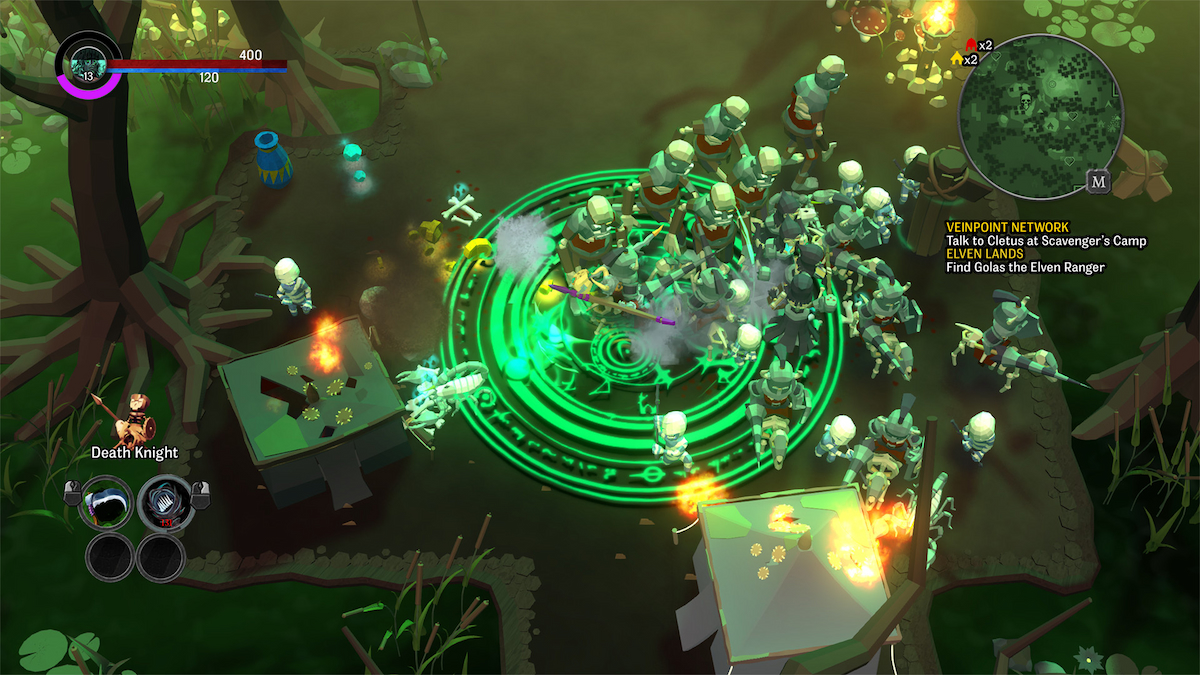







Updated: Mar 11, 2020 08:30 am