After a long wait, players can finally dive into Animal Crossing New Horizons on the Nintendo Switch. While the game may seem simple and easy on the surface, there’s actually quite a lot to get yourself familiar with, and it won’t be long before your inventory fills up completely. Here’s how to increase inventory size in Animal Crossing New Horizons.
Increasing Inventory Size in Animal Crossing New Horizons
At the start of the game, you’ll have a total of 20 slots in your characters’ inventory. That might seem like a good number, but trust us, it’s not. Those 20 slots are gonna fill up fast, and you’ll definitely want to increase your inventory size as soon as you can.
Before you can do that, however, you’ll first need to pay off your debt of 5,000 Nook Miles to Tom Nook. You should be able to do this within your first day, and just focus on participating in island activities to rack up those Nook Miles.
Now, you’ll be able to interact with the special Nook Stop terminal in the Resident Services tent and start turning in your Nook Miles for special rewards. Interact with the terminal and choose the Redeem Nook Miles option. Look for the Pocket Organization Guide item, and buy it for 5,000 Nook Miles. It’s one of the priciest items on the list, so you’ll definitely need to save up for a while to get it.
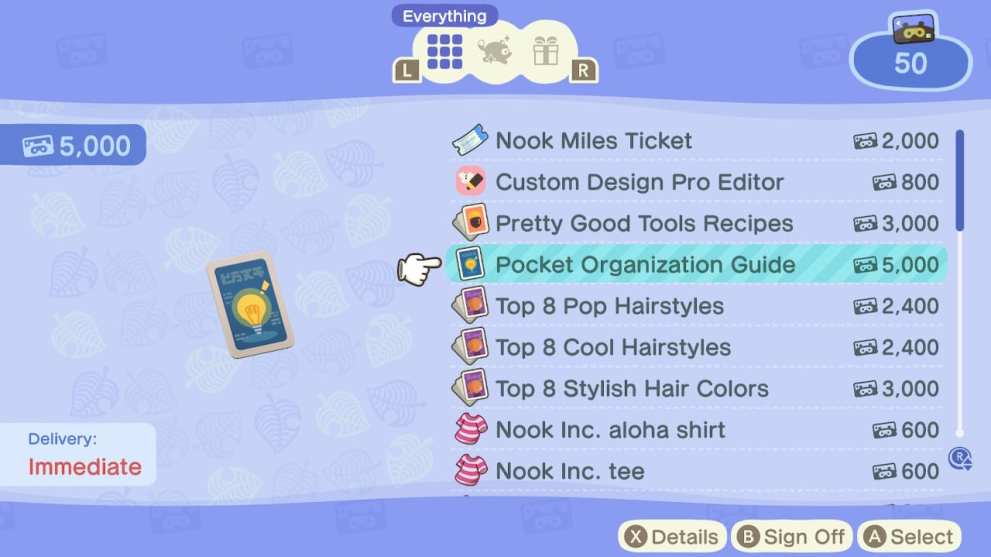
Once you purchase it, your inventory size will automatically increase, allowing you to carry even more items at once.
To recap, here’s how to increase inventory size in Animal Crossing New Horizons:
- Accrue 5,000 Nook Miles and pay off your debt to Tom Nook.
- Speak to Tom again and agree to become a homeowner to get upgraded to the Nook Miles+ program.
- Interact with the Nook Stop terminal in the Resident Services tent to purchase the Pocket Organization Guide item for 5,000 Miles.
That’s all you need to know about how to increase inventory size in Animal Crossing New Horizons. Be sure to search for Twinfinite or check our guide wiki for more tips and information on the game.
