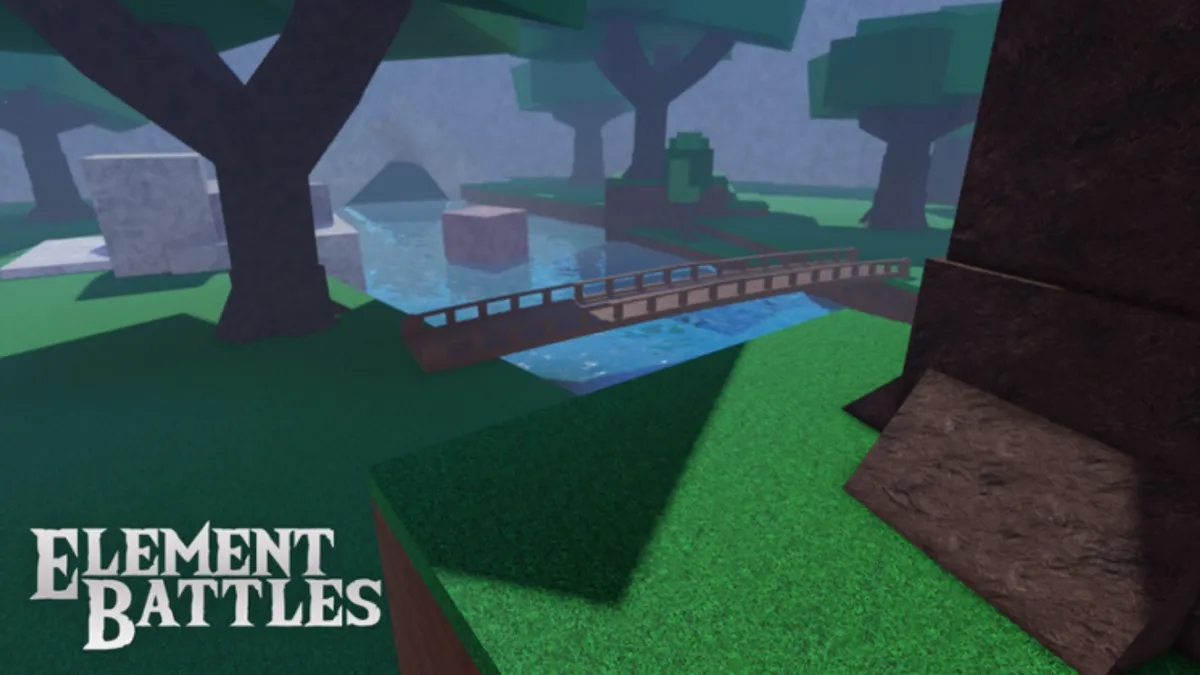Finding and Downloading Community Files
MLB The Show continues the tradition of crowd-sourced rosters, players, sliders that can be used in any offline game mode or online franchise as well as logos that can be applied to your Diamond Dynasty team.
To access these community files, go to the main menu screen and press R1 to navigate to the “Community” tab. In the top left, there is an option to search the “Vaults”
There is a player, roster, slider and logo vault that can be selected from this menu.
To search community uploaded files, simply go to the browse option and press X.
From here, you can sort by different categories by using left and right on the directional pad to select the category and selecting square to sort in ascending or descending order. To apply a filter to the search, press triangle, and select from the Current, Historic, and Fantasy options and press X.
Unfortunately, there is no way to search for a file by creator or file name.
When you have found the file you are looking for, press X and select download. A screen to name the file will pop up. Press R2 and select a save slot to save it locally.