Developer Obsidian has today launched an update for its acclaimed action-RPG The Outer Worlds, which adds a number of hotly requested features. Most importantly, I think we’ll all agree, is the ability to toggle to larger font sizes.
There will be no more squinting at the screen moving forward, thank goodness. Elsewhere, a game crashing bug that saw the game freeze after players reached Tartarus has finally been vanquished.
Here are the full The Outer Worlds Patch 1.1 notes:
Top Community Requests:
- The game crashing at a specific point when the player has reached Tartarus has been resolved
- Toggle to increase the font size (found in the UI tab under Settings). Increases font for conversation text, cinematic subtitles, bark subtitles, and terminal text.
Audio
- Players will no longer experience muffled sounds when playing on the PlayStation 4
Design:
- The Prismatic Hammer has been rebalanced and no longer incorrectly uses the level multiplier as an exponent instead of a multiplier and will no longer do 10s of thousands of points of damage at a higher level. Now deals the damage it should have been dealing all along
Quests
- Existing Botched companion quests will have their status reset to Active allowing the player to add them to a party when leaving the ship in order to un-botch the quests, unless the death occurred prior to unlocking the companion quest
- Fix for “Radio Free Monarch” where issues would happen when talking to Nayoka while having SAM in your party
General:
- Foliage on the Xbox One now has parity with the foliage on PlayStation 4
- The achievement/trophy for “It’s Not the Best Choice” will pop correctly
If you have feedback to share with Obsidian to help guide future patch update development then head over to the Obsidian Technical Forums. Given the game’s sales have exceeded expectations, you can be certain that Obsidian will be supporting it long term.

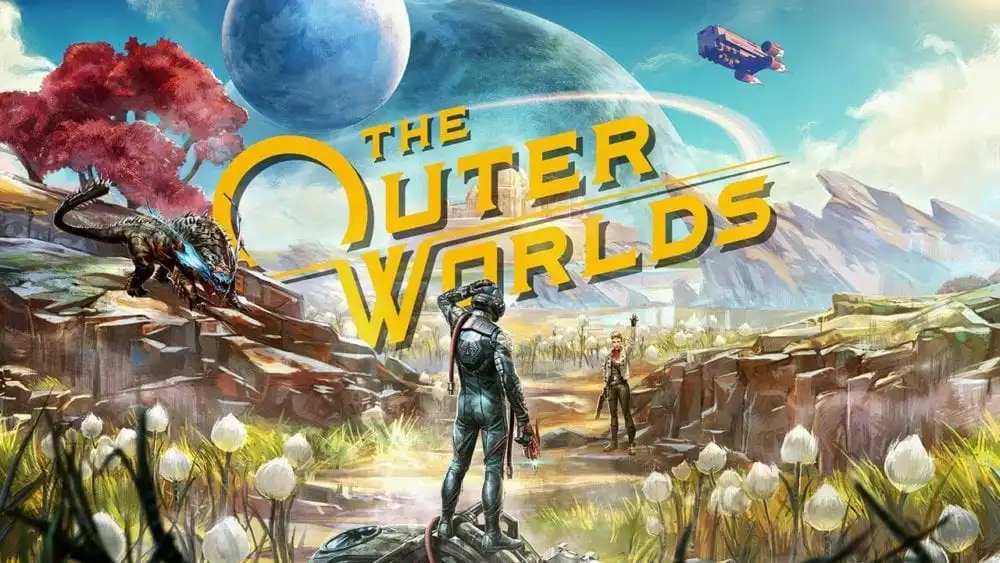



Published: Nov 19, 2019 11:46 am