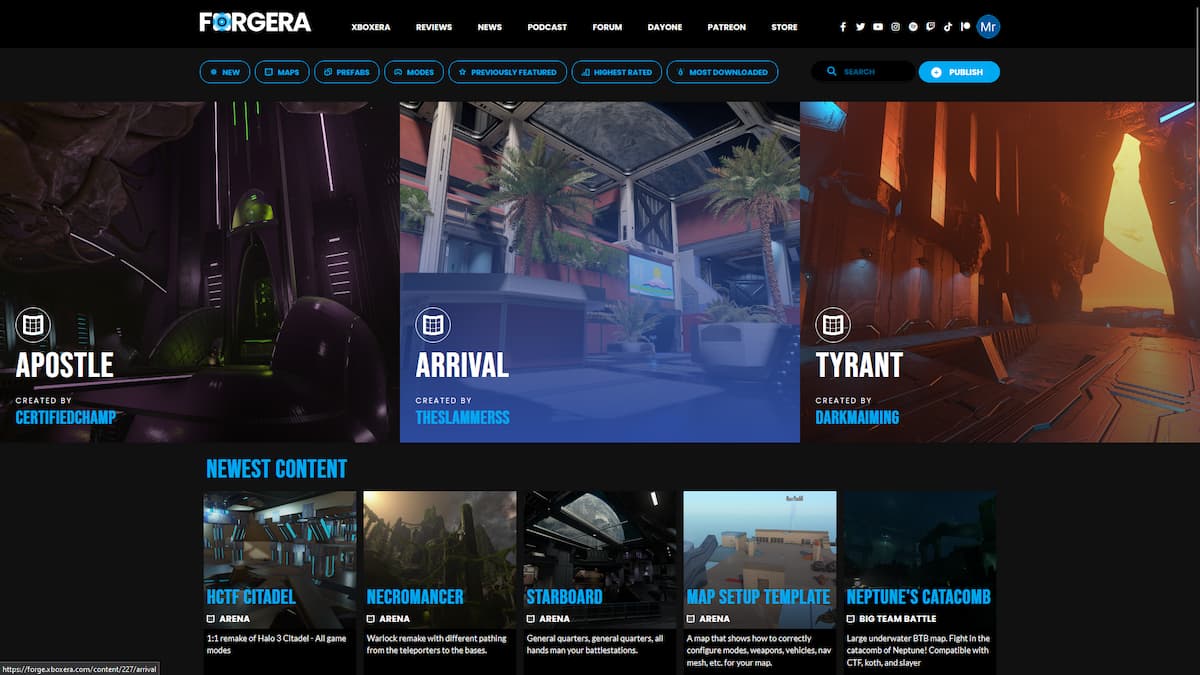Forgera is a user-driven platform for Halo Forge maps. The website effectively allows you to share your own maps and check out some of the other maps created by the Halo Infinite player community. You may be asking yourself how this works, and this guide is here to help you with that. From signing up to the service to how uploading and downloading Halo Forge maps works, this is a guide to how to use Forgera, the Halo Infinite Forge Content Platform.
How to Use Forgera
Forgera requires that you sign up to the platform in order for it to work. To sign up you can create an account like any other platform, or you can link an existing account with Google, Discord, Twitter, Microsoft or Facebook. From there you can browse, search and filter Forge maps to find the specific Halo map or game mode you want. You can search for maps, prefab items, or even entire game modes made by players.
In order to download a map, you click on the download link which leads you to the Halo Waypoint website. From there, you log in with your Microsoft account, linking your Xbox Gamertag, and bookmark the map. Then you can access that map in any custom games you set up.
In order to Publish a map, click on the publish button. This will lead you to a section where you have to categorize, name and add a description and image to your map. Fill out the information and then add a link to the Halo Waypoint link for the map.
Forgera is also connected to the XboxEra website, which includes lots of other useful features like forums and even podcasts and reviews. If you already have an XboxEra account, then Forgera will be easier for you to use.
That’s it for the guide to how to use the Halo Infinite Forge Platform Forgera. If you want additional guides to Halo, you can find them on the rest of Twinfinite. This includes a guide on whether or not you can replay missions in Halo Infinite.