When someone you know is ready to learn how to type, especially your kids, you should give the Dance Mat Typing Game a try! Even though it’s geared specifically for children, people of any age can enjoy the silly cartoon learning shenanigans while learning how to type. This browser game is free to start, so read on for the best Dance Mat typing guide.
- Getting Started
The first step is the easiest; head over to the official Dance Mat Typing Site. On the top bar, select the level you want to play. The recommended browser you’ll want to use is Chrome, and make sure it’s updated.
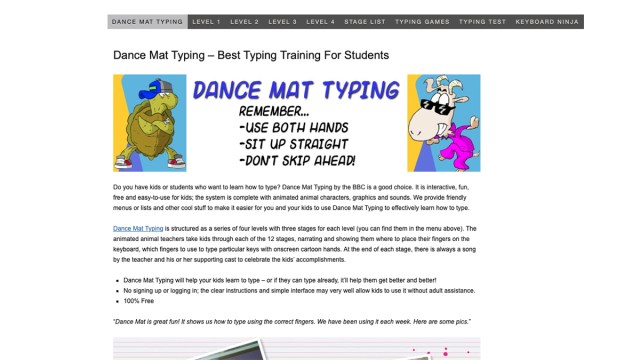
- Playing the Level
After you click on the level you want to play, a new menu appears and lets you choose a specific lesson within the level. Go ahead and select the lesson you’d like to start.
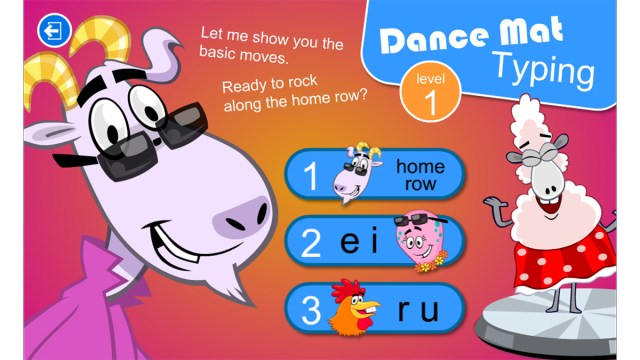
- Keyboard Check
You’ll get a prompt reminding you that, yup, you need a keyboard to play. Press your SPACEBAR or ENTER key to move ahead.

- Let the Video Begin
Next, you’ll be presented with a video animation to start, so all you have to do here is use your mouse to click the central arrow, that’s it!
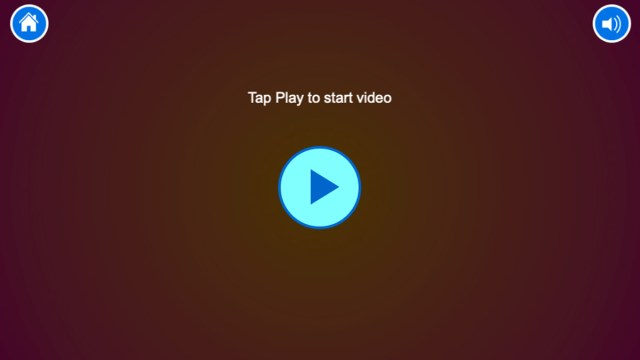
- Watch the Video
The Dance Mat Goat will show up and start singing as you watch the video.

- Setup Your Hands On the Keyboard
After the first scene, you’ll be asked to place your hands on your keyboard by following the instructions and visual representation on your screen. This will always be the default position for all typing lessons.
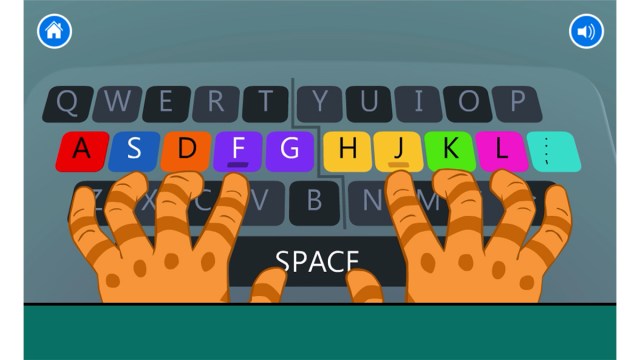
- Check Your Tasks
The Goat will pop back on the screen and explain how the bottom of your screen will show how many tasks you need to complete in order to finish the lesson. Each CD represents a task, and there might be letters that clue you in on what characters you’ll specifically be learning. Every time you finish a task, the CD breaks, and you move on to the next one. Once all CDs are broken, the lesson is complete! From this point on, all you’ll need to do is follow the Goat’s instructions.

- The Typing Begins!
It’s time for the fun part! On the upper portion of your screen, you’ll see letters and words pop up, and all you’ll need to do is type them by pressing the keys on your keyboard. Don’t forget the spaces! In-between each of the CD tasks, you’ll get a video cutscene with the singing Goat, dancing Sheep, and other cartoony characters to entertain and encourage you.

- Complete the Lesson
When you complete all your tasks and the entire lesson, you’ll get one more final video sequence, and when it’s over, your screen will show the Goat, and a few icons. The upper-left House icon takes you back to the homepage. The upper-right Arrow icon brings you to the next lesson. The bottom-left twisty arrow lets you play the entire lesson all over again from the start. And the bottom-right musical note lets you rewatch the ending video and song.

Congratulations! You now understand how to get started with the Dance Mat typing guide and complete lessons. Make sure to check back with Twinfinite daily for all the best video game guides!





