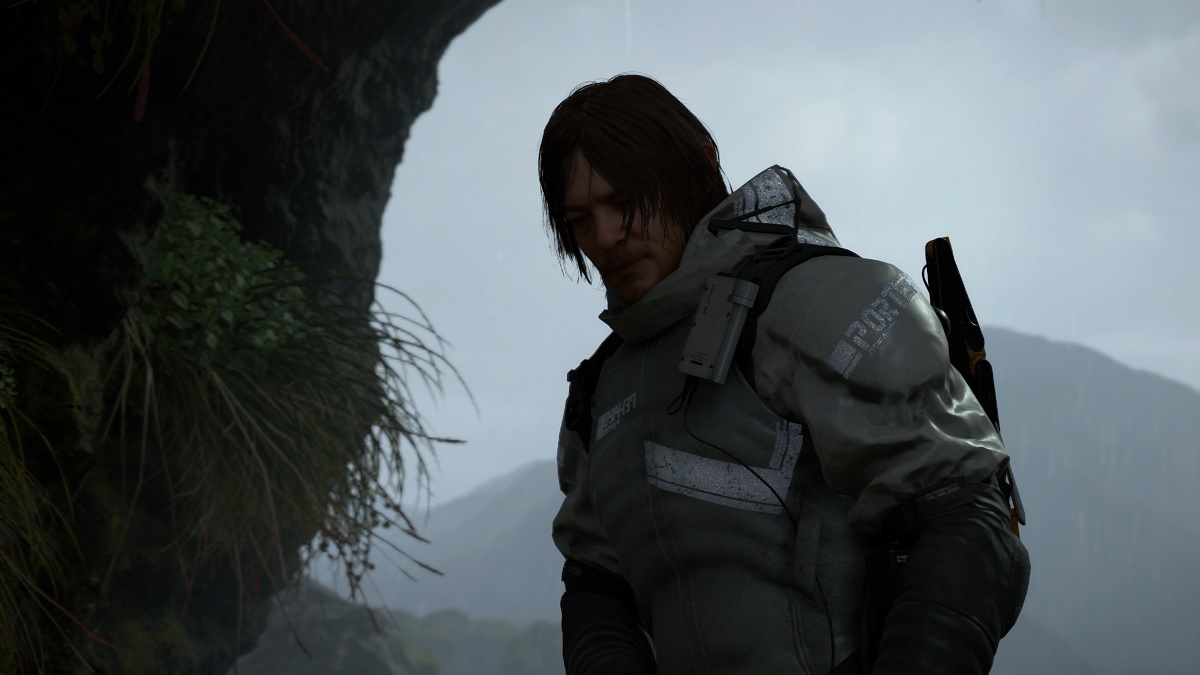Error code 51003 is one of the least frustrating errors to deal with in Death Stranding. However, that doesn’t stop it from utterly disrupting your experience, even if only a little. If you’re dealing with this issue, here’s what you can do to fix error code 51003 in Death Stranding.
How to Fix the 51003 Error Code in Death Stranding
Error Code: 51003 reads, “Connection to Death Stranding game server is unstable. Switching to Offline Mode.” In other words, error code 51003 typically appears when the Death Stranding server is experiencing issues or is currently offline.
Unfortunately, there isn’t much you can do about error code 51003, other than waiting it out until the developers deem the problem has been resolved. Death Stranding doesn’t require access to the game servers in order to work, though the lack of online features will make it exceedingly difficult to travel considering player-made structures won’t appear.
With that said, there are a few tricks you can try out:
- Find the power cable to the modem and/or router and unplug it for 60 seconds.
- Reboot your console/PC.
If they don’t work—don’t sweat it. Error code 51003 is a server-side issue, but it doesn’t hurt to try your own troubleshooting for the sake of thoroughness. Even errors can be wrong!
With that out of the way, you have everything you need to know on how to fix error code 51003 in Death Stranding. For more related content, check out the latest info regarding Death Stranding 2, but keep in mind it contains spoilers. Furthermore, it’s been confirmed that Kojima Productions will be releasing a film adaptation of Death Stranding.