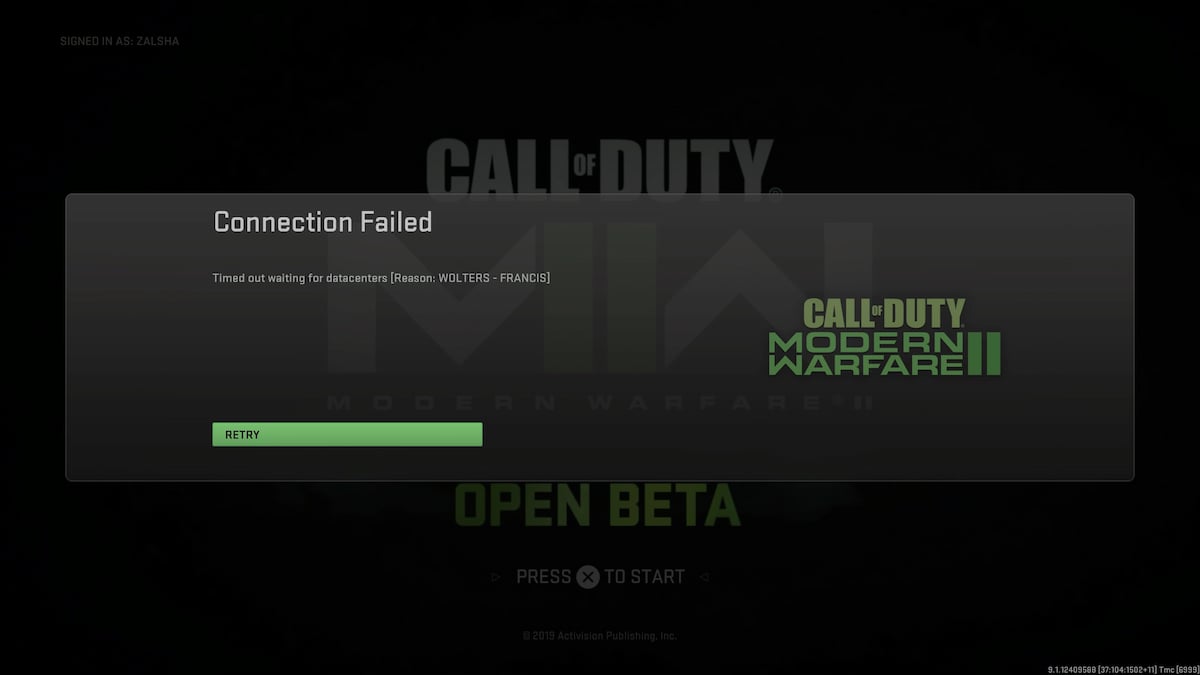Considering how massive Call of Duty: Modern Warfare 2 already is, it’s not unusual to hit a few snags and errors. We’ve been hitting the game hard to make sure if you get an error while playing, we can tell you how to fix it. Here’s how to fix “timed out waiting for datacenters” error in MW2.
How To Fix Wolters – Francis Connection Error in MW2
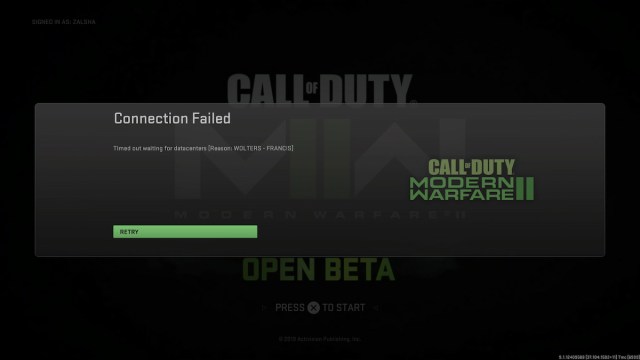
Chances are you’ll be seeing this error after a match as the game attempts you place you back into the lobby. Despite how many times you press Retry, it is unlikely to work.
To fix this, you’ll have to entirely close out of the game and restart it. This is all it took us for the game to right itself, and we were right back in the fight. Considering server stress, you are likely to come across this error on big update days when more people are playing than usual.
Sadly, the error comes before the results screen, so you won’t get to see what you may have unlocked and might have to hunt around for it.
This isn’t the only issue we have run into either, but we are well prepared to tell you what to do if your game crashes.
This is everything you need to know about how to fix “timed-out waiting for datacenters error” Modern Warfare 2. While we’re at it, are you struggling to find a match? Here’s how to fix the matchmaking errors that are plaguing the game as well. Be sure to stick around as we continue to burn through the game with game.