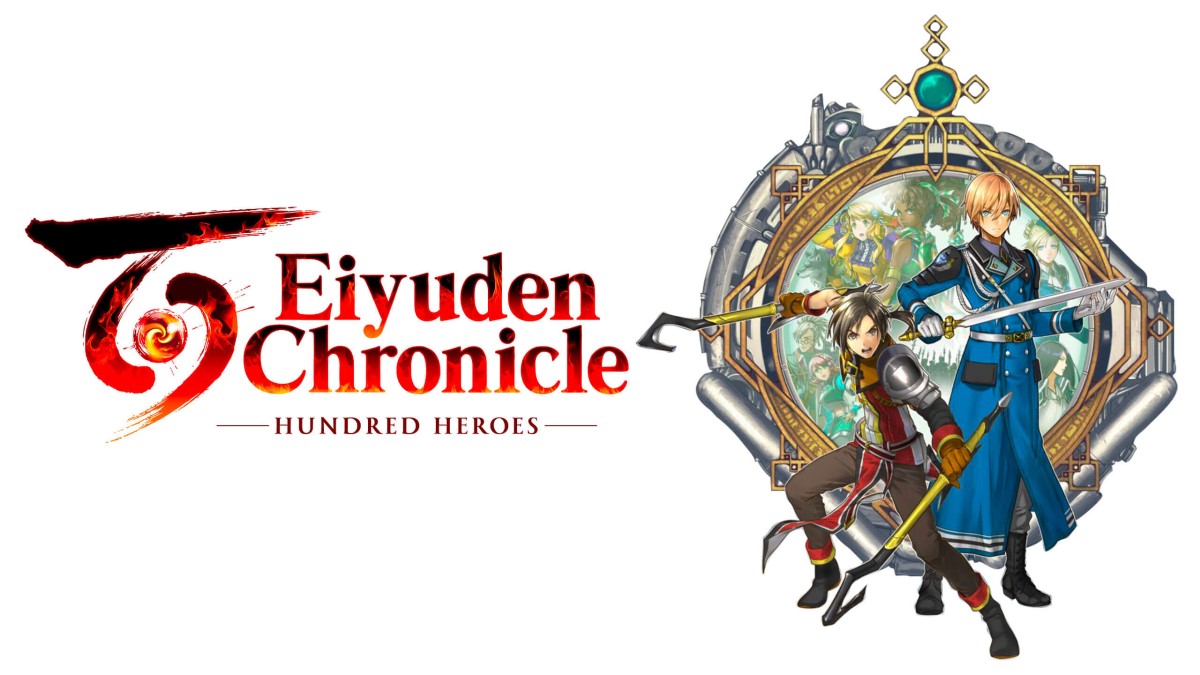Tangoworks’ anticipated supernatural action game Ghostwire: Tokyo has received a mostly positive critical reception, though owners of the PC version have criticized its technical performance. One sure way of increasing that poor performance is to turn off a pesky post-processing effect; unfortunately, it’s more complicated than it should be. Here’s how to turn off chromatic aberration in Ghostwire: Tokyo.
How To Turn Off Chromatic Aberration in Ghostwire: Tokyo
As alluded to above, there isn’t actually an option in the game’s menu to switch off chromatic aberration as there is in most other games. Instead, you’ll have to go ahead and do it manually, which is a little bit involved but shouldn’t be too difficult to get sorted if you follow these easy steps:
- Open the Windows search bar and type ‘Run’ to bring up the application.
- Copy and paste the following into the application: %USERPROFILE%\Saved Games\TangoGameworks\GhostWire Tokyo (STEAM)\Saved\Config\WindowsNoEditor
- After hitting enter the engine will launch. Click on the Engine.ini file and open it with Notepad, Notepad++ or another similar text editor
- Then copy and paste this line at the bottom of the script on your Notepad: [SystemSettings] r.SceneColorFringeQuality=0
- Save and exit.
That should give you everything you need to know about how to turn off chromatic aberration in Ghostwire: Tokyo. For more useful tips and guides on the game, search Twinfinite.