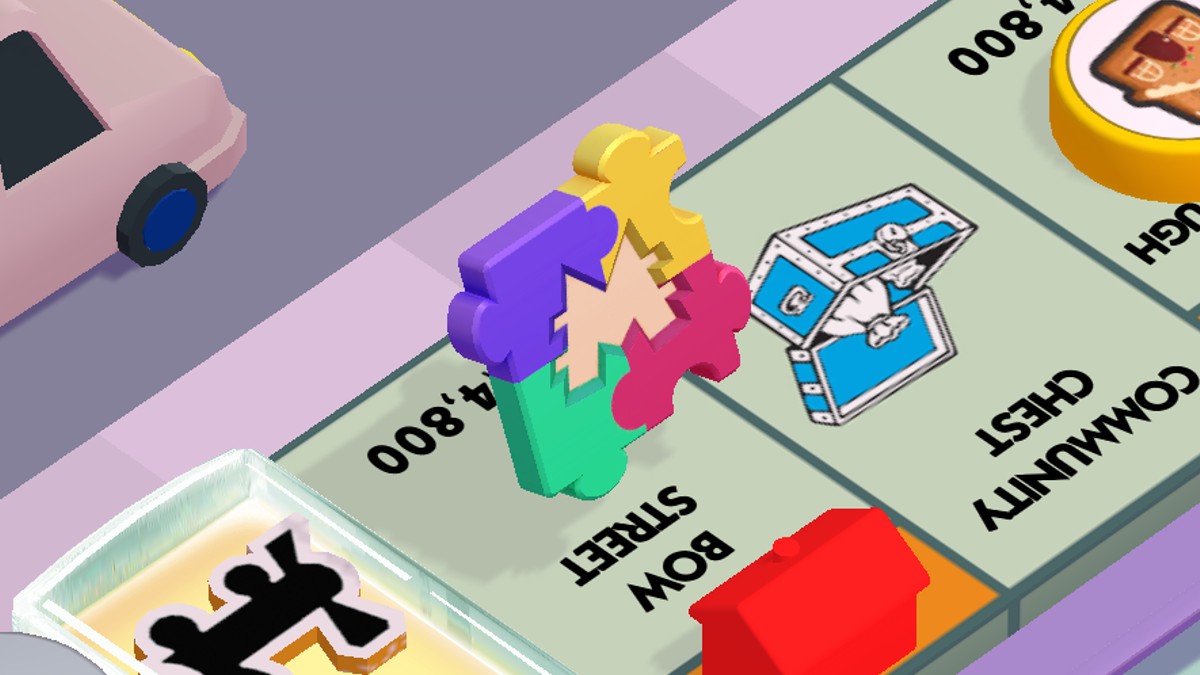Metroid Dread appears to be the best possible return that franchise fans could have hoped for. With many high review scores — including our own — and copies flying off the shelves, right now is a great time to be a Metroid fan. However, Nintendo just announced a troubling bug for those nearing the endgame. Here’s everything you need to know about how to fix the software was closed error message in Metroid Dread.
How to Fix The Software Was Closed Error Message in Metroid Dread
To start out, it’s important to note that the error message we’re talking about here can happen while playing any game seemingly for any reason. This isn’t a type of error that is unique to Metroid Dread. Depending upon how long you’ve had your Switch it’s possible that you’ve even seen the specific message before, “The software was closed because an error occurred.” Yet, this message is not a common occurrence that you might encounter daily.
Although it’s not an error that happens frequently and can happen while playing any game, it seems to have a negative impact on one of Metroid Dread’s endgame sections. Nintendo has revealed that there’s a way to consistently get this error message to appear at a certain point near the end of the game. It has also been indicated that a fix is already in the works and will be out by the end of the month at the latest.
Until then, you might want to know where this error happens and how to avoid it. And don’t worry, Nintendo intentionally made the instructions vague so no part of the game gets spoiled. Here’s what Nintendo says is causing this error to appear:
Near the end of the game, if the player destroys a door while a map marker for that specific door is displayed on the map, the game will forcibly close and the following message will appear: “The software was closed because an error occurred.”
As of right now all that Nintendo suggests doing is, “Restart the game and, before playing through this sequence, remove the door icon map marker to prevent this error from occurring.” They also suggest updating Metroid Dread when the error fix releases. But for now, clearing that door icon map marker is the only way around this game-crashing bug.
Time needed: 1 minute
Here’s a quick rundown on how to fix the software was closed error message in Metroid Dread:
- Restart the game
This step is only necessary if your game already crashed. Start on Step 2 otherwise.
- Remove the door icon map marker
Now you should be able to destroy the door and proceed without crashing.
- Update Metroid Dread when the error fix launches
This part can’t be done yet since the fix has not been released, but it will be out by the end of October.
That’s all there is to know about how to fix the software was closed error message in Metroid Dread. Keep in mind that if you’re just starting the game or not very far yet, then it’s entirely possible that you’ll never run into this bug before the fix goes live.