Developed by Pixpil and published by Chucklefish, Eastward is a beautiful and sumptuous-looking pixel art game that follows the story of John and Sam, a man and a young girl who live underground and one day find themselves going on a journey to the surface world. It’s full of RPG elements, fun NPCs, and gorgeous environments for players to explore and take in. It’s also a fairly long game, so here’s how to save your game in Eastward.
Saving Your Game in Eastward
Whenever you enter a new area or a building, the game’s auto-save feature will kick in and automatically record your progress. You’ll know this is happening when you see a small red square icon flashing in the bottom right corner of the screen. Once the icon goes away, this means that your progress has been recorded, and you can safely quit out of the game.
Bring up the menu by pressing the Menu button on Xbox, or Options on PlayStation, then go to the rightmost tab to access your system options. From there, simply select the Quit option to return to the title screen and you’re all set. The next time you boot up the game, you can immediately start off from where you left off, and continue your journey.
The downside is that there isn’t really a way to have multiple save files, which makes it a bit hard for players who might want to go back to a certain point in the story. The good news is that Eastward isn’t exactly a game with lots of narrative branches and decisions that you have to make, so that won’t affect your progression too much.
Aside from just relying on the auto-save function, you can also interact with fridges to save your game. Whenever you’re in a dungeon, you might come across a white fridge that you can interact with. This also serves as a checkpoint so that if you happen to die in battle, you’ll respawn from there and you’ll be able to continue on.
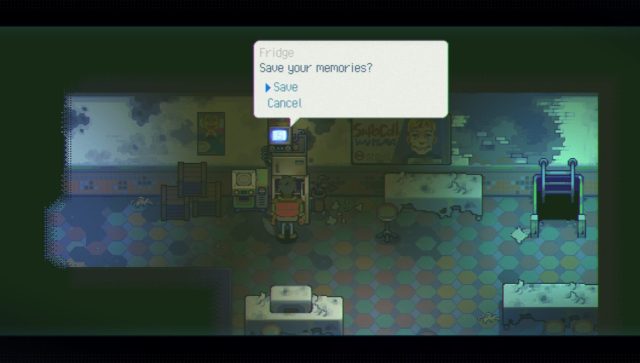
That’s all you need to know about how to save your game in Eastward. Be sure to search for Twinfinite for more tips and information on the game.




