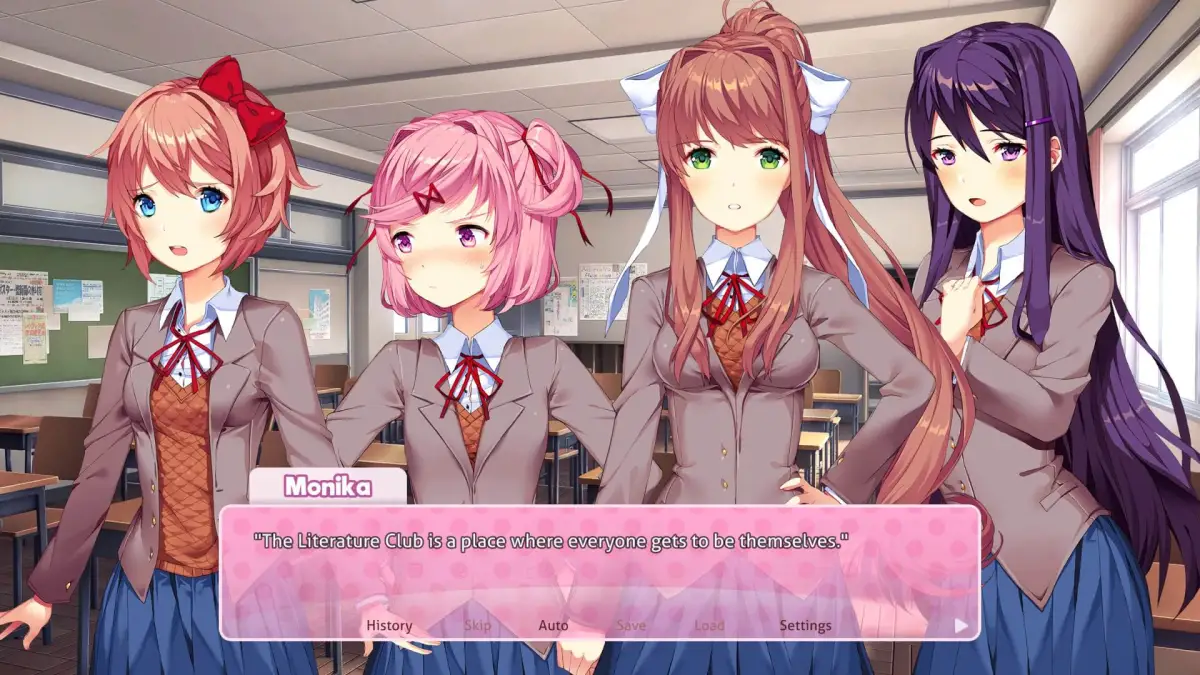Doki Doki Literature Club Plus offers up a few changes to what players may have been used to in the original DDLC game. For starters, it’s on consoles now. You might be wondering, why is that such a big deal? Isn’t it just a port, then? You’d be right until you remember that accessing your PC’s files is an important part of the DDLC experience. In particular, if you’re here, you almost certainly are wondering how to delete Monika’s character file in DDLC Plus on consoles, the Switch, PlayStation, and Xbox. Here’s what you need to know.
Spoiler warning: It’s assumed that you reached this article because you know that you need to delete Monika and are wondering how to do it. If you got here by accident, somehow, please click away now until you reach the end of Act 3 of Doki Doki Literature Club Plus, as we will be discussing the ending of the game as necessary to explain how and when to delete Monika’s character file in DDLC Plus.
How to Delete Monika Character File in DDLC Plus
In the original Doki Doki Literature Club on PC, the MC (that’s you) had to delete Monika’s character file like she did all of the three other Dokis in order to break free from eternal grasp in an attempt to set things back to some level of normalcy. Previously, you had to literally go into your game’s files and actually trash the file Monika.chr file.
Obviously, you’re playing on a console now and don’t have access to a desktop… except you kind of do via DDLC Plus’s in-game desktop.
To delete Monika’s character file, exit to the in-game desktop, and then go to Files. In that space, you’ll find the Characters folder and in there you’ll see Monika’s .chr file.
You can’t open it this time, but if you press X on Switch, Y on Xbox, and Triangle on PlayStation, you’ll have the option to delete it.
Confirm that this is what you want to do and then return to DDLC by launching it again from the in-game desktop. Continue your game and the story will proceed from here.
If you are doing this prior to the events of the end of DDLC, you’ll see a little something different than usual. We won’t spoil that for you.
That’s all you need to know for how to delete Monika’s character file in DDLC Plus on consoles, Switch, PlayStation, and Xbox. Hopefully, that helped, and enjoy the end of the game. Also check out our fully-scored review as well for our thoughts on the game as a whole.