MLB The Show 22 comes in hot once again with its four core game modes: Diamond Dynasty, Franchise, Road to the Show, and March to October. While yes, it’s all baseball at the end of the day, each game mode has its own feel to it to make them feel unique. Regardless of what you decide to spend your time in, you’ll want to make sure your gameplay progress is recorded. Here is how to save in MLB The Show 22.
How to Save in MLB The Show 22
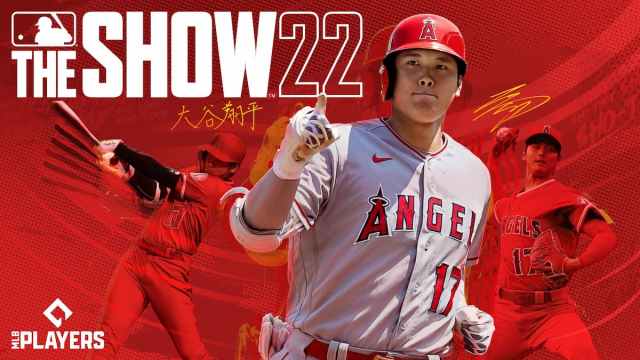
Saving in MLB The Show 22 varies from game mode to game mode. In Diamond Dynasty, your progress is automatically saved at all times. This is because you must be connected to the MLB The Show 22 online servers to even be able to enter and access the game mode. If you are offline, you won’t be able to play it at all. So don’t worry about finding the save button there, as it doesn’t exist. The game will take care of it for you.
Across the other three game modes, there does exist auto-saving which will happen after you complete games. However, you can create manual points as well, as the game generally only autosaves after exiting a game.
To save in RTTS, Franchise, and March to October, locate Settings on the main menu, and then from there, look for File Management. In File Management you’ll be able to save and also load. If you click Save you’ll be able to create a manual point that you can then load later on if you wish.
This is useful especially in Franchise in case you want to create a backup before doing a risky trade, or before an important series in case you lose and want to try again.
That’s all you need to know about how to save in MLB The Show 22. For more tips, tricks and FAQs answered for MLB The Show 22, check out all of our recent content right here.




