This Warzone Field of View guide will talk you through everything you need to know to change your FOV on PC, Xbox and PlayStation platforms.
What Is Field of View?
Your Field of View determines the height and width of your in-game perspective. The lower your FOV, the more focused it’ll be on what’s right in front of you. The higher your FOV, the more you’ll be able to see in your peripheral vision. The image below illustrates just how much more you can see by bumping up your Field of View.
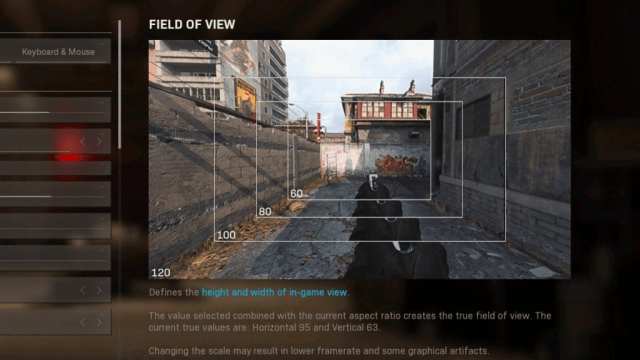
As such, you’ll probably want to increase your Field of View in Warzone, so you can spot enemies in your nearby vicinity more easily.
How to Change Field of View in Warzone
To change your FOV, head to the Warzone main menu screen and then access the ‘Options’ menu. This can be found in the bottom left-hand corner of the screen on PC.
This should take you to the ‘Options’ screen and you’ll now want to tab over to ‘General.’
At the very top of the ‘Screen’ section here, you should see the ‘Field of View’ option. It’ll be set at a number somewhere in the middle of the scale by default.
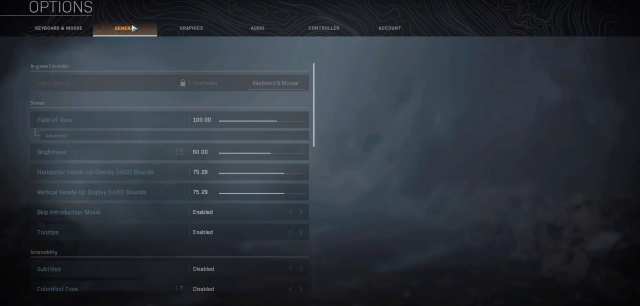
All you need to do is select ‘Field of View’ and move the slider either to the right to increase it, or to the left to decrease it.
We’d recommend increasing your FOV to 120 or as close to it as possible in Warzone, as it’ll enable you to see more of your surroundings at all times.
What’s worth noting is that increasing your Field of View can cause performance problems such as a lower framerate or graphical artifacting, as your PC or console needs to process and display more of the world than it would at a lower FOV.
Can You Change Warzone Field of View on Consoles?
Unfortunately, at the time of writing you cannot change your Warzone Field of View on PlayStation or Xbox.
However, given the option is available in Black Ops Cold War, we’ve got our fingers crossed it’ll make its way to the battle royale title in the near future.
When Are Console Players Getting FOV?
The reason for the lack of an FOV slider on consoles is, according to CharlieIntel, because of “the dip in performance was too significant with the map size + player count that it effected the overall experience of playing.”
As such, it seems unlikely that console players will ever get the field of view slider. The best chance of this customization option coming to the game will actually be as part of the sequel, Warzone 2, and would probably only be available on PS5 and Xbox Series X|S due to their increased graphical and computational power.
This is only speculation, though, and nothing has been confirmed at this moment in time.
For more on Warzone, head on over to our wiki, or see more of our coverage on the game below.




