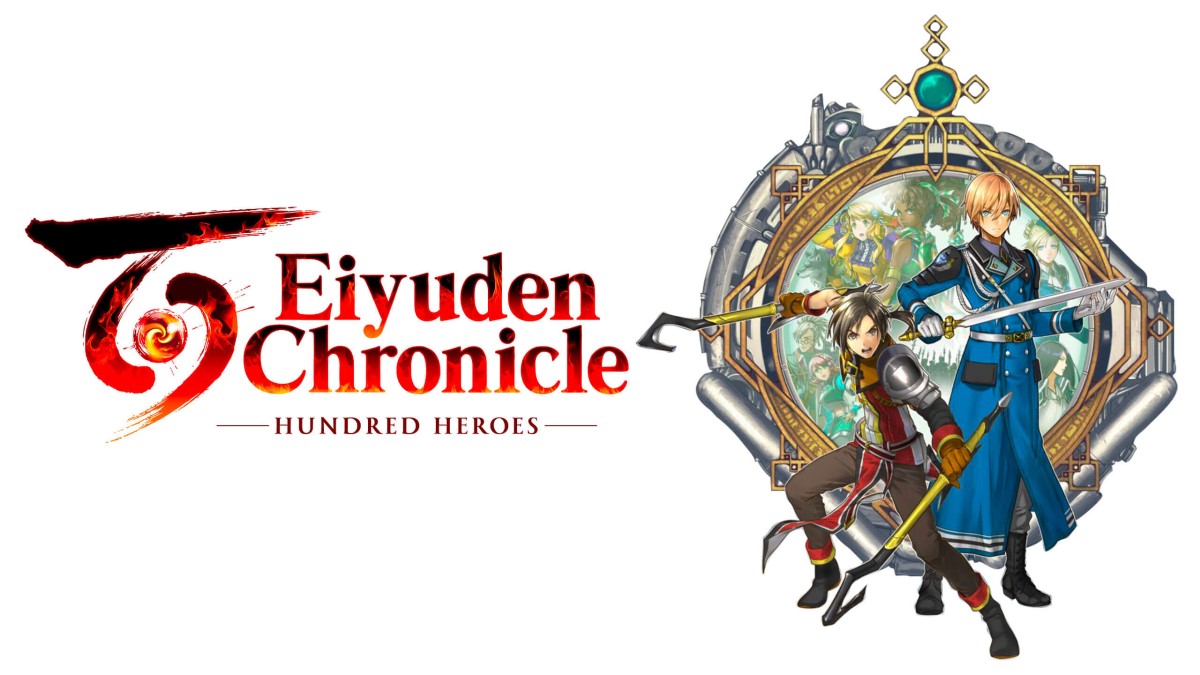Progression in Valheim is essentially determined by what “age” your character is in — Stone Age, Bronze Age, Iron Age, Silver Age, etc. After you defeat the game’s third boss, you’ll move into the latter, and it’s then that you’ll need to go searching for Silver Ore. Here’s how to use the Wishbone in Valheim so you can seek out Silver deposits, as well as find other buried treasure.
How to Get a Wishbone in Valheim

As alluded to above, getting the Wishbone comes down to defeating the game’s third boss, Bonemass. It is a reward for beating it, and it is the only way to get a Wishbone.
Defeating Bonemass is tricky, though if you have crafted the right weapons to deal with both it and the skeletons/slimes it spawns, you should be fine. Use something like the Iron Mace or Stagbreaker as a melee weapon, then use fire arrows to pepper it from distance.
It is highly recommended you craft both health regen potions and poison resistance meads to counteract Bonemass’ AoE attacks.
How to Use Wishbone in Valheim

The Wishbone is a device that acts like a metal detector, pinging when it detects Silver Ore, Muddy Scrap Piles, and Buried Treasure.
Using the Wishbone is as simple as equipping it to your inventory and hotbar, then running around until you see the green pulse around your character (pictured above).
As you move closer to whatever the Wishbone has detected, the pinging and sound will intensify. When it really begins to pulse quickly, you’ll know you are on top of the loot. Use a pickaxe to dig down.
How to Fix Wishbone Not Working

Some players have reported issues with the Wishbone not working in Valheim. In particular, that they are unable to locate any Silver deposits.
In our experience, this is sometimes the fault of the game (a bug), while in other cases it seems some are misreading the situation.
First things first, yes, there does seem to be the occasional bug/glitch that stops the Wishbone from working. If this happens, your only option is to reboot the game and try again. Presumably, whatever glitch causes this will be resolved in a future patch.
However, before you despair, make sure the Wishbone is equipped for both your inventory and hotbar as this is necessary for the item to work properly.
If the issue still persists, it may also be that there simply isn’t any Silver on your starting island. You may have to travel to a different biome. Some players have reported having to travel to several different mountains before finding any Silver.
That’s everything there is to know about how to use the Wishbone in Valheim. If you’re after more useful tips and information on the game, Twinfinite has written dozens more guides, which you can find by using the search engine from the main menu. There should also be some related content down below you may find helpful.