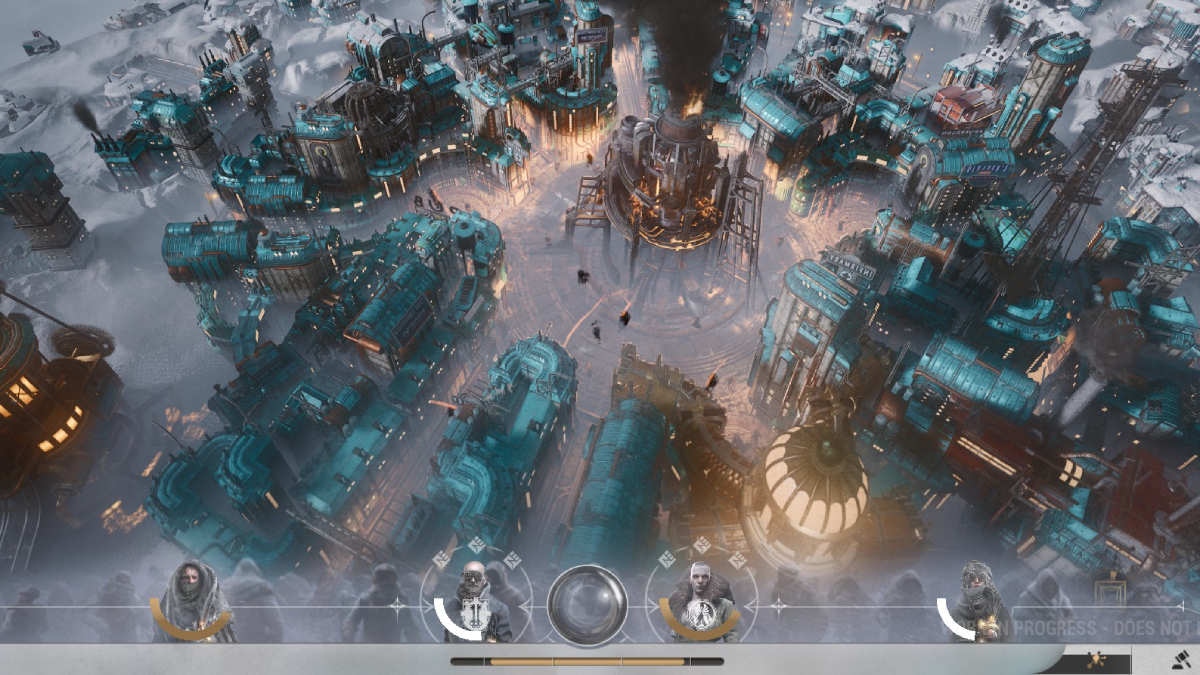Not every pull you get loot-wise in Godfall will be something you want. Some of it might be a bad fit for your character, or might be a duplicate of something you already own. When this occurs, you’ll likely find yourself wanting to know what to do with said gear, which is why we’re here with a guide on how to dismantle Gear in Godfall.
How to Dismantle Gear in Godfall
Dismantling Gear in Godfall is a fast and easy process with a minimal amount of input on your part.
Whenever you find yourself carrying items you don’t want, all you need to do is open up your Character Menu with the Touchpad Button on PlayStation 5 or the View Button if you’re using an Xbox controller. Then, scroll over to the Armory tab. This will allow you to view all of your current gear along with their stats, how many of them you own and so on.
From there, scroll over to the Gear you wish to get rid of. Then, hold down the Triangle Button on PS5 or the Y Button on the Xbox controller. After a few seconds, this will break down the Gear into Electrum, Godfall’s primary currency, which you can then use to purchase new items or whatever else strikes your fancy.
That’s all there is to know really. There’s no limit to how often you can dismantle Gear either, so it can prove to be an effective way to get rid of your unwanted items while also increasing your stockpile of Electrum.
Hopefully this cleared up how to dismantle Gear in Godfall. For more on the game, check out some of our other guides. They have plenty of tips, tricks and info on a variety of topics like whether or not the game has multiplayer and how to parry attacks from enemies.