As a means of assisting players, the FIFA series introduced the ‘player change arrow’ a few years back. This essentially puts a little arrow above the head of one of your defenders when you’re defending, as a suggestion that you should switch to that player. While this can definitely help if you find yourself getting overwhelmed during attacks, others may find it an annoying and unnecessary distraction. In this guide, we’ll talk you through everything you need to know on how to turn off the player change arrow in FIFA 22.
Turning Off Player Change Arrow in FIFA 22
To turn off the player change arrow in FIFA 22, go to the main menu and select the ‘Customize’ option.
Next, select ‘Settings,’ and then ‘Controller Settings.’ You’ll now see the option of ‘Next Player Switch Indicator’ appear. It’s beneath the ‘Timed Finishing‘ option in the menu.
Select this and simply change it from being ‘On’ to ‘Off.’ You’ll no longer have to worry about that pesky player change arrow appearing and putting you off in the middle of a match anymore.
If you decide that actually, you quite miss the player change arrow and you want it back. Simply head back into the Controller Settings menu within settings and toggle the ‘Next Player Switch Indicator’ option back to ‘On.’
In the next game you play, you’ll find that the arrow has reappeared to help guide you with your defensive attempts.
- From the main menu, select the ‘Customize’ window.
- Go to ‘Settings’ and then select ‘Controller Settings.’
- Find the ‘Next Player Switch Indicator’ option and change it to ‘Off’
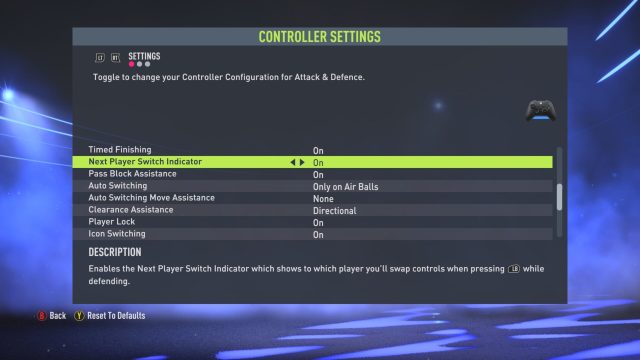
And now you don’t have to worry about the player change arrow in FIFA 22 any longer. For more tips, tricks, and guides, head on over to our guide wiki, search for Twinfinite, or check out more of our coverage on the game below.




