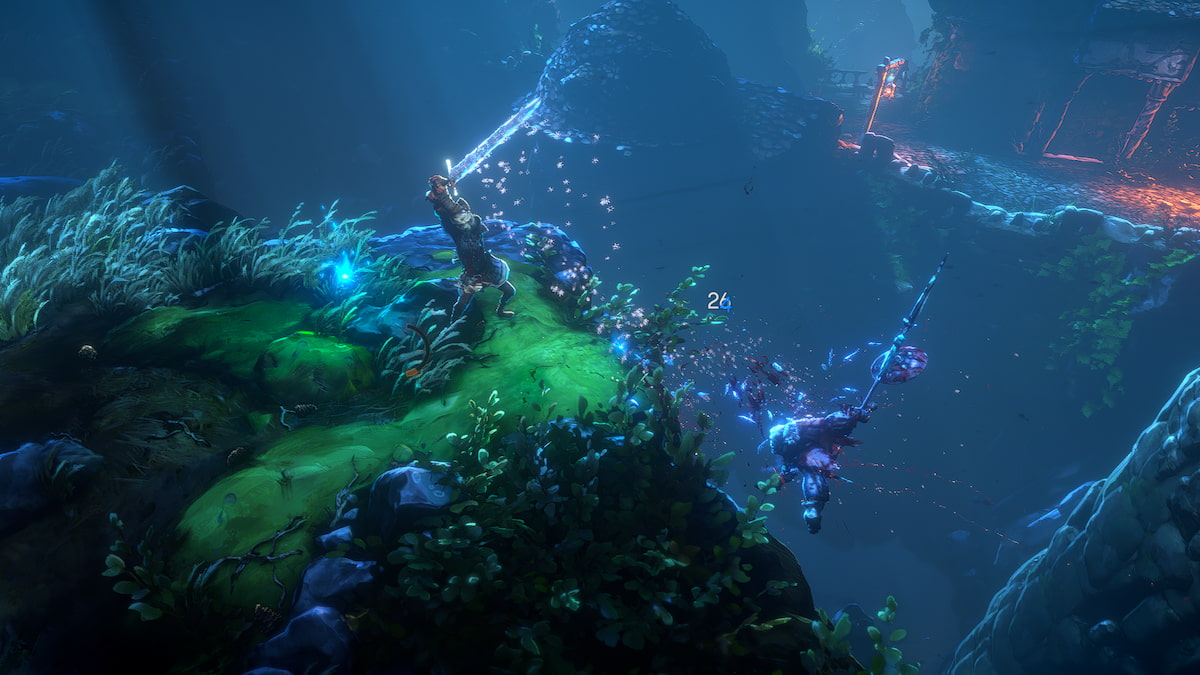If the standard controls in Temtem just don’t cut it for you, then we have some good news for you. Every input in the game can be customized to your liking. Here’s everything you need to know about how to remap keys & controls in Temtem.
How to Remap Keys & Controls in Temtem
If you’re using a gamepad and you want to change a shoulder button to the interaction control, you can do that. Or if you’re using a keyboard and RAGE feels more comfortable than WASD, let your imagination go wild. Any key or any controller button can be remapped.
Remapping Keys & Controls
All you need to do is first pull up the in-game menu by hitting Esc, Tab, or Menu button. Then you can either navigate to the gear cog icon with the arrow keys (or WASD) or just hover your cursor over it (see below). Now go ahead and click on the wrench icon to open the game settings menu.

Once you get here, click on the Control tab at the top of the game settings screen. You can also hit the E key once on your keyboard to get there. At the top of the Control menu, you’ll see Redefine Controls. Tap on that to bring up the full list of key bindings for Temtem.
To change one of the controls, click on it, then press the key or controller button that you want to change it to. You should see the input change instantly.
Resetting Default Keys & Controls
If you’re not feeling the controls that you set and you want to go back to the original settings, then it’s a pretty easy process. Just go to the top of the redefine controls menu you were in earlier, and click on Restore Default Controls.
Just be careful when you’re hanging out in that menu because the game doesn’t ask if you’re sure about reverting the controls to the default.
Time needed: 1 minute
Here’s a quick summary of how to remap keys & controls in Temtem:
- Open the in-game menu
Hit Esc, Tab, or menu button to pull up the menu.
- Open the Game Settings menu
Navigate to or hover over the gear cog, then click on the wrench icon to open this menu.
- Navigate to the Control menu
Hit the E key once or click on Control at the top of the screen. Then, click on Redefine Controls.
- Change Controls
Click on a control, then press a new button or key to change it.
That’s all there is to know about how to remap keys & in Temtem. If you want to learn anything else about this game, then just check out our Temtem Guide Wiki.