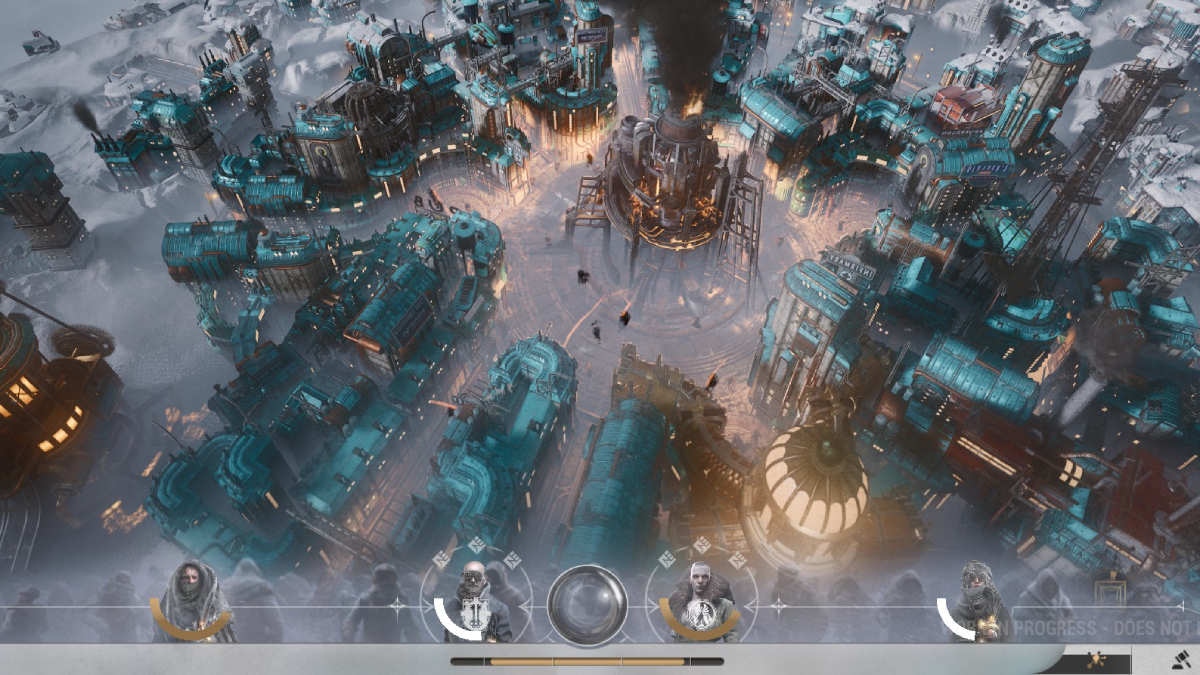Transformations aren’t as integral to One Punch Man as other anime, but A Hero Nobody Knows does have a transformation mechanic you can use to get an edge on your opponents. It’s not explained very well though, so we’re here to help you figure out how to use Mode Change in One Punch Man.
How to Use Mode Change in One Punch Man A Hero Nobody Knows
After reaching level four in your Battle Type of choice, you’ll be able to execute a Mode Change in One Punch Man: A Hero Nobody Knows.
To activate it, make sure your move gauge – the light blue bar to the left of your health – is at six or more, and that you have a Battle Type equipped that has reached level four. Then, press R3 on PlayStation 4 or RS on Xbox One.
We’ve included a table containing the controls below for your reference, just in case you need to refresh your memory at anytime during your One Punch Man: A Hero Nobody Knows playthrough.
| Platform | Mode Change Controls |
| PlayStation 4 | R3 |
| Xbox One | RS |
This will temporarily buff your stats, allowing you to deal more damage and take more punishment for a limited time. Your costume will likewise change for the duration of the transformation, and you can change what your Mode Change costume looks like by customizing it at the clothing shop or your room.
And that’s all there is to Mode Changes really. It’s a simple mechanic, but when used correctly, it can help you turn the tables on your opponent and secure victory where you otherwise might have been quashed.
For more on One Punch Man: A Hero Nobody Knows, check out some of our other guides. We’ve got info on a variety of topics ranging from how to increase your Contribution score and what it does, to how to get Town Chips.