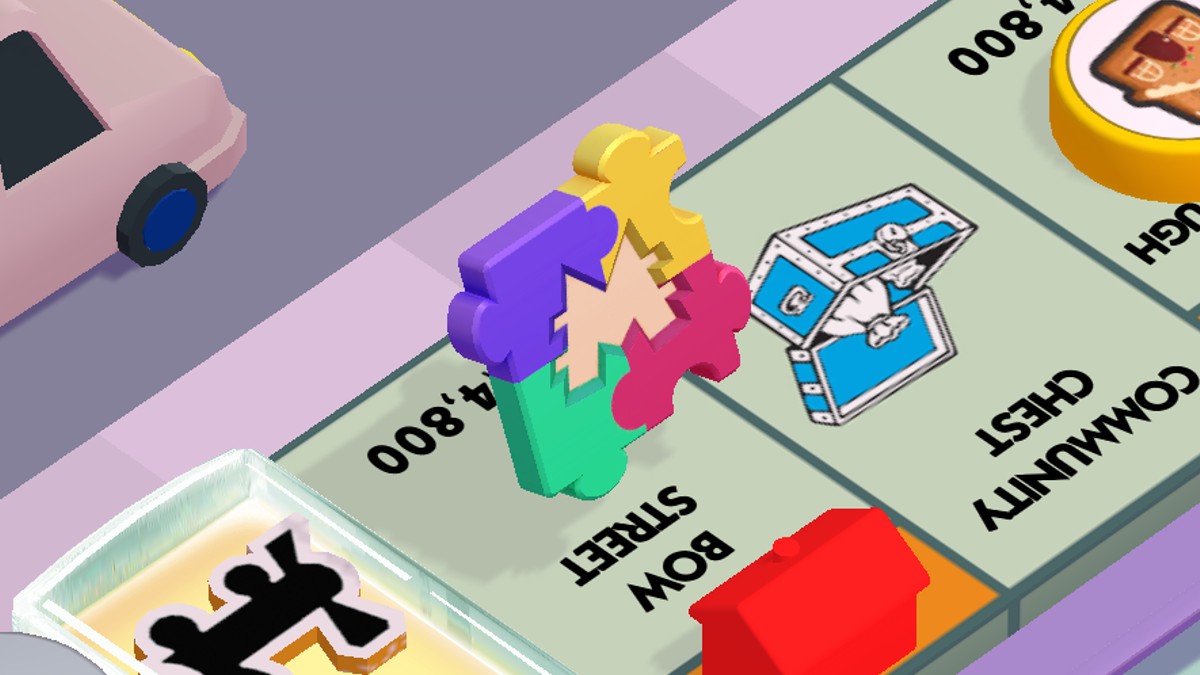Sims 4‘s new expansion is all about joining college to start your career off right. So that you can join your preferred school in the game, here’s everything you need to know about how to apply to university (Foxbury Institute or University of Brightchester) in Sims 4 Discover University.
There are two universities in the game, a variety of Scholarships that you can apply for, and a load of different subjects that your sim can begin learning.
How to Apply to University (Foxbury Institute or University of Brightchester) in Sims 4
To start the application process, head to either a computer or your sim’s mailbox. Then, select University and then Apply to Universities. You’ll then be able to apply.
Be sure to apply for scholarships first, if your sim qualifies for any of them, because it’ll help you save some money on the fees and you won’t be able to do so after you’ve already been accepted by a university.
Once you’re ready and have applied, you’ll then need to wait a day for the acceptance or rejection letter to arrive in your mailbox (yes, you can be rejected), or check the status of your application on a computer.
As well as it being possible to be both accepted and rejected by either university in Sims 4’s new expansion, you can also be accepted into a distinguished degree program, which will help your sim in their learning.
Then, once you’ve been accepted, you can enroll in the university of your choice. One of them is old-school while the other is modern and tech-focused, and each one has different school colors and mascots. It also seems like the two universities can offer different courses, depending on what you’re accepted with.
It’ll be nice to have a choice between the two schools, even if the choice only comes down to color preference. It is possible for only one of them to accept your application though.
Time needed: 1 day
In short, here’s how to apply to university in Sims 4
- Head to a computer or your mailbox.
- Select University and then Apply to Universities.
Be sure to apply for scholarships first.
- Wait a day for the confirmation to come through in the post.
- Enroll in the school of your choice if you’re accepted.
That’s everything you need to know about how to apply to university (Foxbury Institute or University of Brightchester) in Sims 4 Discover University. For more tips and tricks on the expansion, be sure to search for Twinfinite. We have also listed some other helpful guides down below.