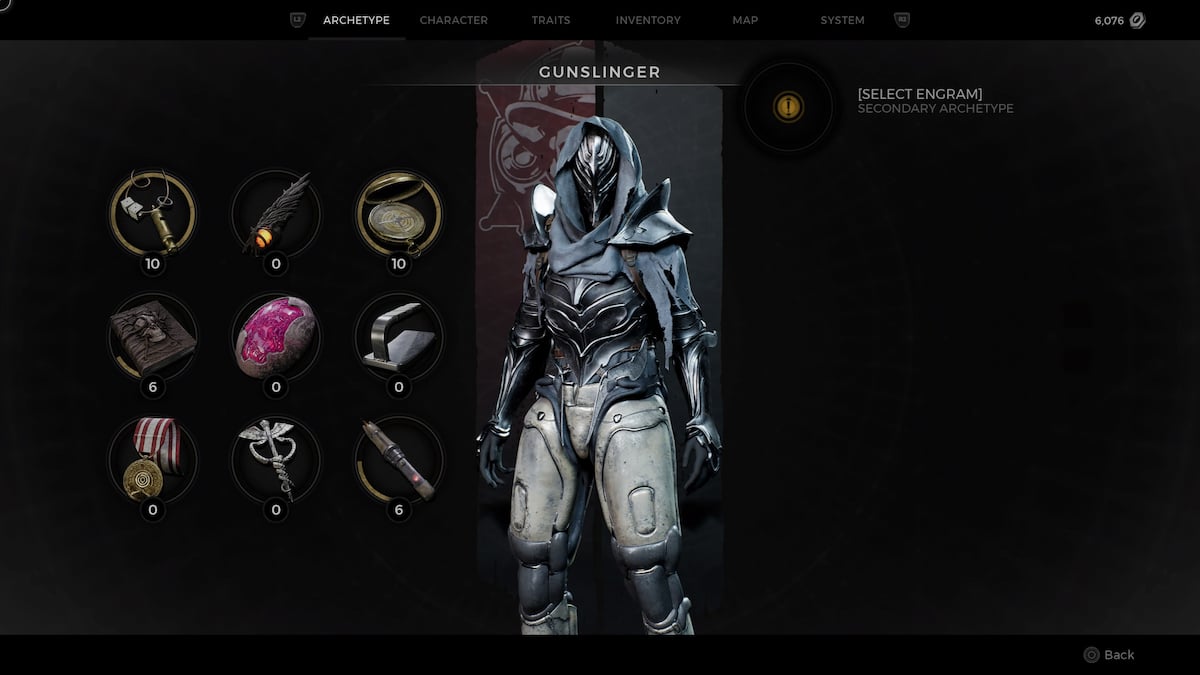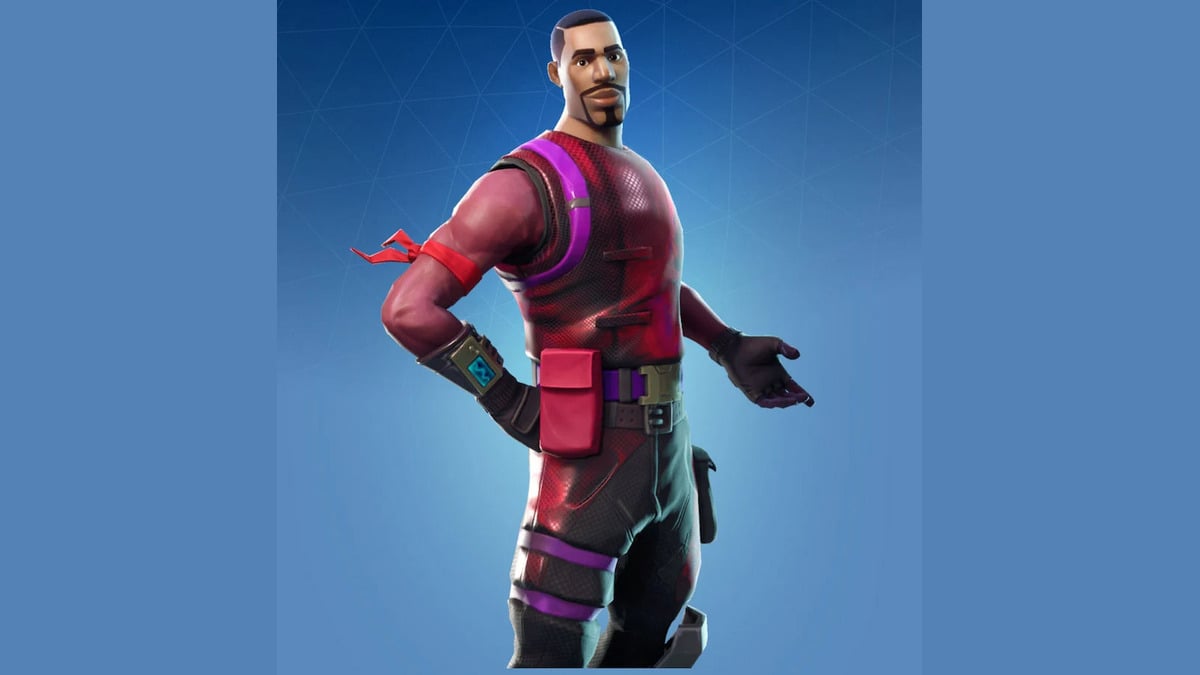Mario Kart is best known for its ability to pull friends together on the same couch and promptly break up these bonds over the span of just a few laps. Mario Kart Tour is a bit different in this respect.
You can still add your buddies to this mobile game, but you just can’t race against them (yet). Here’s how you can add friends in Mario Kart Tour.
How to Add Friends in Mario Kart Tour
Getting to the Friends Menu
It’s not entirely obvious how to access the menu since the game doesn’t launch to the main menu. The access to that is almost hidden away in a small menu button at the bottom of the screen.
Once you tap on that button, then you’ll easily be able to find the friends button front and center. Tap on it to get to the next step of adding your pals to Mario Kart Tour.
If the option is grayed out, then that means you still need to get ranking. That can be achieved once you’ve completed the Yoshi Cup. Click here for our guide that will help you with making ranking available.
Adding From Social Media and Nintendo
When you get to the correct menu, then you’ll see a few different options for adding your buddies to the list. The easiest way to do it is by adding people from social media or your Nintendo console friends lists.
If you and someone you know on social media both play the game and have linked your accounts, then you’ll have the option of adding them as a friend. It assures you’re adding people you know and is much easier than the alternative.
Adding With a Code
Nintendo never seems to run out of love for the good old cumbersome 12-digit codes that everyone knows and loathes. Nevertheless, that’s the other option for adding friends in Mario Kart Tour.
It’s much easier to just add people on Facebook or Twitter and then add them in Mario Kart Tour. a 12-digit code isn’t some insurmountable feat of friend adding, but it leaves more room for error when typing it all out.
Here’s a quick summary on how to add friends in Mario Kart Tour once you got ranking:
- Tap the Menu button
You don’t launch into the main menu, so you’ll have to tap this button at the bottom of the screen first.
- Tap the Friends button
This will open the menu where you’ll be able to add people
- Add Friends
This can be done via Social Media connections or with a 12-digit friend code
That’s everything there is to know about adding friends in Mario Kart Tour. If you’re looking to get more places to race, check out our guide on how you can unlock more tracks.