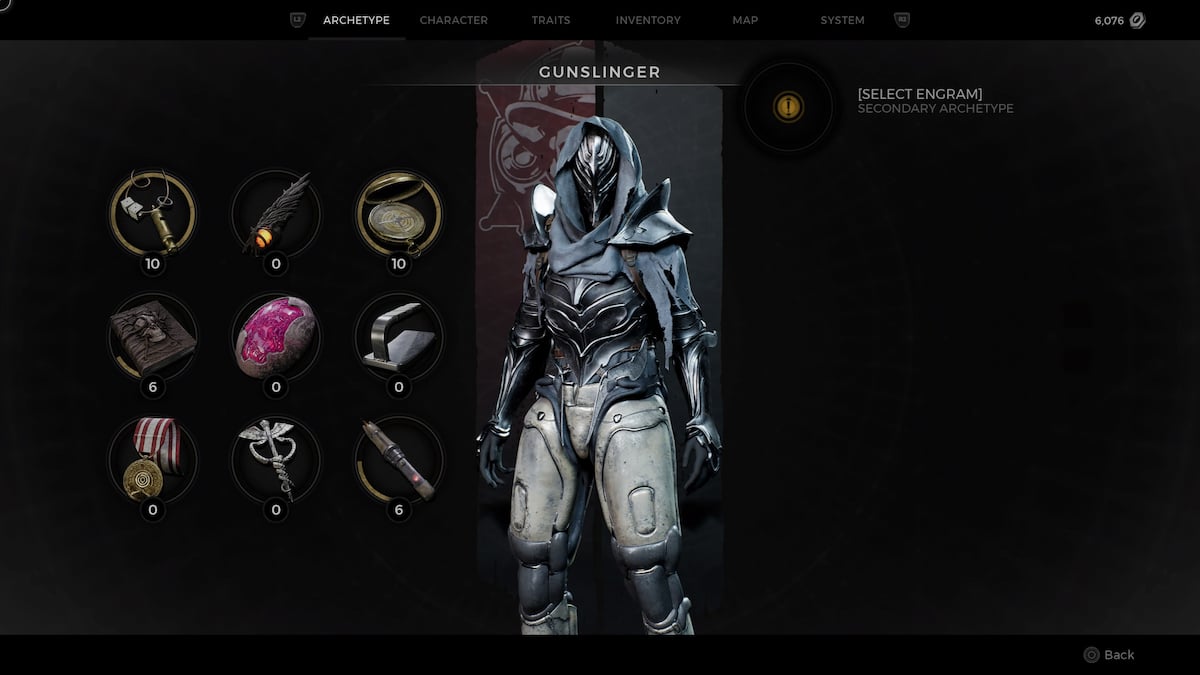Mordhau has blown up into quite the popular game since its release late in April. The multiplayer, battle royale, medieval hack and slash game hits on a niche that hasn’t been fully explored yet. However, it’s not always going to be fun and games. Sometimes griefers or people with terrible connections have got to go. Here’s how to vote kick a player in Mordhau for PC & Steam.
How to Vote Kick a Player in Mordhau
Vote kicking in Mordhau isn’t exactly convenient as of right now. It requires a bit of knowledge of working with the console commands to initiate it.
It’s something that the developers Triternion could still eventually improve down the road, but for now you’re going to have to just work with what the game is giving you.
You’re going to need to first set a keybind as there isn’t a default option for it in-game that you can just press until you do so.
Go to Steam\steamapps\common\Mordhau\Mordhau\Config and then defaultinput.ini. From there, you can bind the votekick key to whatever you want. Now it’s set whenever you want to initiate a vote kick in Mordhau.
When the time comes, press ~ key to open the console commands and type votekick “name of player”. People can then use Page Up and Page Down to vote yes/no.
Using The Player List Number Instead
Now keep in mind, you have to get the player’s name perfect character for character to vote kick in Mordhau. If they are using some kind of strange symbol that you don’t have access to on your keyboard, it won’t work this way.
Instead then, you’ll need need to look up the playerlist and put in the correct number. Every player in Mordhau is given a number and lieu of inputting the correct name, you can just put the player number instead. Here’s how to do that.
First, open up the console command again with the ~ and type playerlist. Everyone in the lobby will get spit out. Look for the name of the person you want to vote kick and note the player’s number by their name.
Follow the exact same instructions for vote kicking in Mordhau above, but instead of the “name of player” put the player’s number after the votekick command instead.
That’s all you need to know for how to vote kick a player in Mordhau. For more tips, tricks and FAQs answered about this latest medieval themed battle royale game, search Twinfinite right here.