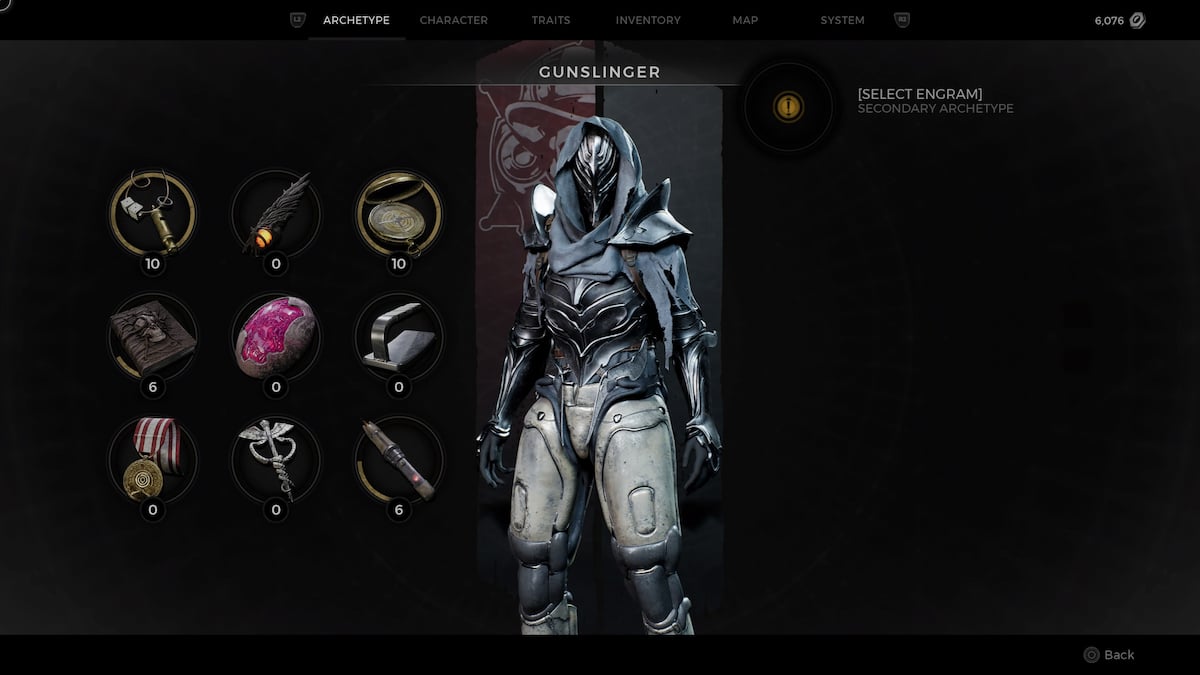How to Change Stick Sensitivity in Metro Exodus
As you’re out exploring the now open environments of Metro Exodus, you’re going to come across a lot of enemies, both human and mutant, and you’ll want to be in the perfect position to take them out. Here’s everything you need to know about how to change stick sensitivity in Metro Exodus.
In our experience, the full details of which you can read out in our review, the gunplay in Metro Exodus doesn’t always feel perfect, especially when you’re using automatic weapons.
If you have similar issues when playing, you’ll be pleased to know that you can tinker with some stick sensitivity settings to try and alter how it feels.
How to Change Stick Sensitivity
The first thing you need to do is pause the game by pressing Options (Menu if you’re playing on Xbox One) and select Options on the menu that appears.
Next, you need to select the Wireless Controller option, which will give you the chance to look at the layout and change and few of Metro Exodus’s gameplay options.
You will see Sensitivity here, the second option down, and selecting this will allow you to play with the stick sensitivity down to the last detail.
You are able to switch between three preset options that 4A Games has included, as well as set Sensitivity, Aim Sensitivity, Aim Assist levels, and Auto Aim Border, each on 20 point scale.
It might take a while to get the game’s gunplay and stick sensitivity feeling perfect, but you’re able to jump in and out of this menu whenever you’d like as you play.
That’s everything you need to know about how to change stick sensitivity in Metro Exodus. For more tips and tricks on the game, be sure to check out our Metro Exodus wiki guide or search for Twinfinite.