How to Get & Play the Black Ops 4 Blackout Free Trial (PS4, Xbox One & PC)
Activision has today rolled out a Black Ops 4 Blackout free trial across all platforms that the game is available on. That means that whether you’ve got Black Ops 4 or not, you’ll be able to check out its battle royale Blackout mode. As such, here’s how to get and play the Blackout free trial on PS4, Xbox One, and PC.
First things first, it’s worth noting that the file is pretty hefty. You’ll need to ensure you’ve got about 45 GB of space free on your system’s hard drive, with the PS4 version of the Blackout free trial weighing in at 42.35 GB specifically. Now, let’s run you through how to get the Blackout free trial on each platform.
How to Get the Blackout Free Trial on PS4
For those PS4 owners wanting to check out the free trial, it’s incredibly simple. Start off by heading to the PlayStation Store on your system. Currently, there’s a massive promotional image on the ‘Featured’ section of the store, which is where you should load into upon selecting it.
If you see this, you can simply press X on it, and then use the ‘Download’ option on-screen to download the Blackout free trial. Once it’s all done downloading onto your console, you’ll be free to load it up and get playing.

Should the massive promotional image not appear, you can always use the search option on the store. Enter ‘Blackout’ and you’ll see the free trial appear within the results. Select it, download, and you’ll soon be good to hop into the action.
How to Download the Free Trial on Xbox One
To download the Blackout free trial on Xbox One, you’re not looking for a specific trial listing on the Microsoft Store. Instead, search for Black Ops 4 and open up its listing page.
Next to the ‘Buy’ option, you’ll see three dots in a line. Select this and press A. You should now see the ‘Free Trial’ option. Select this, and your Xbox will load briefly. After that, you’ll then be informed you have a trial for the game and can use the already-selected ‘Install Trial’ button to do exactly that.
How to Download the Trial on PC
As for you PC owners, you’ll need to download the Battle.net launcher from Blizzard. Once you’ve logged in, select Black Ops 4 from the left-hand list of games available on the service. There should be a large promotional image over the top that you can click on.
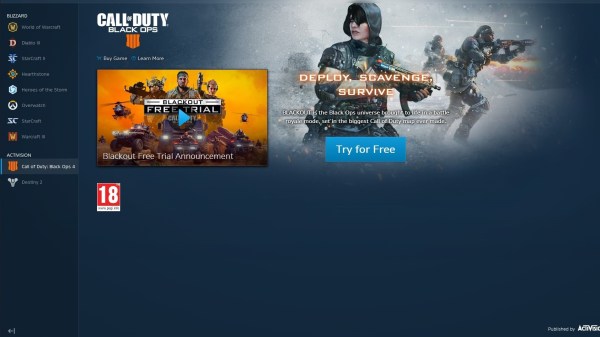
If there’s not, you should still see the option ‘Try for Free’ as a large button to the right of the window. Click on this, confirm the install location and the free trial will begin installing.
That’s all you need to know to download the Blackout free trial on PS4, Xbox One, and PC. For more tips, tricks, and guides on the game, be sure to check out our Black Ops 4 guide wiki.
TLDR;
Question: How to download the Blackout free trial on PS4, Xbox One, and PC?
Answer: To download the trial on PS4, search Blackout and the free trial should appear. On Xbox One, search for Black Ops 4, click the three dots next to the Buy option, and select the ‘Free Trial’ option. Finally, on PC, download the Battle.net launcher and select Black Ops 4. Click the ‘Try for Free’ option and you’ll be ready to check out the battle royale action.




