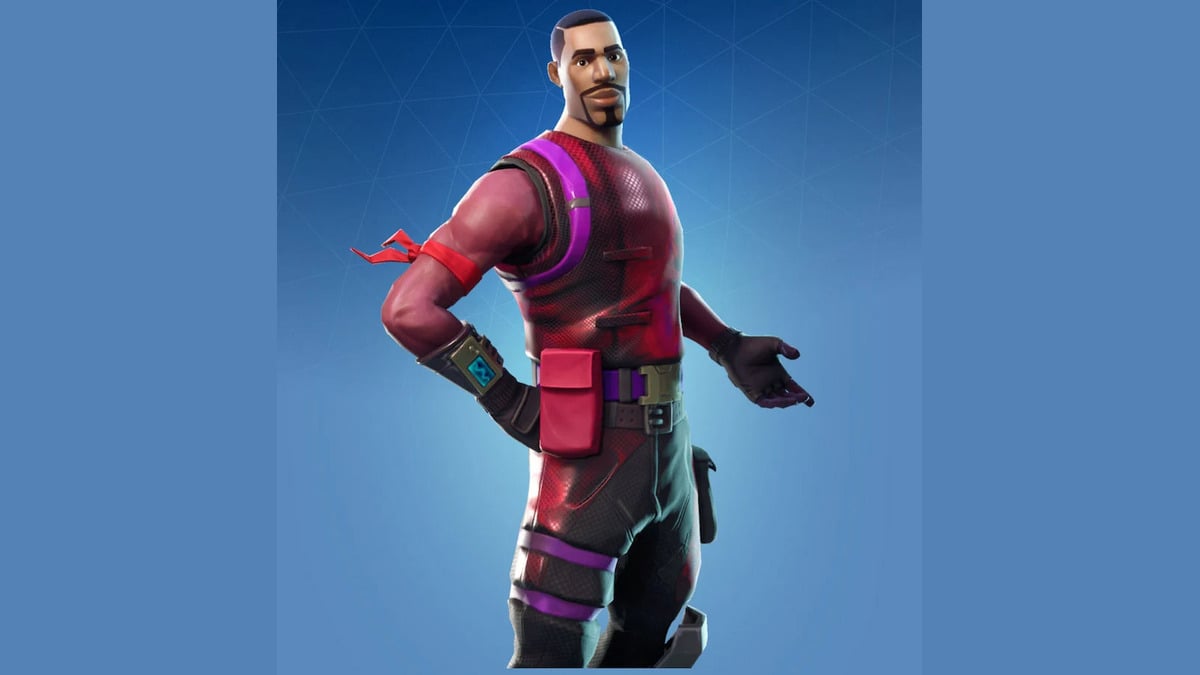How to Change Default Equipment & Heals in Black Ops 4 Blackout Beta
The Call of Duty Black Ops 4 Blackout Beta has been released and players are ready to jump in. After the announcement of Blackout at the big Call of Duty event in May, fans have been wondering what this mode will do differently from its competitors. Treyarch had been silent about this mode up until about a week ago when they finally revealed the map and a trailer for Blackout. Players soon learned that the map would be comprised of old maps from the Black Ops series re-worked for the battle royale mode. Zombies even make a return as enemies on the map players need to be constantly aware of. With weapons, and kill streaks also being incorporated into Blackout, players may be wondering how to switch out their default equipment for some of the more powerful equipment in the series.
Once you are in a match, you will need to open your inventory screen and select the item you wish switch. On the PlayStation 4, simply press square to move it to the respective L1 or R1 buttons. Once you’ve done that, it will now be available to use from those buttons instead of having to be used from the inventory screen. This will make the difference in fights, so be sure to always have your best equipment mapped to those buttons.
The Call of Duty Black Ops 4 Blackout beta is out for PlayStation 4 players and will run until Sept. 17. For Xbox and PC players they can join in on the fun Sept. 14. Be sure to put Blackout through its paces to see if its worth all of the hype. Black Ops 4 will be released on Oct. 12. For more tips, tricks, and guides on be sure to check out Twinfinite.