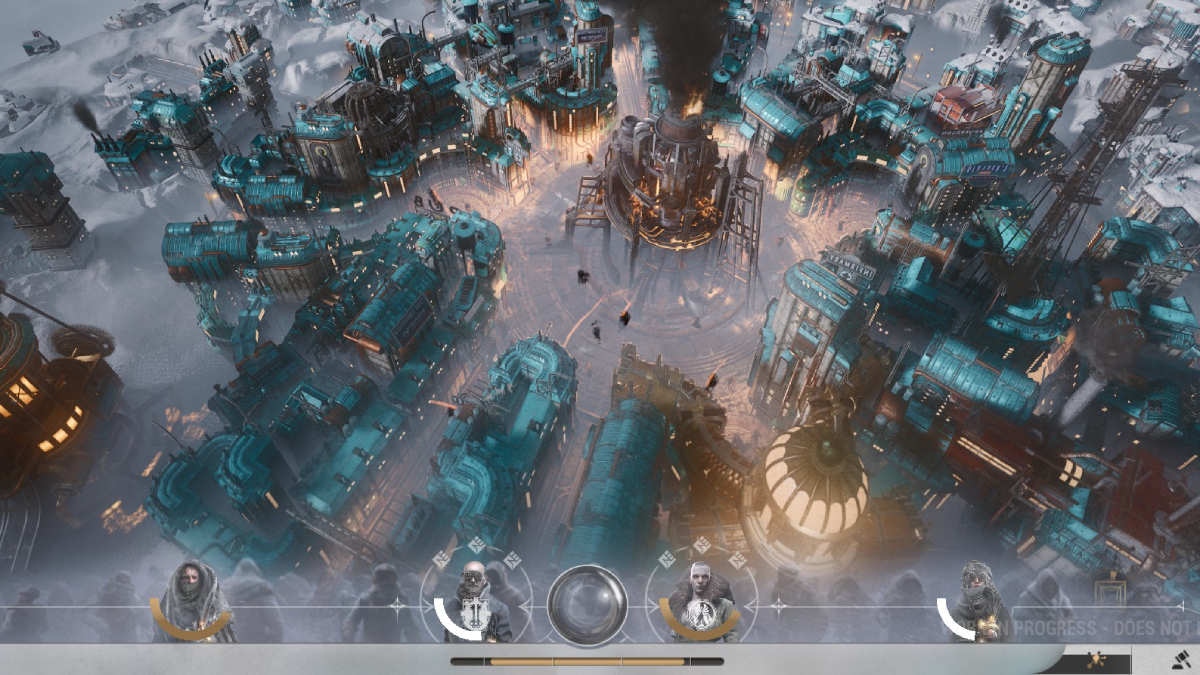Getting Out of Safe Mode on Your PS4
Every now and then, your PS4 might need to go into Safe Mode, especially after you’ve installed a major firmware update on your console. Usually, you’ll be able to restart your system and go on about your business after the update has been installed, but there have been instances where users have experienced a Safe Mode loop, where there doesn’t seem to be any way to get out of the Safe Mode screen.
Firstly, when faced with the Safe Mode menu, always try to choose the first option to restart your PS4. If this doesn’t solve the issue, however, you may need to try something a bit more drastic. You can also choose the Database Rebuild option to try to get your console to scan all files on your system and put them back in order. If this doesn’t work, try unplugging your PS4 from the power source, and leave it unplugged for a few minutes before booting it back up.
If neither of these options works, you’ll have to initialize the PS4, which means that all user data and console settings will be reset. The final option is to do a complete system reinstall, which means that all data will be erased from the console, including all existing firmware updates. Needless to say, these options aren’t ideal, so be sure to back up your save data frequently – whether through cloud saves or an external hard drive.
If you’re still experiencing the Safe Mode loop issue even after all of these steps, we recommend contacting Sony for further assistance.