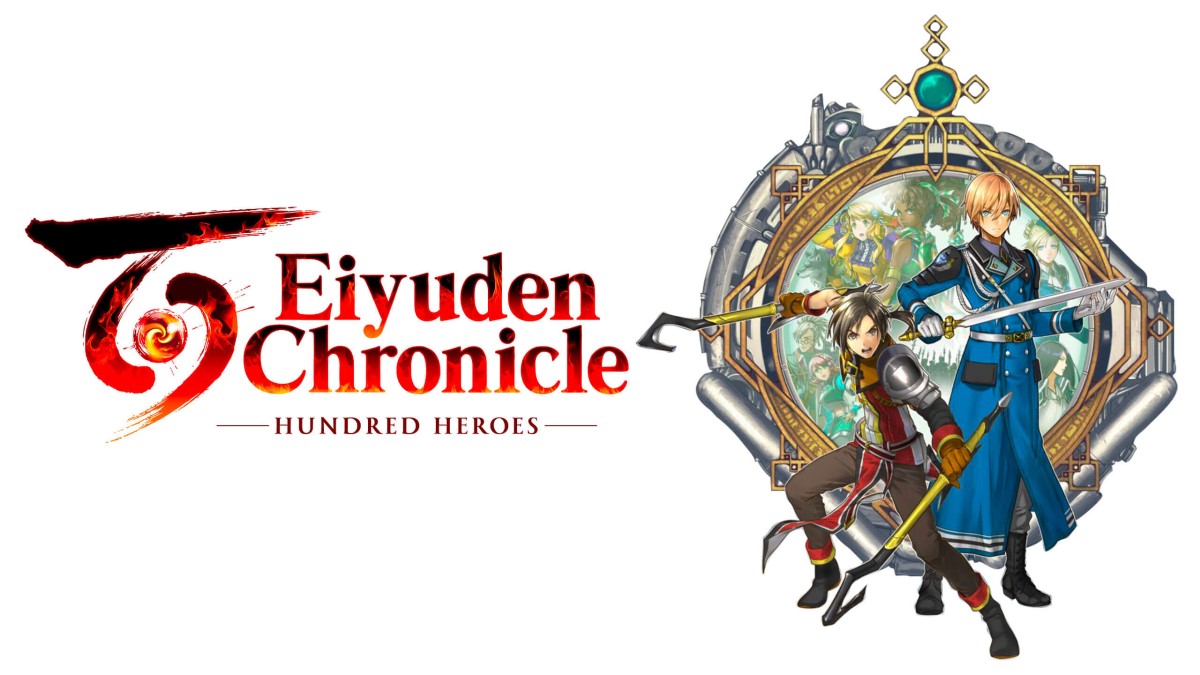How to Change Character and Weapon Skins in Agents of Mayhem
There are a variety of character and weapon skins in Agents of Mayhem, and changing the look of your agents in the game can really help to spice up your experience. First off, before you can customize your agents’ appearances, you’ll need to actually unlock skins for them. Skins are usually rewarded by completing side operations and other activities.
After you’ve collected a skin, simply head back to the Ark, and access the main control terminal to embark on your next mission. Before heading back to Seoul, you’ll be able to edit your squad. Select the agents that you want on your squad, and then choose the option that allows you to edit their skins. From here, you’ll be able to see the full list of character and weapon skins you currently have unlocked for that particular agent. Simply choose the one that you want to equip, and then confirm your selection. Once you’re all set, you’ll be able to embark on your next mission with your agents decked out in some fancy new clothes.
That’s all you need to know to change character and weapon skins in Agents of Mayhem. Be sure to check back with Twinfinite for more tips, tricks, and information on Agents of Mayhem.