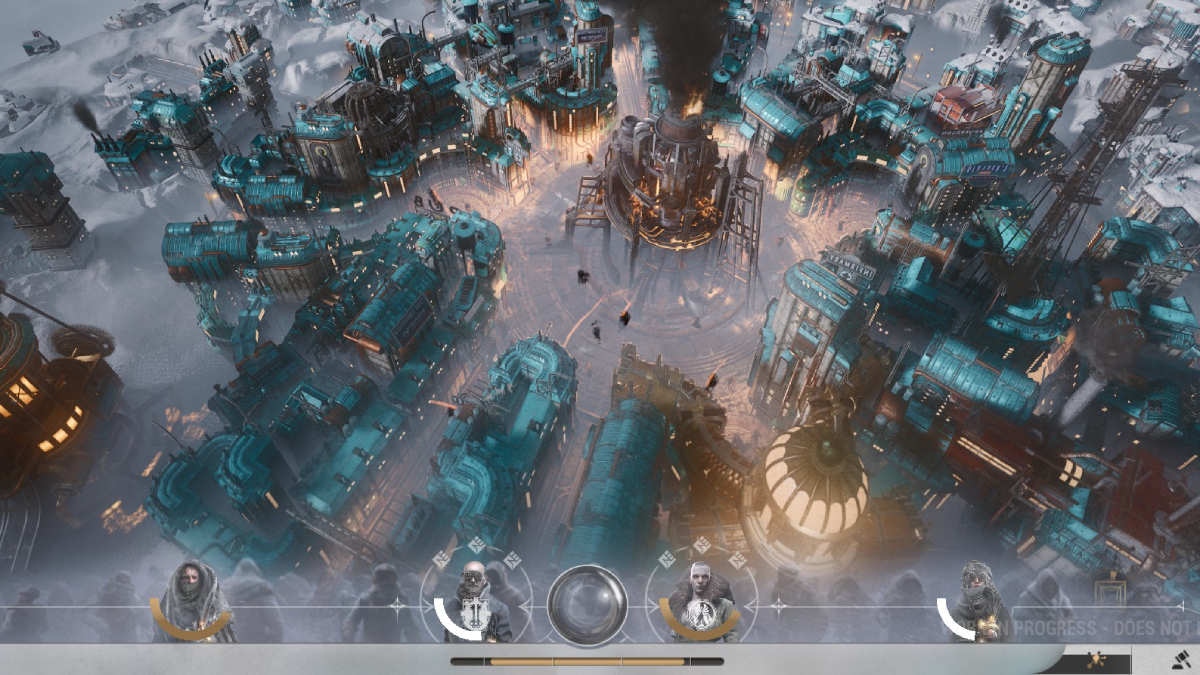How to Use Cheats in XCOM 2
While XCOM 2 does have a system for players to enter cheats, it does require a bit of fiddling about in the game’s options on Steam. You can’t just open up the game, load up the console log and go nuts entering the console commands for whatever you want to spawn. Here’s what you need to do to use cheats in XCOM 2.
To use cheats, first make your way to your Steam library, find the game, and then right-click on it. Select the Properties option and then look for the “Set Launch Options” button, click on this. You should now see an empty field that you can type in. Copy the following into this field:
-allowconsole -log -autodebug
Confirm this, back out of these menus, and load up your game. Next, hit the tilde key (~) and you should see the command prompts box appear. This is where you’ll now enter any cheats you want to use in XCOM 2.
If you’re looking for some particularly useful, general cheats for XCOM 2, we’ve listed a handful of our favorites below.
ForceCritHits – Every hit is a critical hit. This does include enemy attacks, so be prepared.
GiveActionPoints # – Never run out of Action Points again. This adds # Action Points to the unit you currently have selected.
LevelUpBarracks # – This will level up all of the soldiers currently in the barracks by the number of levels stated (#).
Togglefow – Toggles the mission fog of war on and off.
ToggleSquadConcealment – Toggles revealing or concealing your squad.
ToggleUnlimitedAmmo – This will give every unit on the field unlimited ammo, including your enemies. Just remember to toggle it off at the end of your turn otherwise you’re going to be in a whole world of hurt.
Hopefully, with the help of cheats in XCOM 2, you’ll be able to beat that tricky level that had you stuck. For more tips, tricks, and information on the game, be sure to check out our wiki guide.