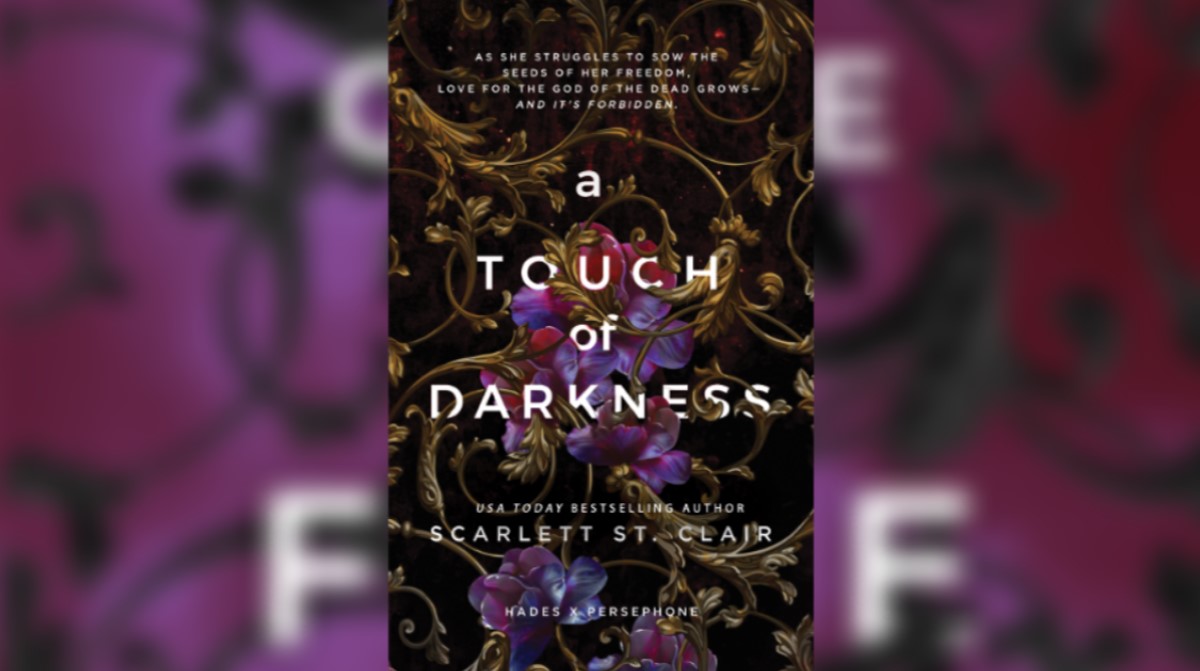How to Delete Games – Xbox One
Whether you’ve got a 500GB or 1TB hard drive in your Xbox One, you’ll soon reach a point where your console just cannot store any more games. At this point, you’ll need to delete games from your system to make room. Don’t worry, deleting games this way will leave your save files in tact, so you can always just reinstall the game and pick up where you left off at a later date.
To delete games from your system, first go to the My Games & Apps option in the top right corner of your dashboard. From here, make sure you’re on the Games tab on the left and you’ll be given a list of all of the games installed on your console. Now, simply select the game you want to delete off your console and press the Options button (the one with three lines). Scroll down to uninstall in the menu that pops up and confirm you want to delete it.
Give your Xbox One a few seconds and the usage pie chart in the bottom left corner of the screen should update to reflect the new space on your system. That’s all there is to deleting games off the Xbox One. For more tips, tricks, and information on the Xbox One, be sure to check back with Twinfinite.