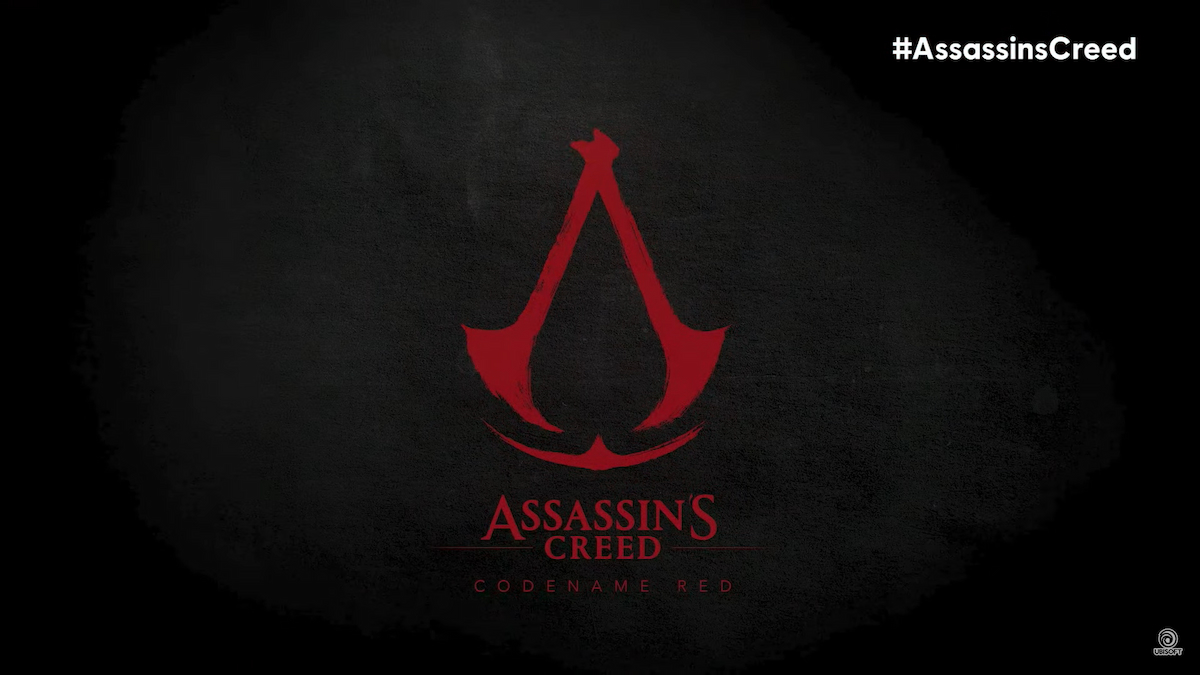Share Button
Recommended Videos

This little guy has a lot of functionality. The purpose of the “share” button is to – you guessed it- share your gaming experience.
Want to take a screenshot of that awesome moment? Hold the button for at least 1 second. Want to take a video? Double-click to set a starting point for your video clip. Want to do both simultaneously? Quick-press and you’ll bring up the menu with a screenshot of that moment and a video clip from the session that just ended (all of these button presses are customizable in options if you feel so inclined). Now that the menu is up, you can share the screenshot or clip to a variety of services, including Facebook, Twitter, YouTube, and Twitch.
Twinfinite is supported by our audience. When you purchase through links on our site, we may earn a small affiliate commission. Learn more