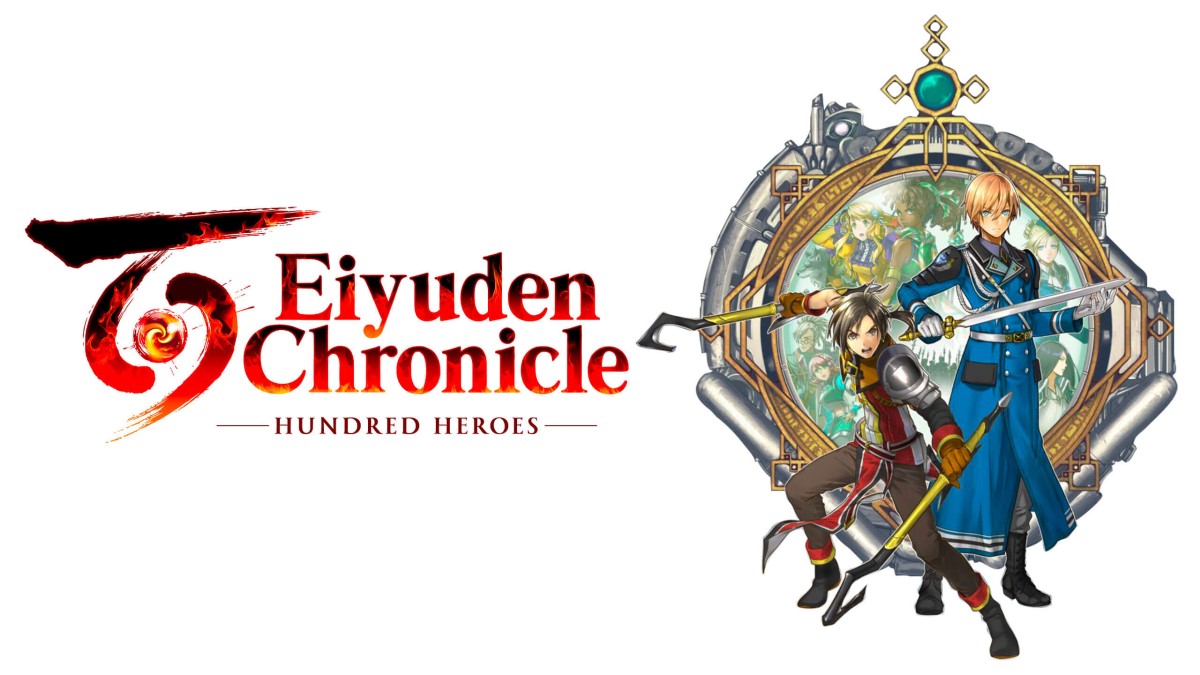HOW TO TAKE A SCREENSHOT ON MAC
Taking screenshots of your computer screen can be of utmost importance if you want to easily share a picture of something on your desktop. Each type of computer seems to have a different method of taking screenshots, including Apple’s family of Mac computers. If you’re wondering how to take a screenshot of something on your Mac, we’re here to help.
There are two different ways that let you take a screenshot on your Mac, the first one is by pressing these three keys together: Shift, Command, and 3. This will take a shot of the entire screen and will save the picture in your recents. The other way to take a screenshot is by pressing: Shift, Command, and 4. This will let you control what part of the screen that you want to screenshot instead of the entire desktop. You can stretch or shrink the box to fit the space of your choosing. This is usually the option that people use for taking screenshots on Mac, since you can focus on one section of your screen to make it easier for people to see.
That’s all you need to know about taking screenshots on your Mac!