Building a Nether Portal allows you to travel between worlds in Minecraft – the Nether and Overworld. This opens up a whole host of new gameplay opportunities for you, including trading with Piglins, acquiring Netherite, and generally getting you to face off against the Ender Dragon. This guide will explain the fastest and easiest way to make a Nether Portal in Minecraft.
Building a Nether Portal in Minecraft
To craft a Nether Portal, you’ll need to place 10 blocks of Obsidian in a rectangular 4×5 frame. Once you’ve built the Obsidian frame, you then need to light the inside with a Flint and Steel. While a 4×5 frame would typically require 14 blocks of Obsidian, you can save yourself four Obsidian by placing dirt blocks in each corner of the frame and then removing them when the Obsidian blocks are in-place.
You can see how we’ve created a Nether Portal in the screenshot below.

It’s worth noting that your Nether Portal can be up to 23×23 blocks in size, and doesn’t have to use dirt blocks in the corner if you’ve got an abundance of Obsidian.
Next, you need to light the portal using Flint and Steel. Point at the bottom cube of Obsidian and right click if you’re using on PC, or press the left trigger on consoles. Once it is lit, it will turn purple and you will be able to go through it.
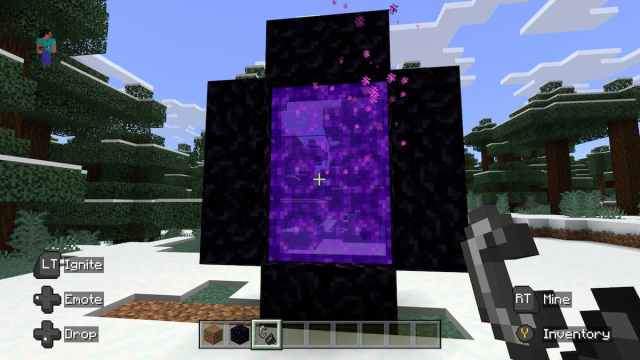
You will be able to walk or jump through to the other world. There will also be a portal on the other side that will allow you to return to the world you came from.
How to Find & Make Obsidian in Minecraft
The easiest way to get Obsidian is to actually make it yourself by pouring water directly onto lava. This is done by getting two buckets, finding a water source, and filling one of your buckets with it by using the left trigger or the right mouse button (RMB) on PC.
Next, find a lava source, most commonly found underground in cave systems. Use RMB or the left trigger on a lava block with your other empty bucket equipped to fill it with lava.
Now use LT/ RMB with the lava bucket to place the lava where you want your Obsidian block to be. As soon as you’ve done this, pour the water bucket on the lava block to turn it into Obsidian. Scoop the water back up with your bucket, and rinse, repeat the process until you’ve created your frame of Obsidian blocks.
That is how you make a Nether Portal in Minecraft. For more on the game, be sure to stick with us at Twinfinite.





