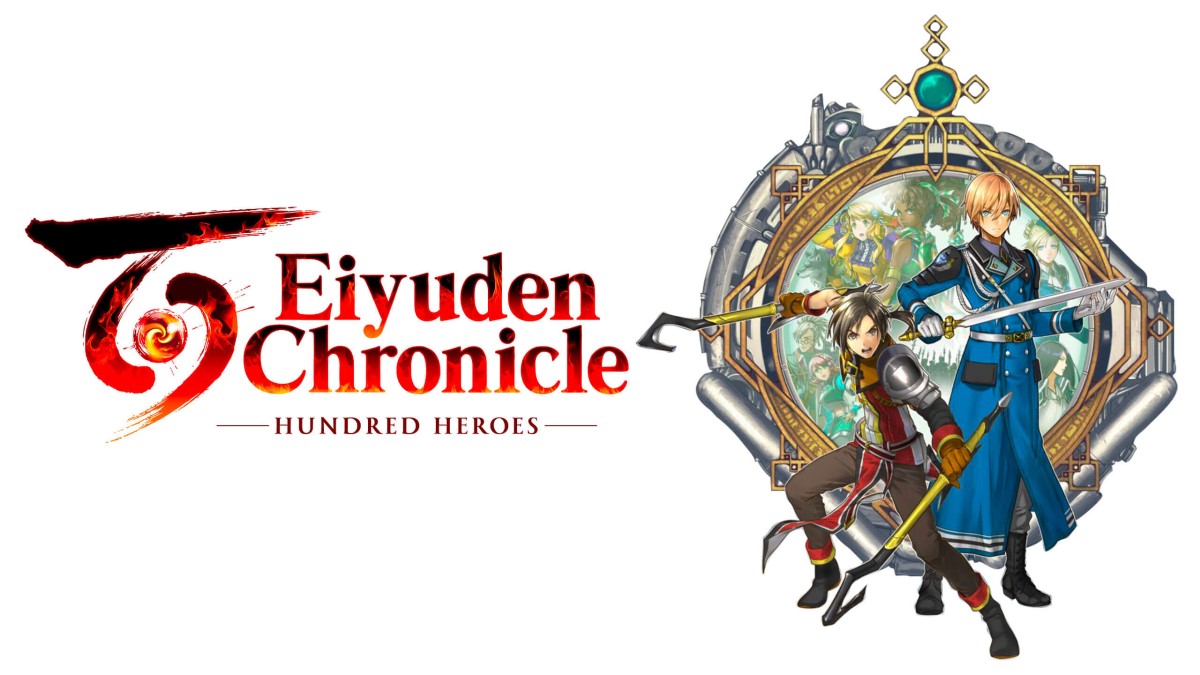How to Save – Gravity Rush 2
Saving in Gravity Rush 2 is convenient, but in case you missed how, here’s how to do it.
Gravity Rush 2 saves your game in two different ways. Often times after completing a mission, challenge, side quest, or cut scene, you will notice on your bottom right corner an auto-save taking place. If you see that, rest assured, your game has been saved to that point. However, you can manually save your game too.
If you want to do a manual save, open up your menu with the options button and scroll down to the bottom. You should see the save function there. Occasionally, depending on what’s going on in-game, this option might be locked or hidden. If that is the case, you will need to progress a little further until it is available again. Usually this is after you have finished whatever it is you’re working on and you’re back in the open world.
That does it for how to save in Gravity Rush 2! Let us know if you’re still having trouble in the comments below, and be sure to stay tuned to Twinfinite for more Gravity Rush 2 tips, tricks, and guides.