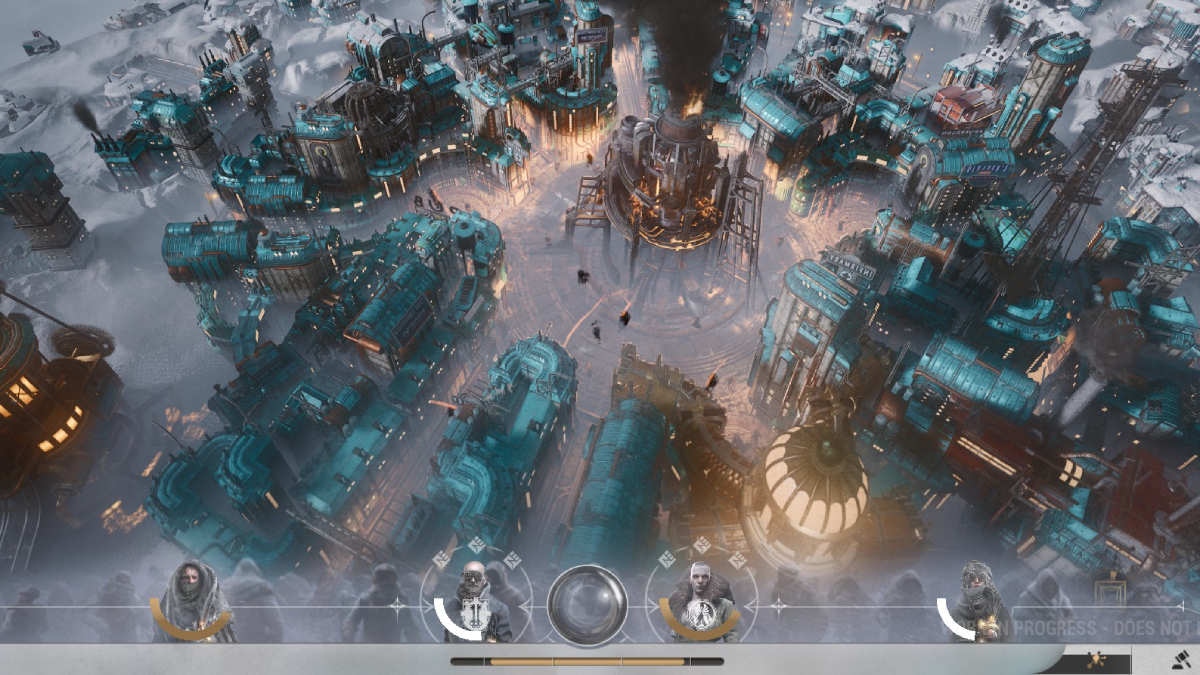Upgrades – Dawn of Titans
Improving your armies is one of the hallmarks of the strategy genre and the mobile game Dawn of Titans is no different. However, going about this task in this game is going to take a bit of real world time, so make sure you don’t have any plans to wage war while you’re upgrading troops.
In order to upgrade your troops, you will need to build an armory in your main kingdom as that’s the only to buff your basic units. Thankfully, this will happen early on as you progress through the beginning stages of the campaign, right after you finish the combat tutorial. After your castle is upgraded and barracks are built, you will be prompted to construct an armory. Do this and return back to the game once the timer has expired, otherwise, you are going to just end up staring at the screen waiting for Dawn of Titans to finish your building.
Once the Armory is made, tap on it and you will enter a screen that shows a list of both your purchased and non-purchased troops. Click on the portraits that are full of color to see how much good they cost to upgrade. You can also check out what increases this buff will have, as their stats are shown in the top left corner of the screen. After you decide which unit type you want to power up, hit the upgrade button and back out as you’ll need to wait for the timer to expire before it goes into effect.
One tip that will help prospective commanders is if you really need food for an upgrade go into the menus tab on the bottom right and click “Resources.” From here you can exchange gems for gold, food, or portal stones and instantly have enough currency to upgrade any unit. If you balance this with the daily missions than this will help you maintain a steady supply of currency for your Dawn of Titans units.