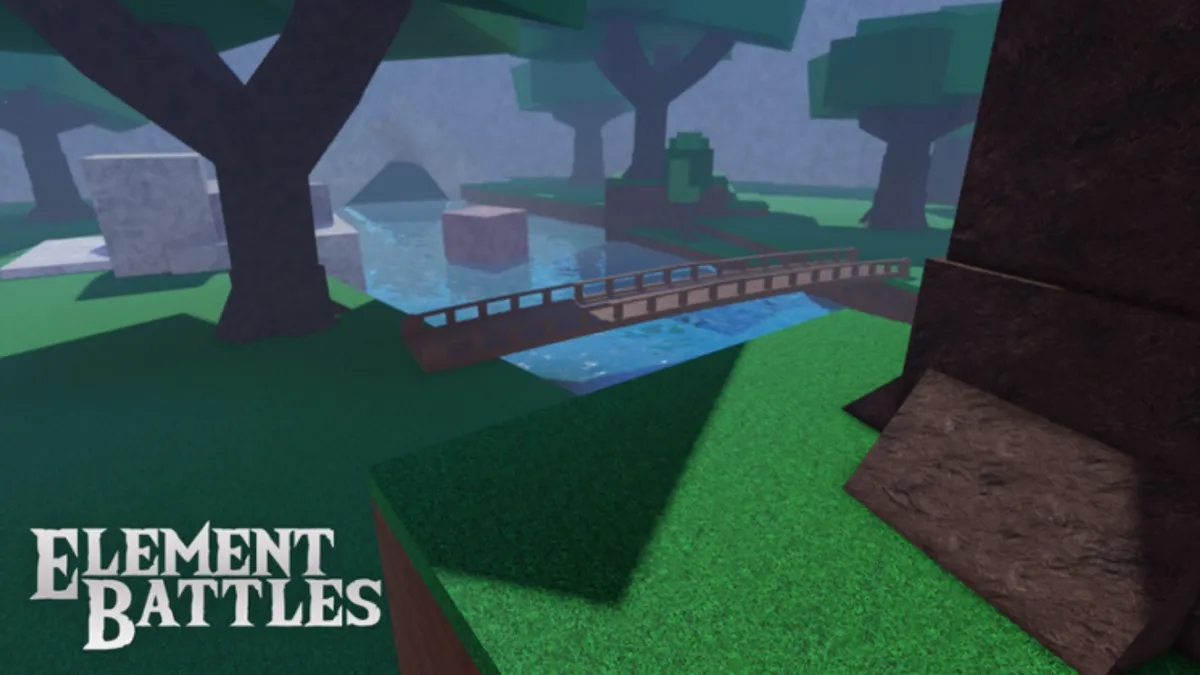Vehicles – Dragon Ball Xenoverse 2
Conton City, Dragon Ball Xenoverse 2’s hub world, is a lot bigger than Toki Toki City, the central location of the first game. Because of this, the developers provided a way to move around much more quickly. While players can fly through the city after making some progress, you’ll rely on vehicles early on to get where you need to go.
You will be given your first vehicle during the early parts of the tutorial. To summon a vehicle, simply press Square or X depending on what you’re playing on. Once it’s out, you can move around with the left thumbstick. L2 or LT adds a boost so that you can move around faster, pressing X or A acts as a sort of hand break, stopping you in your tracks.
To change your vehicle, pause the game while in Conton City and head down to Options. From there, choose Vehicle Settings and if you own more than one, you’ll be able to select which one you use. You’ll likely be able to buy more or unlock them within the full release of the game.
For more Dragon Ball Xenoverse 2, including guides, tips, tricks, and information, be sure to check out our constantly expanding wiki.